After turning on your camera, you may be surprised to find that some or all of your photos have vanished. Data loss is a very real problem that affects Canon cameras from time to time, and in many cases it’s unavoidable.
Even though there seems to be no trace of data left, you may be able to recover more of your photos than you’d think. We’ve helped many people who have been in the exact same situation as you, and today we’ll be showing you how to recover photos from a Canon camera.

Is It Possible to Recover Data from a Canon Digital Camera?
Yes, you can recover lost data from a Canon digital camera. Canon photo recovery software has the ability to locate and recover deleted photos. However, it’s imperative that you stop using the SD card (this also applies to other memory cards, such as SDHC, SDXC, SDUC, microSD, CF, and MMC) until the data is recovered.
You can recover deleted photos from a number of data loss situations. Keep in mind that the damage that caused your data loss can also affect your chances of recovering it. Even then, as long as your Canon camera shows up when you connect it to a PC and it’s reading the correct size, your chances of recovery are good. And, the recovery process looks almost the same for every Canon camera out there.
A reliable data recovery solution can restore lost photos from a wide variety of Canon cameras including these models:
| DSLR (Full Frame) | Canon 1D X Mark III, EOS 5D Mark II, EOS 5D Mark III, EOS 5D Mark IV |
| DSLR (APS-C) | Canon EOS 30D, EOS 1200D (Rebel) EOS Rebel T3i, Canon EOS 7D, Canon EOS Rebel SL3, Canon EOS Rebel T6, Canon EOS 80D, Canon EOS 90D |
| Mirrorless (Full Frame) | Canon EOS R, Canon EOS R1, Canon EOS R3, Canon EOS R5, Canon EOS R5 Mark II, Canon EOS R5 C, Canon EOS R6, Canon EOS R6 Mark II, Canon EOS R8, Canon EOS RP |
| Mirrorless (APS-C) | Canon EOS R7, Canon EOS R10 |
| Cinema EOS | Canon EOS C80, Canon EOS C400 |
| PowerShot (Compact) | Canon PowerShot G7 X Mark III |
Scenarios that Result in Data Loss from a Canon Camera
Losing data from a Canon camera can occur for a variety of reasons. Here is an overview of the most common memory card errors and potential solutions that can recover your data.
| Data loss reason | Description | Solution |
| Accidental deletion | Someone mistakenly deleted important images | Restore from a backup or use data recovery software. ✅ |
| Problem transferring photos from camera to computer | Data transfer was interrupted before it was completed | Retry the operation. If you’re experiencing repeated failures, back up the SD card and use the backup to restore the data. |
| Formatting an SD card by mistake | The Canon SD card was formatted by mistake | The data is still present (but invisible) for a limited time. Use data recovery software to get the data back. |
| Virus or malware infection | Connecting the camera to an infected computer | Remove the malware, then recover the virus-deleted files using data recovery software. |
| Physical damage | Physical damage has caused the Canon camera or SD card to become inoperable | You need to use a data recovery service to attempt the restore. |
| SD card becomes RAW | The file system has become corrupted and is now reading as RAW | Recover the data using a data recovery tool that’s capable of scanning RAW Canon SD cards. |
| SD card not shown in File Explorer | SD card not recognized when connected to the computer. | As long as the Canon SD card is visible in Disk Management and reading the correct size, you can recover data using data recovery software. |
Canon Photo Recovery using a Data Recovery Software
As mentioned previously, data recovery software can be used to retrieve lost or deleted photos and videos from a Canon camera or external storage such as an SD card. Before we demonstrate the details of using recovery software, let’s take a look at the factors that go into choosing reliable file recovery software.
How to Choose Reliable Data Recovery Software
Several factors need to be considered when selecting the right data recovery software solution for your situation. Making the correct choice can be the difference between recovering your valuable photos or losing them forever.
My raw footage hard drive failed for some reason, which also included everything for my course that I’ve been making. It took days, but @Cleverfiles Disk Drill 100% saved the day.
— Tom Buck (@sodarntom) April 10, 2021
This isn’t an ad, I’m just happy to have my stuff back- I tried everything else with no luck!
- ☑️ Operating system compatibility – The solution you select needs to be compatible with the operating system of the computer that will perform the recovery. Make sure the tool you choose will run on your machine or it won’t be able to recover anything.
- 😊 Ease-of-use – Recovering photos and videos is much easier when the user interface is convenient to navigate and you have the option to preview media and ensure it’s intact before recovery.
- 🔥 Recovery capabilities – Every data recovery solution has its own capabilities. When recovering deleted photos from a Canon camera, you want to ensure the data recovery tool excels in recovering data from the file systems used by SD cards, particularly FAT32 and exFAT. Furthermore, the ability to recover data by its unique file signature is a huge advantage if the file system is in a damaged state.
- ✨ Extra features – The inclusion of additional features like a S.M.A.R.T. status checker can be useful for diagnosing the state of your SD card by breaking down S.M.A.R.T. data to identify what areas raise concern.
- 💰 Price – The price of photo recovery solutions ranges from free software to expensive commercial products. Many paid recovery tools offer free trial versions that scan your storage device and report on the data it can recover. In most cases, a paid tool will offer better recovery capabilities and a nicer user interface.
- 📷 Recovery-specific considerations – In this case, where you are attempting to recover lost photos from a Canon camera, you want to ensure that the software works with all possible file formats. Canon cameras can shoot photos in CRW, CR2, CR3, JPEG, HEIF, or RAW. And for video, it can be MP4 (H.264/HEVC), XF-AVC, RAW, or MOV. Therefore, a data recovery tool with a demonstrated ability to recover these files is advantageous.
How to Recover Canon Photos: Step-by-Step Tutorial
Now we will demonstrate how to recover deleted photos from a Canon camera using Disk Drill, a Canon photo recovery software tool. A Windows machine is being used for this demo, but Disk Drill has versions for both Windows and macOS. The recovery procedure is identical on each platform.
Step 1: Download and Install Disk Drill
Download Disk Drill from the official site and install it on your PC. Once it’s installed, connect your SD card to your computer, either directly or through a card reader. Then, launch Disk Drill.
Step 2: Search the SD Card for Photos
Locate your SD card in the list of devices. Select the SD card, then click Search for lost data. Disk Drill will immediately utilize all available scanning methods to find as many deleted photos as possible.
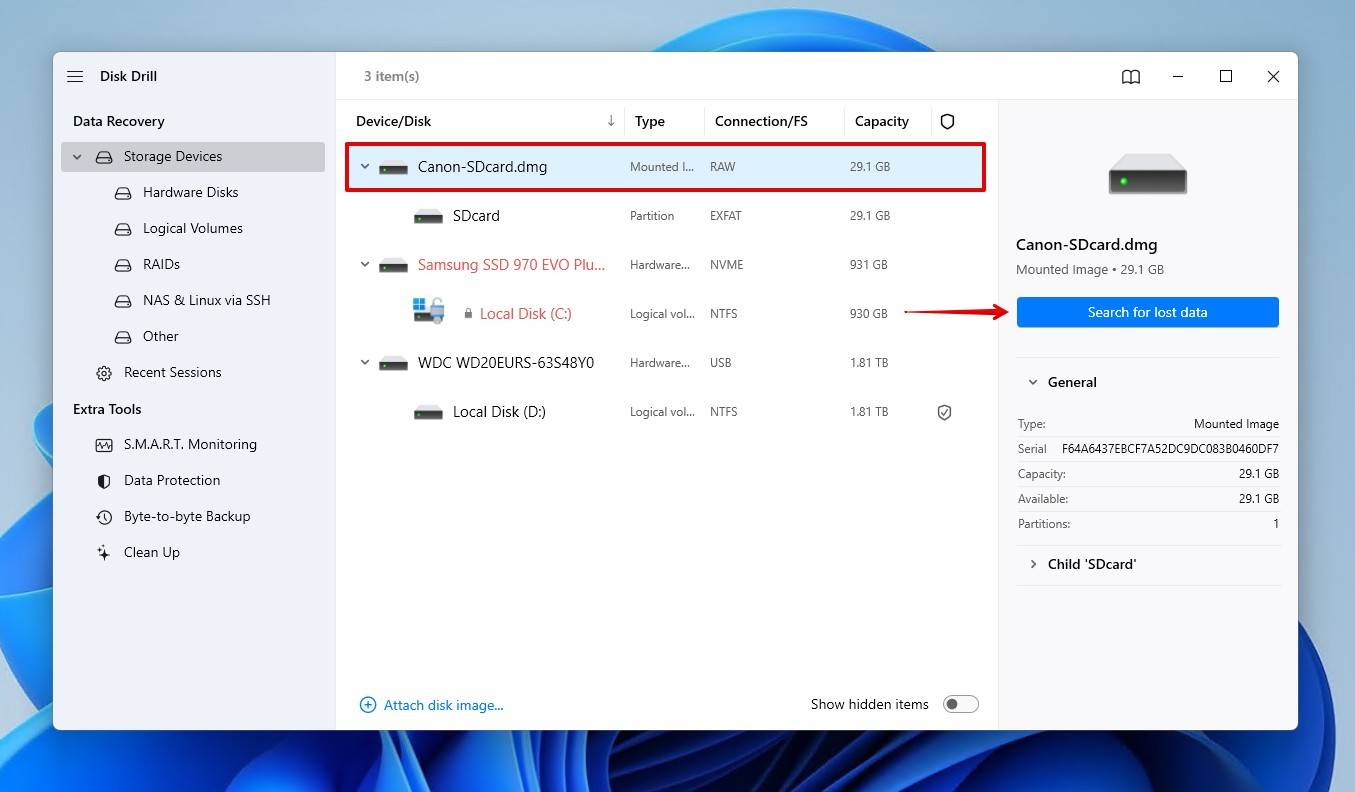
Step 3: Preview the Deleted Photos
Click Review found items, go through the files that Disk Drill discovered, and preview them. Previewing the files before recovering them gives you confirmation that the photos and videos are intact.
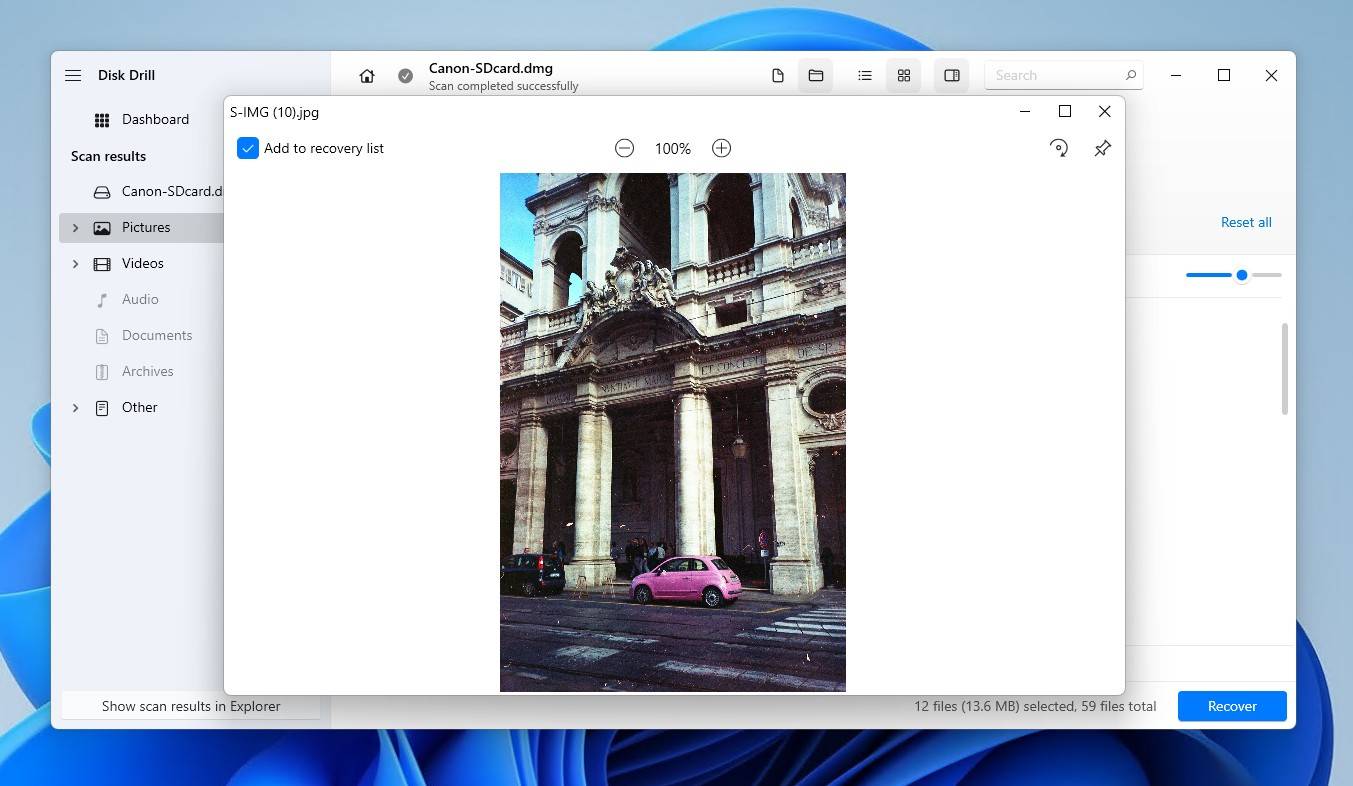
Step 4: Select the Files to Recover
Select the deleted photos you wish to recover from the SD card. You can customize the results page to make the selection process easier, as well as change the view mode to get a small preview of each file. Click Recover.
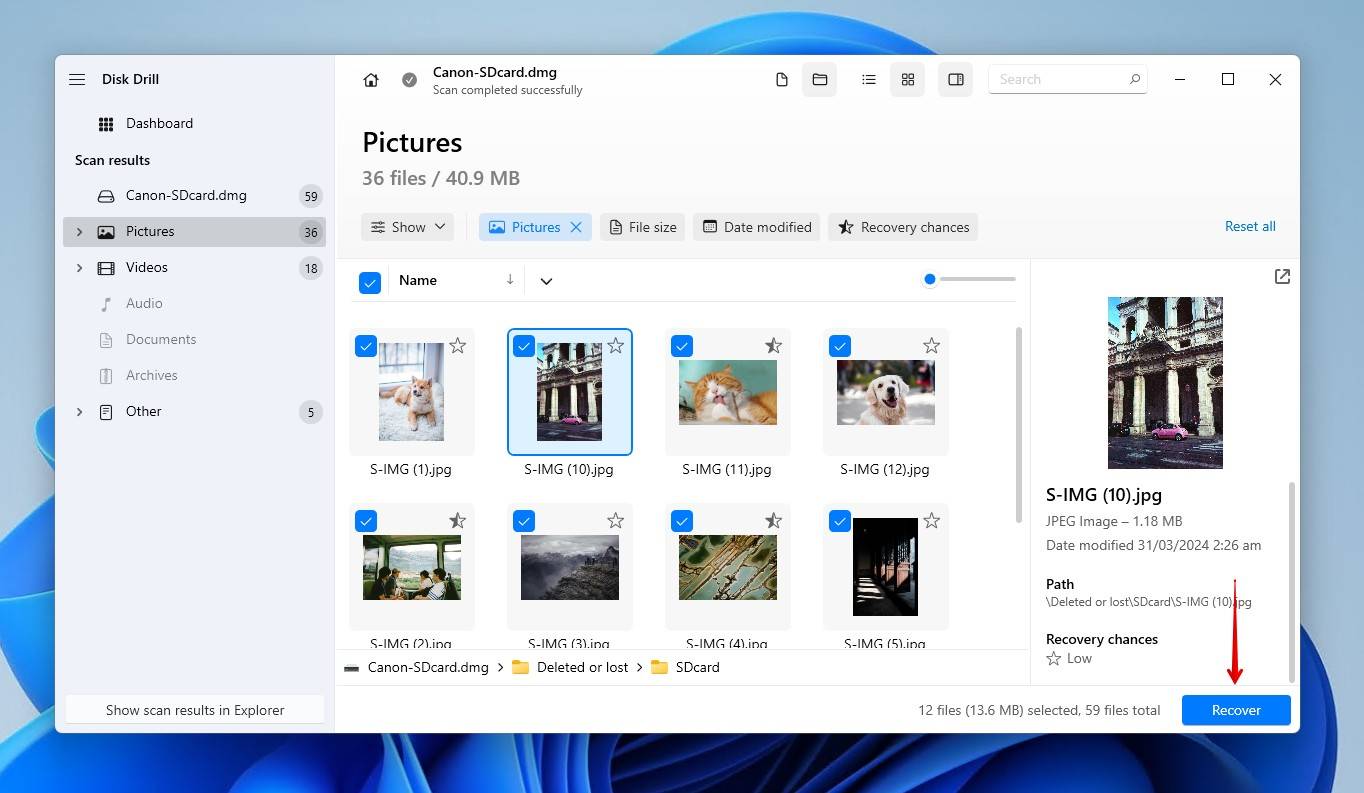
Step 5: Recover the Data
Choose a safe recovery location on a separate physical storage device. Avoid recovering the files to the same SD card, as there’s a high chance the data will become corrupted in the process. When ready, click Next.
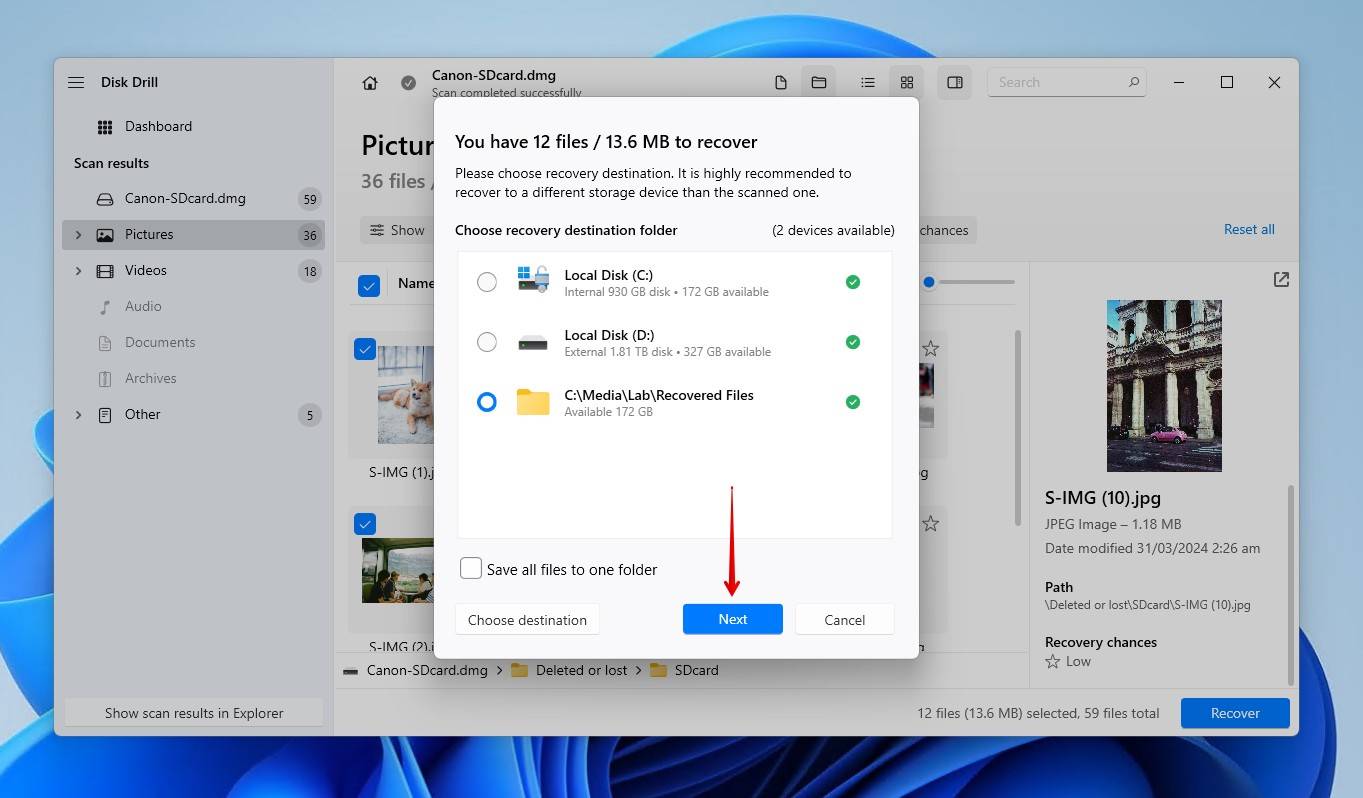
It’s also possible to recover data from a corrupted SD card if it has sustained some form of local damage. However, such cases necessitate the creation of a backup first to avoid damaging the card further.
How to Improve Chances of Recovery from a Canon Camera
There are several steps you can take to improve your chances of successfully recovering photos that disappeared as well as measures to protect your important photos from being lost.
You should consider adopting the following best practices to protect your photos from accidental deletion.
- 👍 Use reputable SD cards – As discussed on this Canon forum thread, it’s highly recommended that you choose a reputable SD card brand to purchase from. Fake SD cards, which are SD cards containing a modified controller to display a fake capacity, do exist in some places. Such cards will corrupt your data once it reaches the threshold. You can check your SD card using the Fake Flash Test tool.
- 🖼️ Transfer photos promptly – Get your photos off the camera and safely save them as soon as possible. SD cards are not an ideal option for long-term storage, because mistakes, as this one made by Reddit user can create some problems for you. So copying the data to another storage device is recommended.
- 💽 Back up your photos – After transferring your photos to your computer, take the time to back them up for additional protection. This is something that applies to all storage devices, but it’s important for Canon cameras in particular because keeping the photos on the SD card alone leaves your files at risk of permanent loss.
- 🦠 Avoid unverified devices – Only connect your camera to computers that are verified to be free from viruses and malware. Make sure you are always running updated antivirus software on your machine to avoid infection.
- 🛡️ Keep your firmware updated – Keeping your camera updated with the latest firmware ensures it’s equipped with the necessary settings to communicate with other devices. You can either update through the camera or add the update to the SD card directly, as suggested in this r/canon thread.
Conclusion
Using the information we have provided, you should be able to recover lost photos from a Canon camera as long as you act before they have been overwritten by new images. We hope you found this article informative and wish you the best of luck in recovering your deleted files.
FAQ
Yes, photos on your Canon camera’s SD card can be recovered after they were deleted by a format. This is your top priority, as the data will eventually be overwritten by new photos.
You should recover the data using a data recovery tool. After that, you should format the SD or CF card in your Canon camera to prepare it with an intact and compatible file system.
Because the memory card is currently write-protected. Remove the card from your Canon camera and unlock it by sliding the lock switch upward. This will stop the errors from appearing.
It is better to use an external card reader to recover data from your Canon camera’s memory card. Connecting the camera via USB uses the MTP protocol, which limits access to the file system.
There are no differences when it comes to data recovery, as data recovery software supports the file systems used (FAT32 and exFAT) rather than the storage devices themselves.
Yes, you can recover deleted photos from a Canon camera by recovering them with a data recovery tool like Disk Drill. You must recover the deleted photos before they’re overwritten by new data, rendering them unrecoverable.
You can recover deleted photos from a DSLR camera for free using data recovery software:
- Download, install, and launch Disk Drill.
- Remove the SD card and attach it to your PC.
- Select the SD card and click Search for lost data.
- Click Review found items.
- Select the deleted photos, then click Recover.
- Choose a recovery location, then click Next.
