What is a MacBook? Things you need to know about it
A MacBook is a laptop (notebook computers) that is manufactured by Apple Inc. The first MacBook laptop model was released on May 2006. Over the years there has been some notebook series that have released. The MacBook family has continued to revolutionize the powerBook series notebooks with new models such as the powerful MacBook Pro and the ultraportable MacBook Air. On March 9th, 2015 Apple launched a new line of MacBooks that used Intel Core M sixth generation processors.

Pros and cons of owning a MacBook
Apple MacBooks are so popular in the US due to their iconic look and stylish design. One of the best and cheapest MacBook ever designed by Apple is the MacBook Air. The MacBook Pro is the most advanced and expensive MacBook manufactured by Apple Inc. All laptops developed by Apple comes packed with stunning features and a high level of performance.
One of the most challenging problems that affect MacBook users is the accidental loss of data from their laptops hard drives. As powerful as they are, MacBooks also have some few cons and tweaks. OS failure and computer crash can make you lose a huge amount of data stored on a MacBook hard drive. If you don’t have a working backup system, you can still restore back your files and documents with the help of a Mac data recovery software. As long as your laptop hard drive is functioning, a MacBook recovery software can recover deleted files from the MacBook.
Disk Drill for macOS offers you a simple step by step solution that can retrieve and repair your failing MacBook files. The MacBook file recovery app is free to download, but if you would like to unlock all the premium features available on the Pro version consider upgrading to the full version. Disk Drill MacBook recovery app is an easy to use software that can be installed on a MacBook and used to recover deleted & overwritten files on a Mac hard drive.
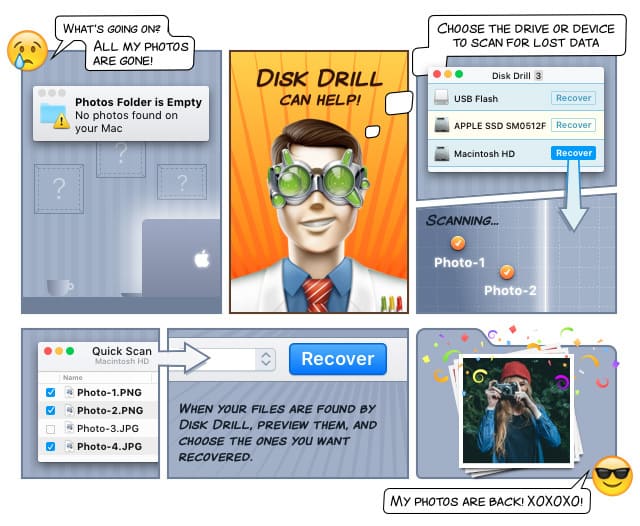
Scenarios that can cause data loss on MacBook Pro or MacBook Air laptop
File system conversion – this occurs when some files become inaccessible due to conversion of the original files to another file format.
Accidental Deletion – after files have been emptied from the Trash bin, Disk Drill data recovery software for Mac OS X can help to recover deleted files from trash on MacBook.
Accidental Formatting – if you have recently formatted your MacBook hard drive by mistake, Disk Drill Pro for Mac can be used to recover back lost files.
Best Macbook data recovery software & How to use it
- Download Disk Drill for Mac OS X and install the software on your laptop
- Launch the program and use the introductory tutorial guide to recover your lost files.
- Scan your MacBook hard drive for lost and deleted files.
- After scanning is done, Disk Drill will display a list of recoverable files. Save the files to a folder on your hard drive and close the program.
