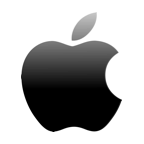In our search for the best free data recovery software for Mac, we tested many apps and found the top 5 for late 2025. Some are totally free, while others offer free trials to try before you buy. From our hands-on experience, we’ve compiled a list of these easy-to-use, effective tools to help you recover lost data on your Mac.
Quick Glance: Mac Data Recovery Software Testing Statistics
| Criteria | Value |
| Number of tested tools | 18 |
| How long we tested | 3 weeks |
| OS version | macOS 26.1 Tahoe |
| Minimum cost | freeware |
| Average cost | $89 |
1. Disk Drill for Mac
The best data recovery software for Mac that you can add to your digital toolbox is Disk Drill. Since its arrival in 2010, this freemium application has been making data recovery services nervous by empowering regular home users to get back their lost data in a few simple steps, saving them significant money in the process.
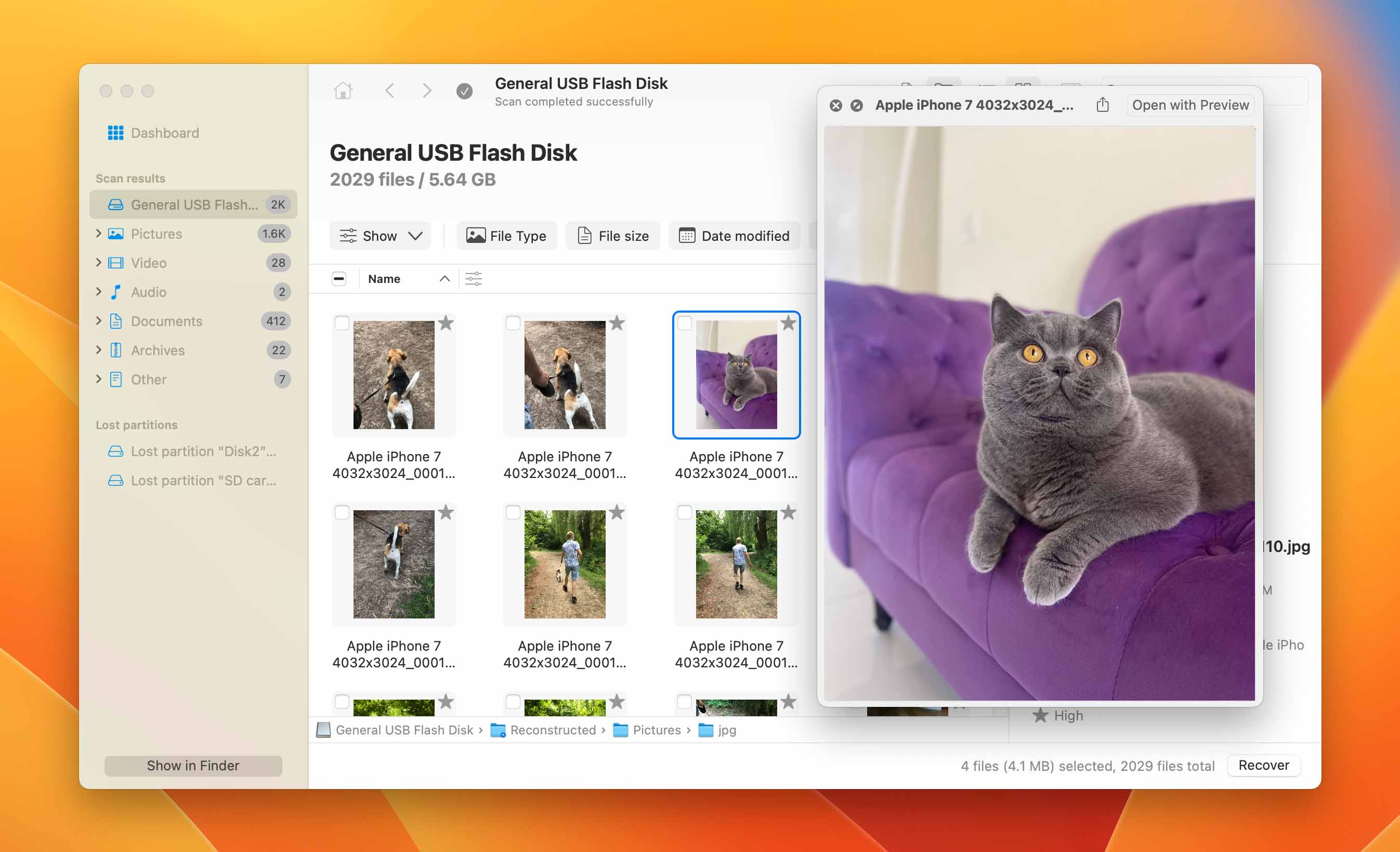
Disk Drill for Mac delivers a comprehensive data recovery solution that can confidently solve a wide range of data loss issues encountered on a regular basis by Mac users. The latest version, Disk Drill 6.1, is fully compatible with the new macOS 26 Tahoe. This means that users will always have the most up-to-date and stable data recovery environment on the newest Apple systems. This versatile Mac file recovery software combines multiple recovery methods with data protection tools and disk health diagnostics, and it presents them in the most intuitive package to date.
Best Features:
- The app natively supports Apple Silicon Macs (M1, M2, M3, M4 and M5 chips), and it’s also fully compatible with older Intel-based Macs with and without the T2 chip.
- Besides internal and external hard drives, USB flash drives, SD cards, NAS devices, RAID arrays, and Time Machine backups, Disk Drill for Mac can restore data from mobile Android, iOS, and iPadOS devices.
- This file recovery app boasts support for hundreds of file formats, which it can recover from all major file systems, namely FAT16/FAT32, exFAT, NTFS/NTFS5, HFS/HFS+, APFS, ReFS, ext2/ext3/ext4, and BTRFS, as well as raw storage devices with no file system.
- The new Advanced Camera Recovery (ACR) module can reconstruct fragmented videos from over 150 camera models, including GoPro, DJI, Canon, Panasonic, and Sony. The ACR module has been significantly improved in 6.1, offering better reconstruction of MOOV files and Insta360 videos, and adding support for several new professional cameras, including the Canon 6D, Nikon Coolpix S9400, Nikon Z9, and Ricoh WG-6.
- Top-tier RAW file format (ARW, CR2, CR3, DNG, NEF, and more) recovery performance makes Disk Drill for Mac excellent for photographers and videographers.
- Version 6.1 now works with a number of new file types, such as .fs (FlexiSIGN), .story (Articulate Storyline 360), .ooutline (Omni Outliner), .trm/.trs (For The Record), and .lzh/.lha compressed archives.
- Disk Drill is a cross-platform application, and a single license unlocks both Disk Drill for Mac and Disk Drill for Windows, whose scan sessions can be effortlessly shared.
Free Features:
- The free edition of Disk Drill lets you evaluate the recovery results, and it can generate accurate previews of all recoverable file formats that are natively supported by the macOS operating system.
- The free version includes Recovery Vault, an advanced extra layer to the Trash Bin that keeps a reference to deleted data, and Guaranteed Recovery, a background service that saves a copy of each file to a user-specified folder.
- The Byte-to-Byte Backup feature provides users with the ability to recover lost data from an image of any device/partition, protecting them from the risks associated with scanning the original storage device. Since the latest update, the backup process is now easier and more reliable. Users can pick up where they left off even if the device was temporarily disconnected. This makes data safer when dealing with failing drives.
- Multiple extra tools, such as S.M.A.R.T. Monitoring, macOS Installer, Find Duplicates, and Data Shredder, are included with Disk Drill for Mac for free.
Pros:
- Outstanding overall data recovery performance
- Industry-leading fragmented video reconstruction with the ACR feature
- Intuitive, modern user interface with instant file previews
- Support for BitLocker-encrypted Windows partitions on Mac
- Translated into many different languages
Cons:
- No phone support is offered
“For the first time, truly fragmented videos can be reconstructed from GoPro, DJI, Canon, Panasonic, Insta360, Sony, Olympus, and other camera brands… Whether recovering personal photos from a damaged memory card or salvaging corrupted professional footage from a drone, Disk Drill 6 should get you out of the weeds and back to shooting.”
– Mel Martin, fstoppers.com
Verdict:
Disk Drill successfully manages the balance of essential and advanced features for the casual, professional, and enterprise users alike, which makes it worth the modest sum of money it takes to unlock the full version.
2. PhotoRec for Mac
PhotoRec is one of the few genuinely free Mac data recovery tools that imposes no recovery limits or hidden costs. As an open-source solution, PhotoRec has earned the trust of users worldwide who need reliable data recovery without the typical restrictions found in “freemium” alternatives.
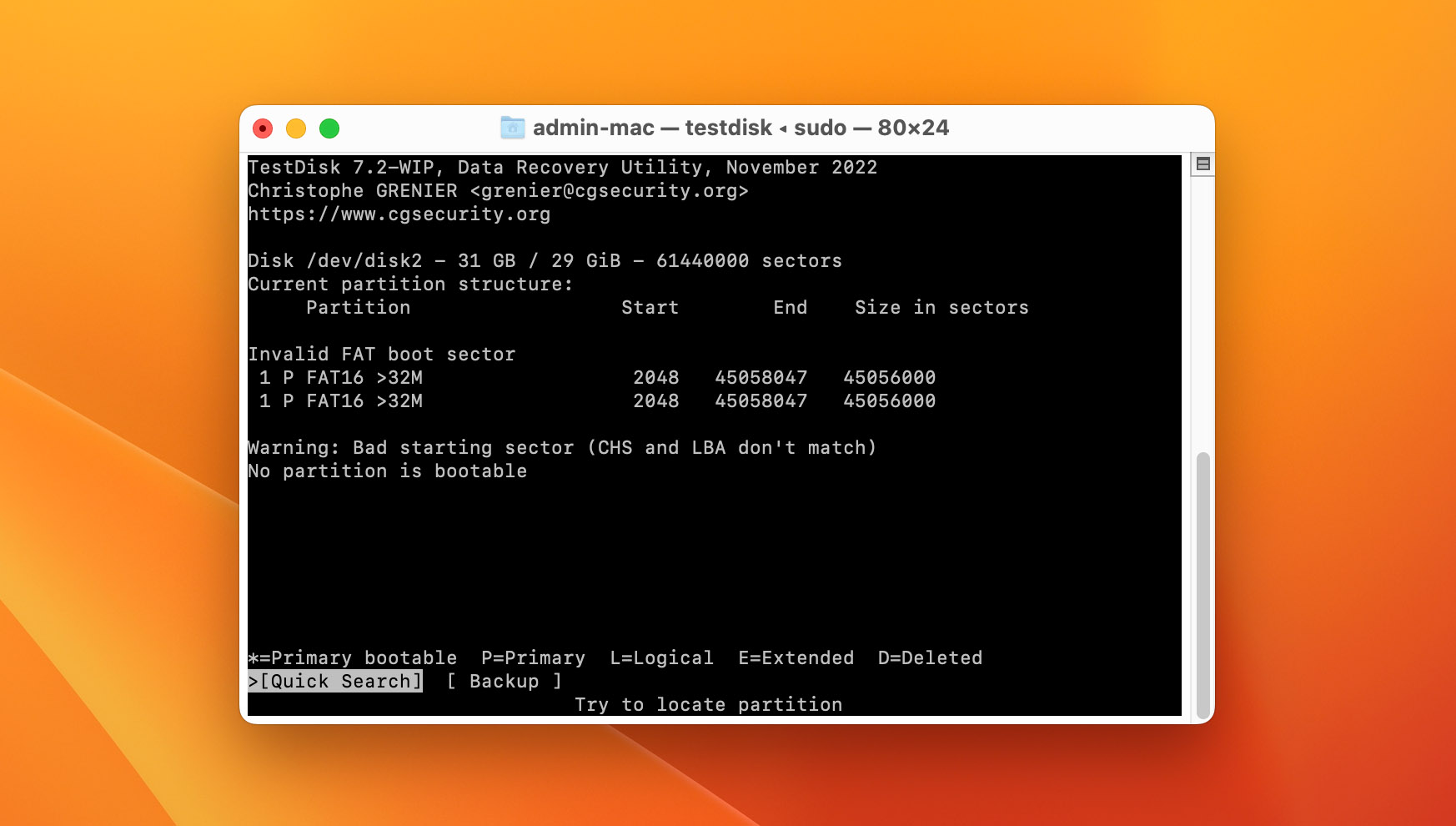
PhotoRec can deliver excellent recovery results across macOS, Linux, FreeBSD, NetBSD, OpenBSD, and Windows, which makes it an undisputed leader when it comes to multi-platform support.
Best Features:
- As a truly free file recovery Mac app (GPL licensed), PhotoRec never requires registration, doesn’t have premium features locked behind paywalls, and won’t limit how much data you can recover.
- Support for over 480 file formats, including photos, videos, documents, and archives, with its advanced file carving technology that searches for known file headers and footers to reconstruct files block by block.
- PhotoRec runs natively on macOS (including Apple Silicon), Windows, Linux, DOS, FreeBSD, NetBSD, OpenBSD, and Sun Solaris.
- The software works with hard disks, CD-ROMs, DVD-ROMs, memory cards (SD, microSD, CompactFlash, Memory Stick), USB drives, DD raw image files, and EnCase E01 image files.
- Companion tool TestDisk bundled with PhotoRec for partition recovery and boot sector repair.
Pros:
- Completely free with no hidden costs or recovery limitations.
- Proven reliability with over 20 years of development.
- Recovers files even when the file system is severely damaged.
- Small download size and runs without installation.
Cons:
- Command-line interface may intimidate non-technical users.
- Cannot recover original file names or folder structures because it ignores the file system.
- Doesn't work on system drives used in M1-M5/T2 Macs.
“If you don’t mind command-line software applications as long as they perform well, then you should give PhotoRec a try”
– PhotoRec for Mac review by pandorarecovery.com
Verdict:
PhotoRec is an excellent choice for users comfortable with command-line tools who want truly free, unlimited data recovery. While it lacks the polish of commercial alternatives, it certainly doesn’t leave much to be desired when it comes to data recovery performance. You can read our comprehensive PhotoRec review and guide for more information about the software.
3. EaseUS Data Recovery Wizard for Mac
EaseUS Data Recovery Wizard is another tool that deserves to be placed among the best data recovery Mac software because it nicely balances ease of use and recovery capabilities. Thanks to its clear interface and step-by-step recovery process, EaseUS makes data recovery accessible even for non-technical Mac users.
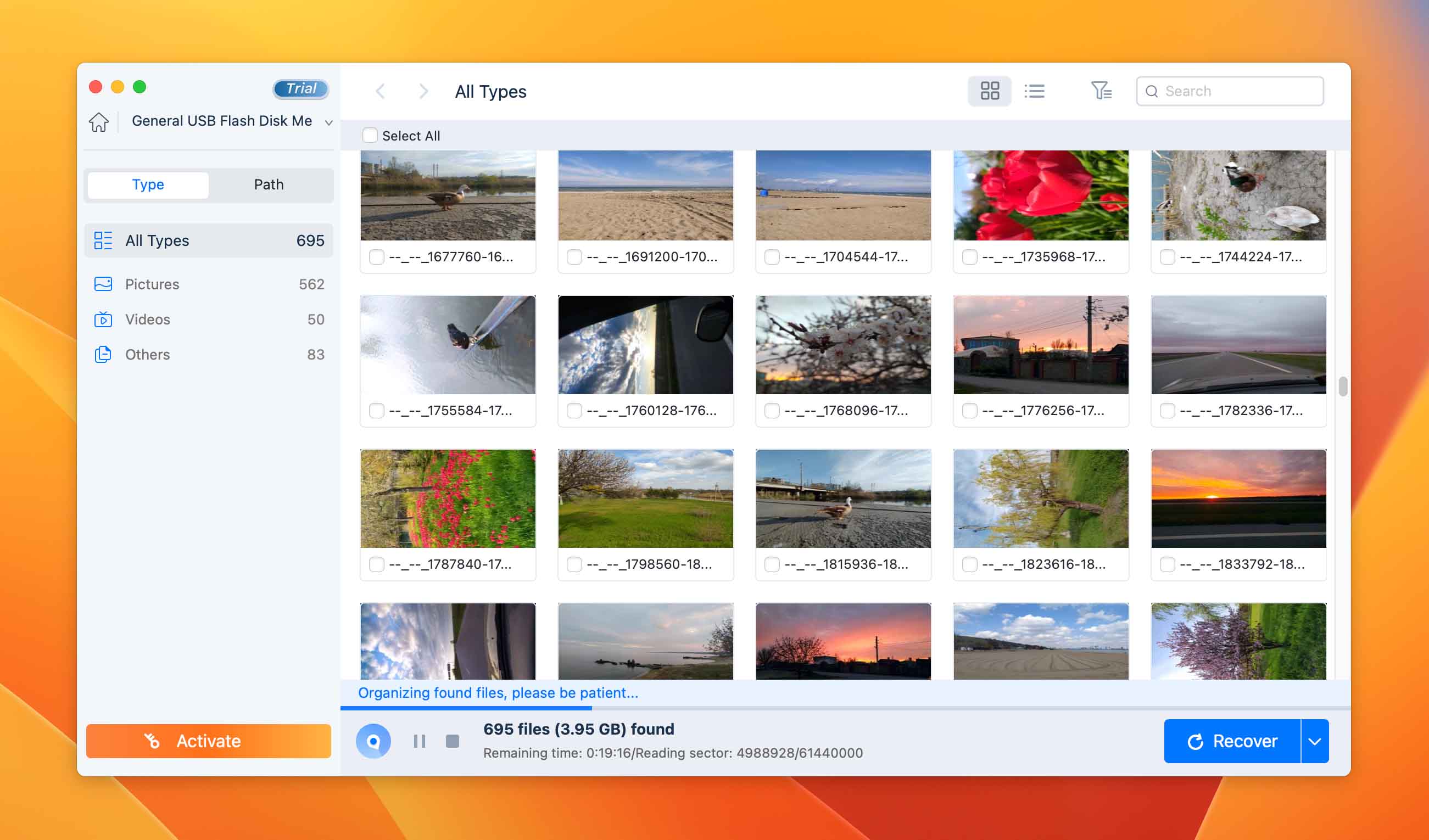
The developer offers three different versions to meet various user needs: a Free version with 2 GB recovery limit, a Pro version for unlimited recovery, and a Technician version for multiple devices. This tiered approach allows users to thoroughly test the software’s capabilities before committing to a purchase.
Free Features:
The free version is limited to a maximum of 2GB of restored data. This free data recovery software can recover data from MacBooks, desktops, hard drives, USB drives, SD cards, memory cards, digital cameras, etc. It works on internal HFS+ drives, and on FAT/FAT32 file systems used in USB flash drives and external hard drives connected to an Apple computer.
Easeus tool recovers file formats most commonly used in image, video, music and document files. It is mostly designed for recovering lost files due to unintentional deletes or drive formatting.
Pros:
- Fast scanning speed (most scans complete in about 5 minutes for 16GB drives).
- Excellent file categorization with real-time filtering and search capabilities.
- 2GB free recovery limit (500MB initially + 1.5GB after sharing).
- Support for Apple chips and Time Machine backups.
- Clean, intuitive interface suitable for beginners.
Cons:
- Limited preview feature with slow loading and 100MB size limit.
- Subscription-heavy pricing model at $99.95/year isn't competitive.
- No built-in disk imaging or S.M.A.R.T. monitoring features.
- It is difficult to disable the default collection of user data.
“No data-recovery app can retrieve everything, but EaseUS Data Recovery Wizard Pro does the best job in testing at recovering lost and deleted files”
– Edward Mendelson, pcmag.com
Verdict:
EaseUS Data Recovery Wizard is a solid choice for users who want something that works out of the box, doesn’t overwhelm, and handles the basics well. The up to 2GB free recovery limit is nice, but the subscription pricing that paying users have to deal with is less great. For an in-depth analysis including detailed test results and performance benchmarks, see our EaseUS Data Recovery Wizard review.
4. DM Disk Editor and Data Recovery
DMDE Data Recovery Software is a comprehensive suite of tools designed to help users manage the disks on their Macs. This includes recovering lost and accidentally deleted files from a wide variety of disk-based storage systems.
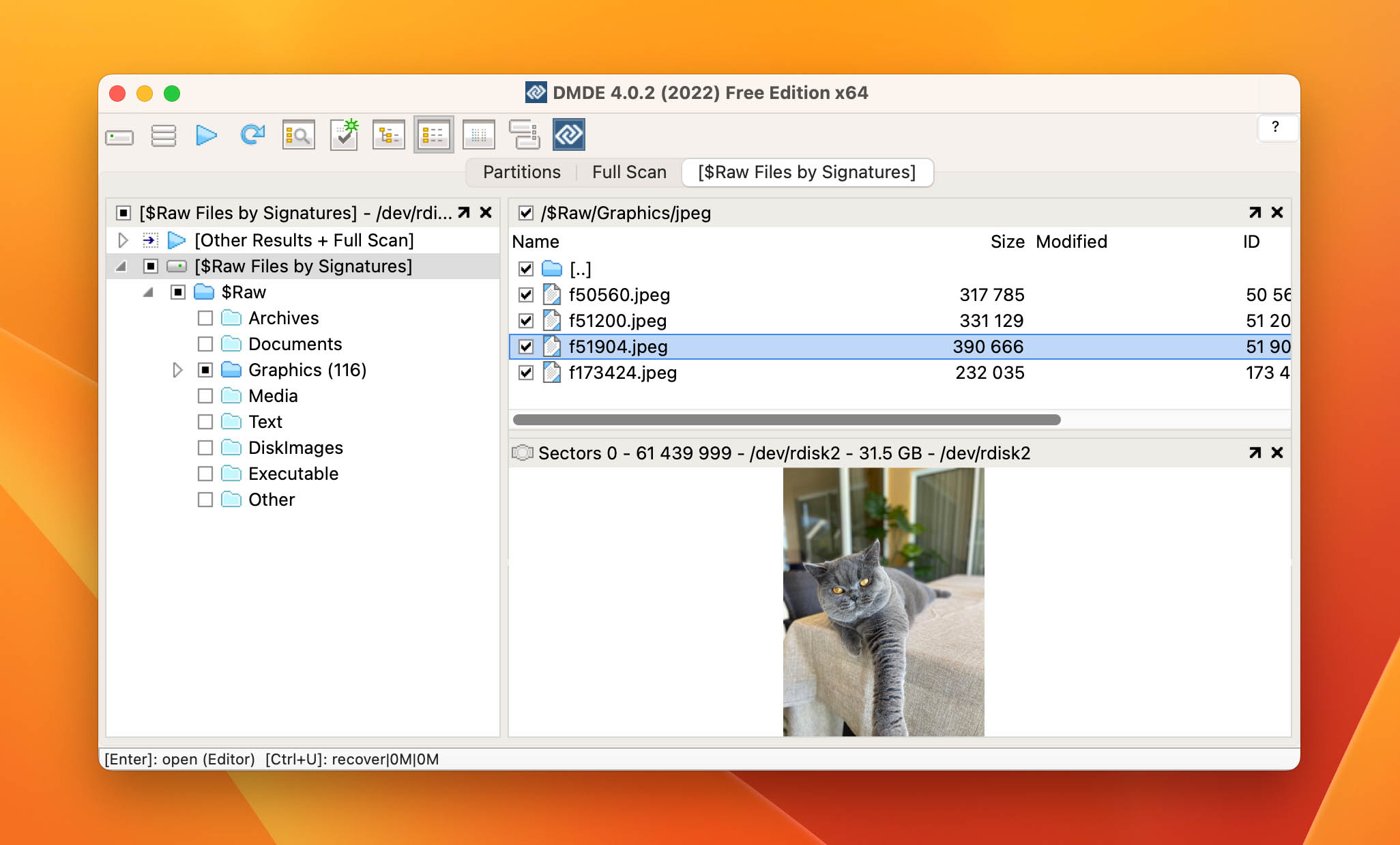
DMDE can be licensed for a single OS or multiple operating systems. In addition to working on macOS computers, the tool supports recovery on Windows and Linux systems. The additional disk editing and management tools add value to this recovery solution.
Free Features:
The free features of DMDE for Mac include scanning a disk-based device to determine which files can be recovered by the tool. You can then recover up to 4000 files in the opened directory to test the software’s performance before committing to a purchase.
Pros:
- Features a capable RAID reconstruction module.
- Cross-platform compatibility (Windows, macOS, Linux, DOS).
- You can recover up to 4000 files with the tool's free version.
- Multiple additional free features are included with the tool like a partition manager, a RAID constructor, a disk editor, and the ability to create disk codes.
- Portable mode available (no installation required).
Cons:
- The tool has an outdated user interface.
- There are limited customer support options available.
- This solution is designed to be used by computer experts and may be too complex for the general user.
- Doesn't work on system drives used in M1-M4/T2 Macs.
“While the user interface presents information that might be potentially confusing to the uninitiated, it boasts features that other tools omit, can handle RAID construction, and create disk images.”
– Christian Cawley, techradar.com
Verdict:
DMDE is an excellent choice for users who need recovery capabilities for complex scenarios like RAID failures. While its interface may intimidate casual users, the combination of a generous free version (4000 files per directory) and professional-grade features makes it invaluable for serious data recovery work. To find out more about it, read our DMDE review.
5. Data Rescue for Mac
Data Rescue 6 for Mac from Prosoft is another specialized software tool that can help users recover from a wide variety of data loss scenarios. The program supports systems running macOS 10.12 or later. You need to maintain a constant Internet connection while using the tool, which can limit its functionality.
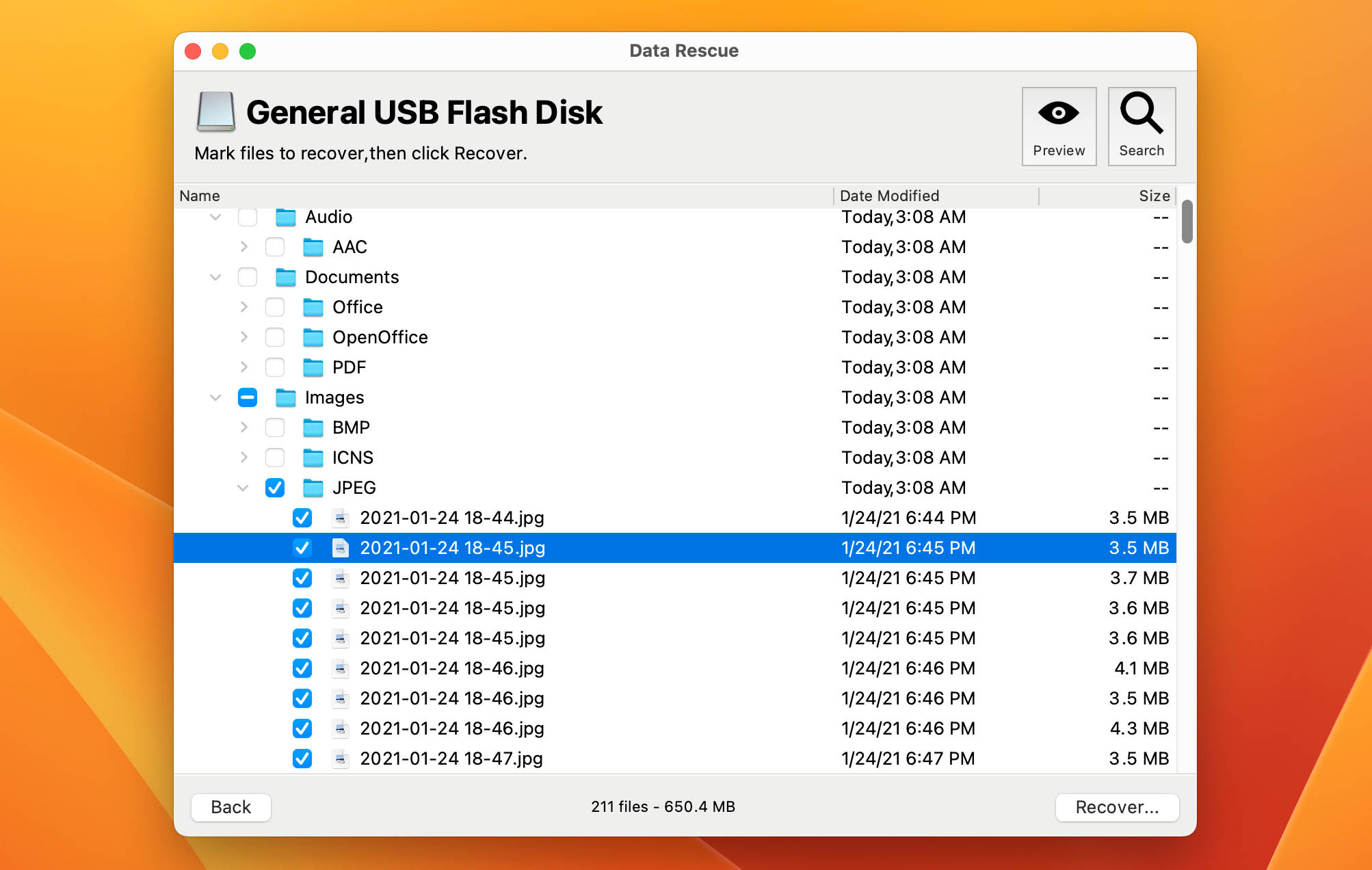
The tool can help recover files lost to accidental deletion, infection with malware, or inadvertent formatting. Limited file display options can make it difficult to find the items you want to recover. Since macOS 10.13, system disks need to be scanned in Recovery Mode.
Free Features:
The free demo version of Data Rescue 6 allows users to scan a device and preview the files that can be recovered by the tool. When the scan is complete, purchase options will be presented for users who want to recover the identified items.
Pros:
- The company offers online chat support.
- Files can be previewed for free before purchasing the tool.
- Emails can be generated to alert users about bad sectors.
Cons:
- The Pro version of this tool is more expensive than alternate solutions.
- Since macOS 10.13 High Sierra, Recovery Mode needs to be used to scan system disks.
- It can be difficult to locate found files due to the way they are displayed.
- No method is available for finding lost partitions.
- Doesn't work on system drives used in M1-M5/T2 Macs.
“After fifteen years in the business, Prosoft Data Rescue continues to offer one of the most powerful and accessible tools for data recovery.”
– William Fenton, pcmag.com
Verdict:
Data Rescue 6 is worth a try as it can identify recoverable data for free. The need to boot into Recovery Mode to scan system disks may be an issue for some users and the software is higher priced than alternate solutions. To see performance metrics collected during our test, you can take a look at our complete Data Rescue analysis.
How to Pick the Best Data Recovery Software for Mac
Finding the best Mac data recovery software becomes much simpler when you know what to look for. We’ve tested dozens of recovery tools using our fine-tuned evaluation process. To help you choose the right data recovery software for Mac, here are the key factors we always examine:
⚙️ Performance
The best file recovery software apps for Mac have been perfecting their data recovery algorithms for years to quickly and reliably find all deleted files. Since data restore is a time-sensitive task, it makes sense to select the most capable app available and get all deleted data back on the first try. If you’re dealing with large-capacity drives or physically damaged devices, we recommend professional-grade solutions like Disk Drill with its Advanced Camera Recovery module or DMDE with its bad sector handling capabilities as both excel where simpler tools often fail.
💻 File System Support
Mac users typically format disks and volumes using Apple File System (APFS), HFS+ (Mac OS Extended), MS-DOS (FAT), FAT32, and exFAT file systems, so make sure to select a data recovery software application that supports them. If you also want to recover Windows drives, the application needs to support NTFS. While most programs handle popular file systems, their recovery quality varies significantly. PhotoRec, for instance, recovers files but can’t restore original folder structures or file names. Disk Drill, by contrast, maintains complete directory trees and offers seamless cross-platform support for both Mac and Windows file systems.
👩🏽💻 macOS Version Supported
In recent versions of macOS, Apple introduced some pretty substantial changes intended to make the operating system safer for its users. Unfortunately, many developers of data recovery tools for Mac have yet to update their apps accordingly to support the latest versions of Apple’s operating system. Running an older Mac? Before purchasing any recovery software, verify that the developer still provides a compatible version for your specific macOS version. For example, you can check Disk Drill’s system requirements as an example of clear compatibility documentation.
📷 File Type Support
There are thousands of file formats in existence, and no data recovery software supports every single one. However, some solutions can recover virtually all file formats you are likely to come across, and we highly recommend you prioritize them over applications that can recover only a handful of commonly used file formats. Basic file type support suffices for simple deletions with intact file systems. But when dealing with corrupted drives or signature-based recovery (especially for photos and videos), you need specialized capabilities. Disk Drill’s Advanced Camera Recovery module, purpose-built for fragmented media files from cameras and drones, exemplifies the kind of targeted feature that can mean the difference between recovered memories and lost footage.
🗂️ Set of Features
While all data recovery software apps for Mac can recover deleted files, some have many extra features that make the recovery process easier and more likely to end successfully, such as the ability to preview deleted files, recover files from failing, corrupted, and formatted devices, or scan RAW and lost partitions. You may even come across recovery apps that double as capable backup solutions, giving you more value for your money.
🛒 Price
The price of file recovery software apps for Mac OS X varies greatly, and it’s definitely not true that more expensive apps are always better than those that are either cheaper or free. Especially attractive are paid apps that let you preview recoverable files, allowing you to evaluate their data recovery performance without costing a single dollar. Keep in mind that some recovery apps charge you only once for a lifetime license, while other apps charge their users on a monthly or yearly basis, which can increase their price substantially over time.
🔒 Security
Not all software applications are secure, and data retrieval software is no exception to this. While you can use all the apps listed in this article without any worries, the same can’t be said about many lesser-known data recovery solutions that can be found online.
If you keep the above-described criteria in mind when selecting file recovery software for Mac, you won’t have any trouble picking the best solution available and recovering your data in no time.
How We Test Mac Data Recovery Software
For our Mac-specific data recovery software evaluations at CleverFiles team, we’ve tailored our testing methodology to address the unique aspects and requirements of macOS environments. Here’s a short overview of our Mac-relevant testing steps (contact us in case you need more info):
1. Market Analysis to Pick the Tools
We begin by analyzing the Mac data recovery market, examining user feedback from Reddit, Mac forums, and Apple community discussions. This helps us identify which tools Mac users actually trust and recommend.
2. Testing Bench Configuration
Our Mac testing environment covers data loss scenarios across Intel, T2, and Apple Silicon (M1-M5) Macs. We test on various MacBook and iMac models to evaluate:
- APFS volumes including snapshots and Sealed System Volume
- HFS+ and FAT/exFAT external drives
- FileVault-encrypted volumes with password/recovery key
- Fusion Drives and Core Storage configurations
- Time Machine backups and Target Disk Mode recovery
3. Performance Assessment (Weighted Scoring)
We evaluate each tool across six metrics:
- Recovery Success Rate (35%)
- File-Type & File System Support (20%)
- Scan Speed & Depth (15%)
- Ease of Use (15%)
- Price & License Limits (10%)
- Support & Documentation (5%)
4. Real-World Validation
We cross-reference our findings with feedback from Mac IT professionals and examine user experiences regarding Apple Silicon compatibility, T2 Secure Boot handling, and TRIM warnings for APFS SSDs.
5. Final Evaluation
Tools are ranked based on their weighted scores and practical usability for Mac users. We pay special attention to software that handles modern macOS security layers, provides clear warnings about writing to source disks, and maintains compatibility with the latest Mac hardware without requiring complex workarounds.
Testing Updates
📌 October 2025
We tested all featured recovery tools on macOS Tahoe to check their compatibility and performance. This round of testing revealed significant improvements across the board, with most applications now fully optimized for Apple Silicon M5 chips and the latest security protocols in the newest macOS. Notable updates include Disk Drill 6’s new Advanced Camera Recovery module and PhotoRec’s improved file signature database.
📌 February 2024
We comprehensively re-tested all the apps to ensure they are compatible with the new macOS Sonoma. This helps us keep our advice up-to-date and professional for Mac users.
📌 July 2023
We’ve tested R-Studio Data Recovery for Mac, a tool offering comprehensive features such as RAID reconstruction, network recovery, and extensive file system support. It supports a wide range of file systems, legacy storage devices, and is compatible with older Macs.
However, R-Studio for Mac doesn’t rank in our top five data recovery apps for macOS. Its complex interface and unintuitive scanning process can be daunting for casual users. The tool doesn’t support system disk scanning on T2 and M1 Macs or S.M.A.R.T. data display for many modern drives. Preview support for several file formats is also limited. These limitations, combined with its lack of a scan session manager, make it less user-friendly compared to other options.
📌 January 2023
- We’ve re-tested all tools from the list to make sure they are compatible with the latest macOS Ventura.
📌 October 2022
- We’ve tested the DiskWarrior tool and decided not to include this software in our rating. The last version was released in 2018, since then, not a single update has been released.
- We were not able to test Lazesoft Data Recovery. The latest version of this tool is compatible only with macOS Mojave 10.14.
📌 March 2022
- We have removed MiniTool from our review as it is no longer available. When accessing the company’s website, you are directed to download Stellar Data Recovery instead of MiniTool. There are better options out there that don’t try to redirect you to another site.
- Softote has also been removed from our list since it is no longer supported by its developer. It appears to have last been updated in April of 2020. We believe data recovery is too important to trust with unsupported software.
The Bottom Line
We recommend going with Disk Drill Data Recovery Software for Mac as the most versatile solution for the majority of data recovery scenarios. The tool combines professional-grade recovery capabilities with an intuitive user interface and a comprehensive suite of free disk management utilities, so it’s the ideal all-around choice for both casual users and professionals.
However, your specific needs might point you toward different solutions:
- Choose PhotoRec if you need a completely free, no-strings-attached recovery tool and don’t mind working with a command-line interface.
- Choose DMDE if you require granular control over the recovery process and need advanced features like RAID reconstruction or disk editing.
Regardless of which tool you choose, remember that successful data recovery depends on acting quickly. The sooner you start, the better your chances. Most importantly, never install recovery software on the same drive you’re trying to recover from, as this could overwrite the very files you’re trying to save.
FAQ
Mac data recovery software works best for accidental deletions, emptied Trash, formatted drives, corrupted file systems, and partition loss. The best Mac data recovery software like Disk Drill can recover even some encrypted storage devices directly, such as BitLocker drives, but only if you can provide the correct password. However, its ability to deliver good results drops dramatically when it comes to SSDs with active TRIM, let alone physically damaged drives (those are best handled by professional data recovery services with specialized equipment).
Not entirely, but SSDs with TRIM enabled do complicate recovery. When files are deleted on modern Mac SSDs, TRIM marks those blocks as empty, making traditional recovery much harder. However, recovery software can still help if you act quickly, disable TRIM, or if the data hasn’t been fully purged.
Here are the best data recovery software applications for Mac in 2025:
- Disk Drill for Mac – best for SD cards and external drives;
- PhotoRec for Mac – best freeware;
- EaseUS Data Recovery Wizard for Mac – best customer support;
- DMDE for Mac – best for professional use;
- Data Rescue for Mac – best money-back guarantee.
As you can see, Disk Drill tops the list, offering excellent data recovery performance with comprehensive file format support and unique features like Advanced Camera Recovery.
There are Mac data recovery software applications that are completely free, but most come with certain limitations and require their users to purchase a license to remove them. The cost of a Mac data recovery software license varies greatly, but the average is around $89.
Yes, there is. PhotoRec (TestDisk) is open-source data recovery software for Mac, Windows, Linux, and *BSD that you can download for free and use to recover most file formats without any limitations. However, you should know that PhotoRec doesn’t have a graphical user interface, and it doesn’t offer any extra features that require it, such as the ability to preview files before recovery.