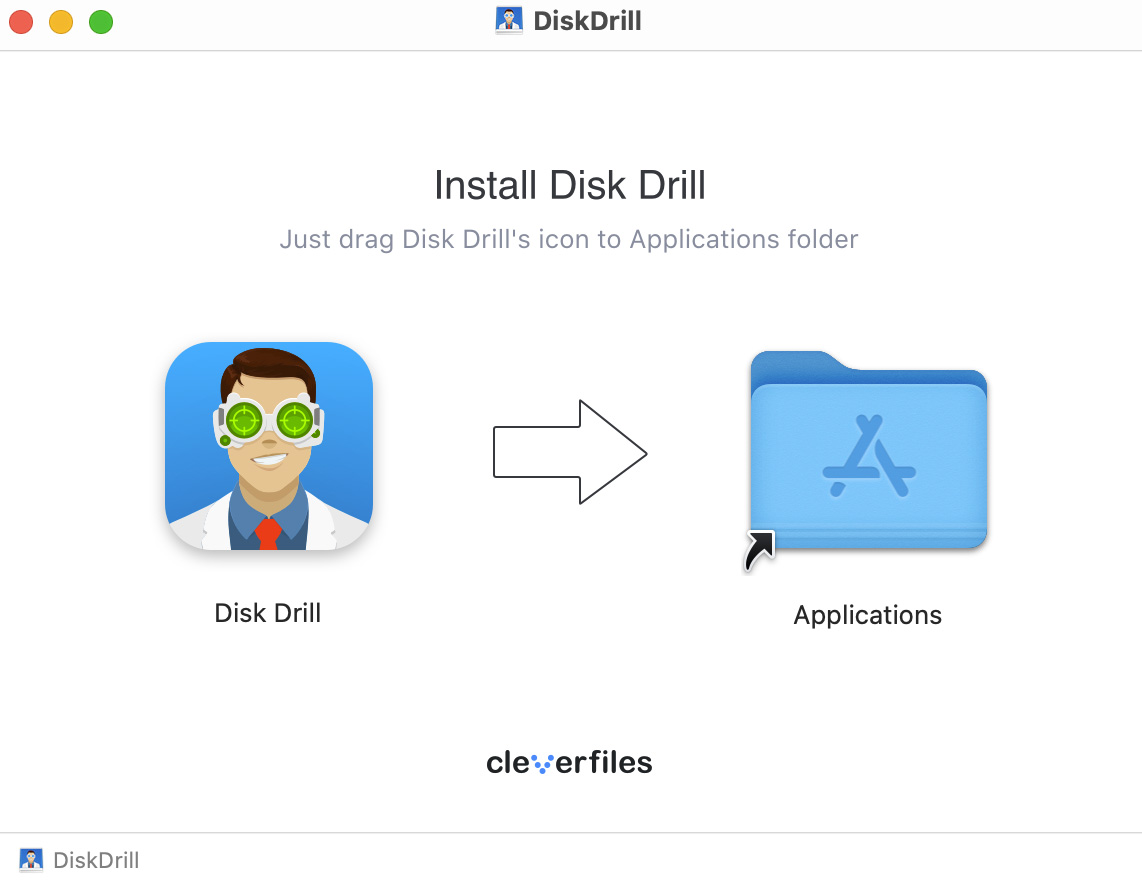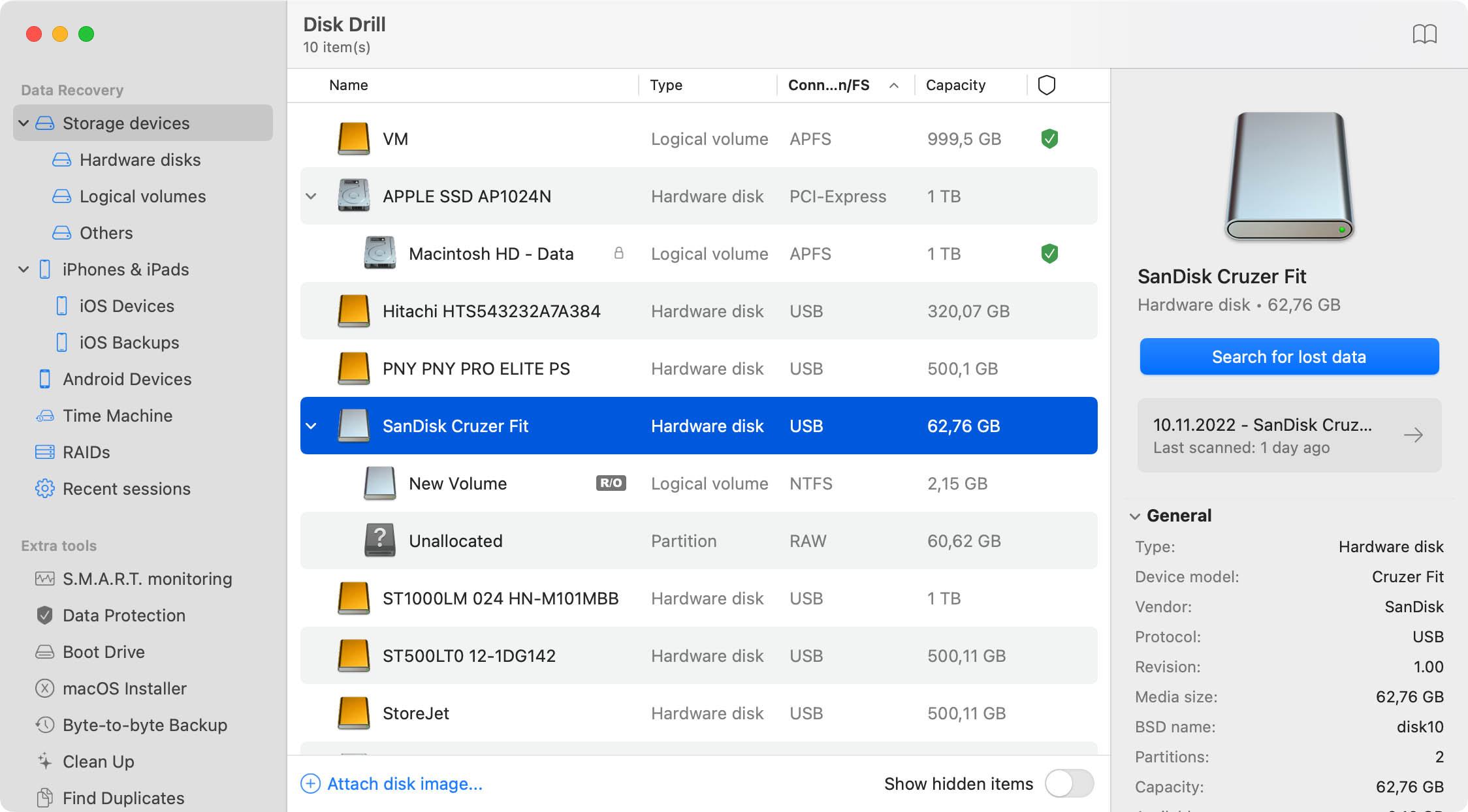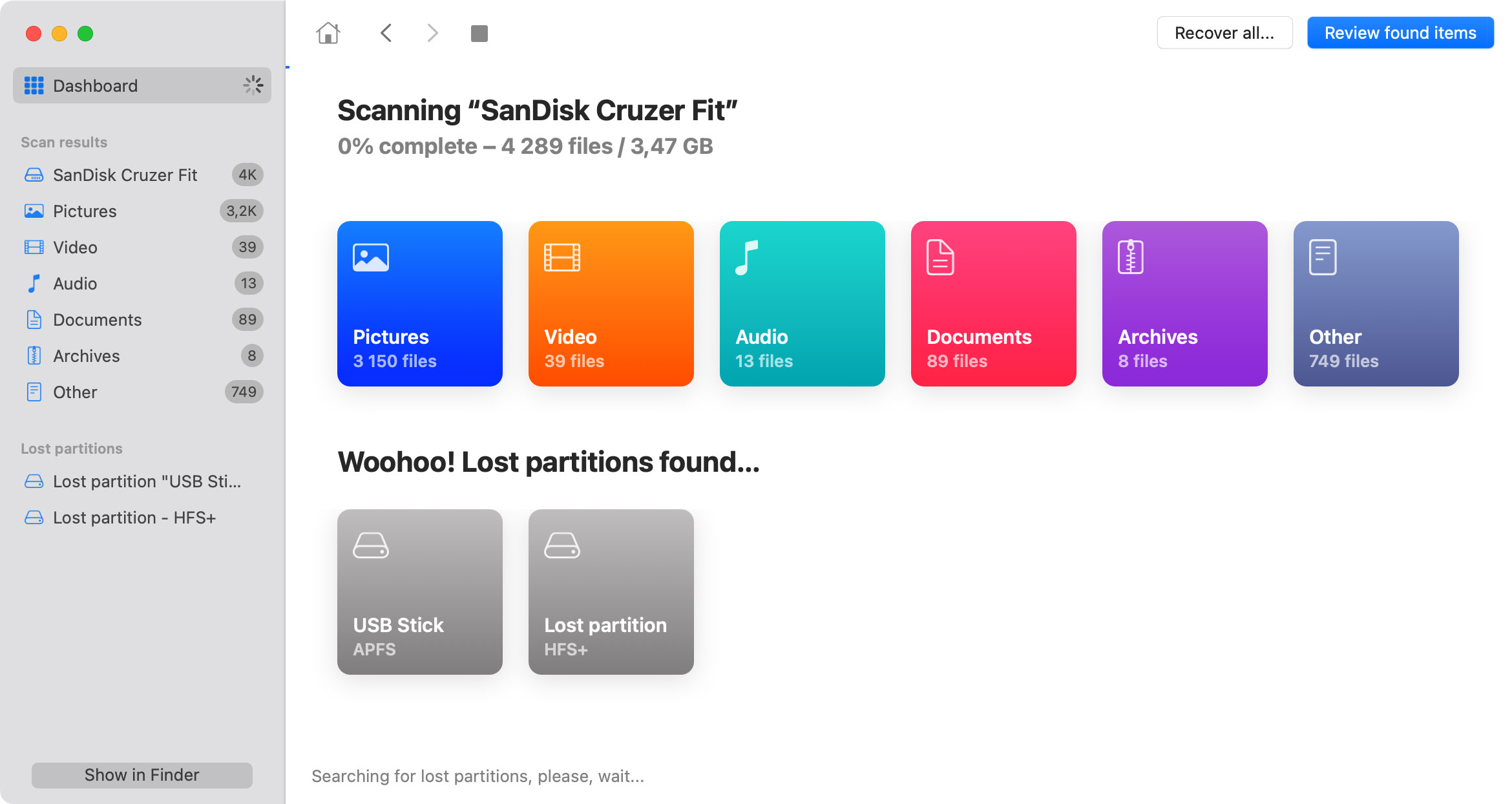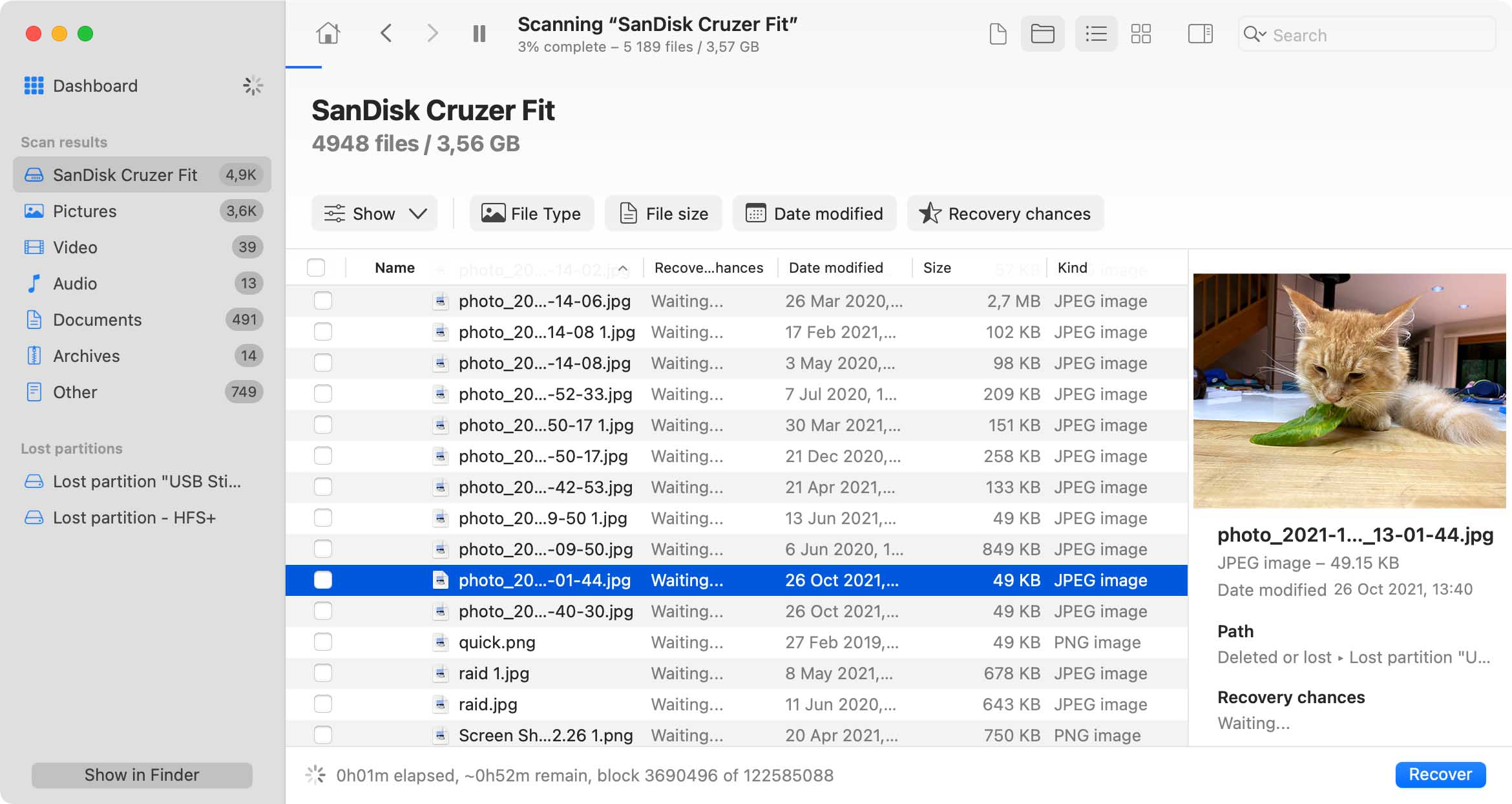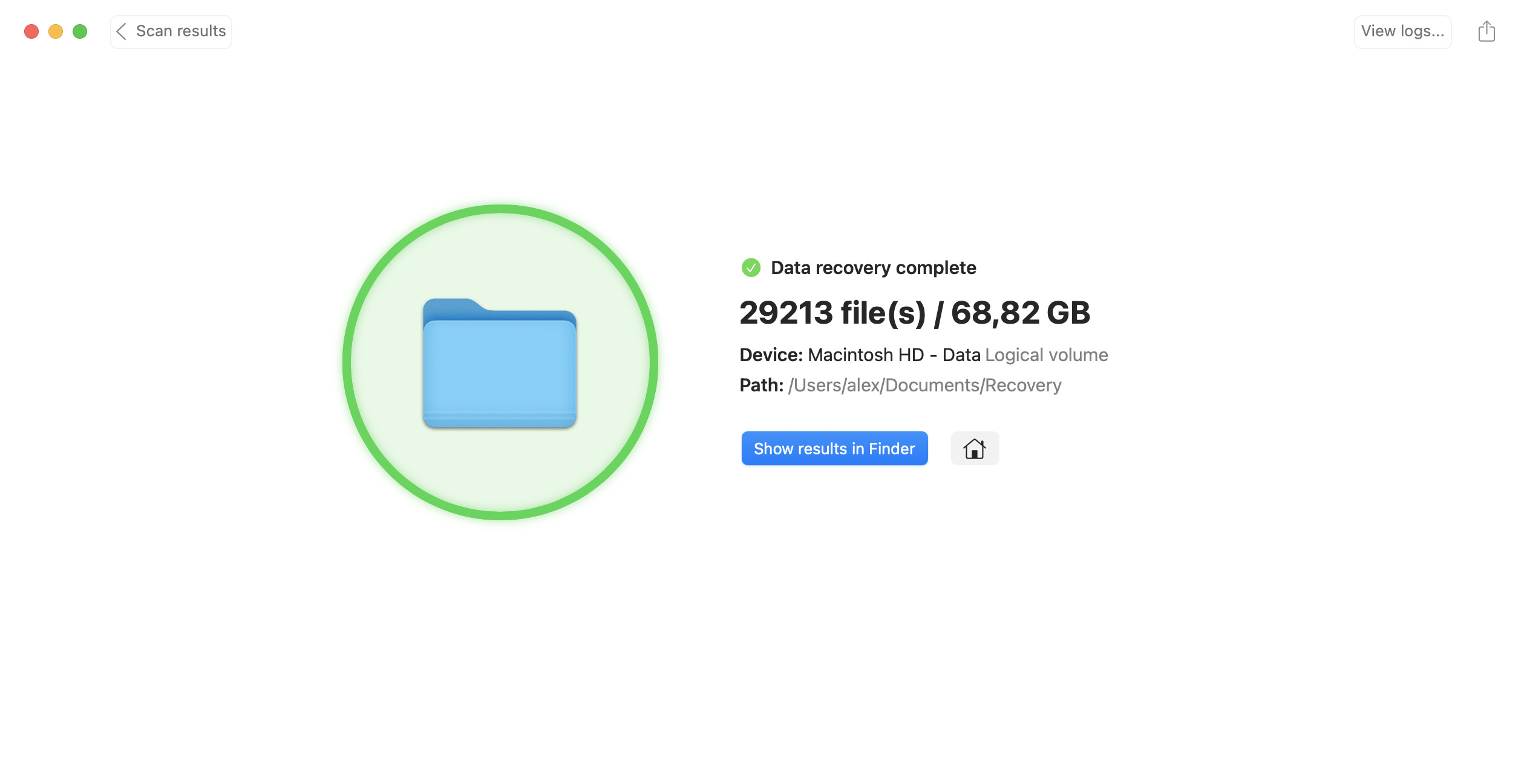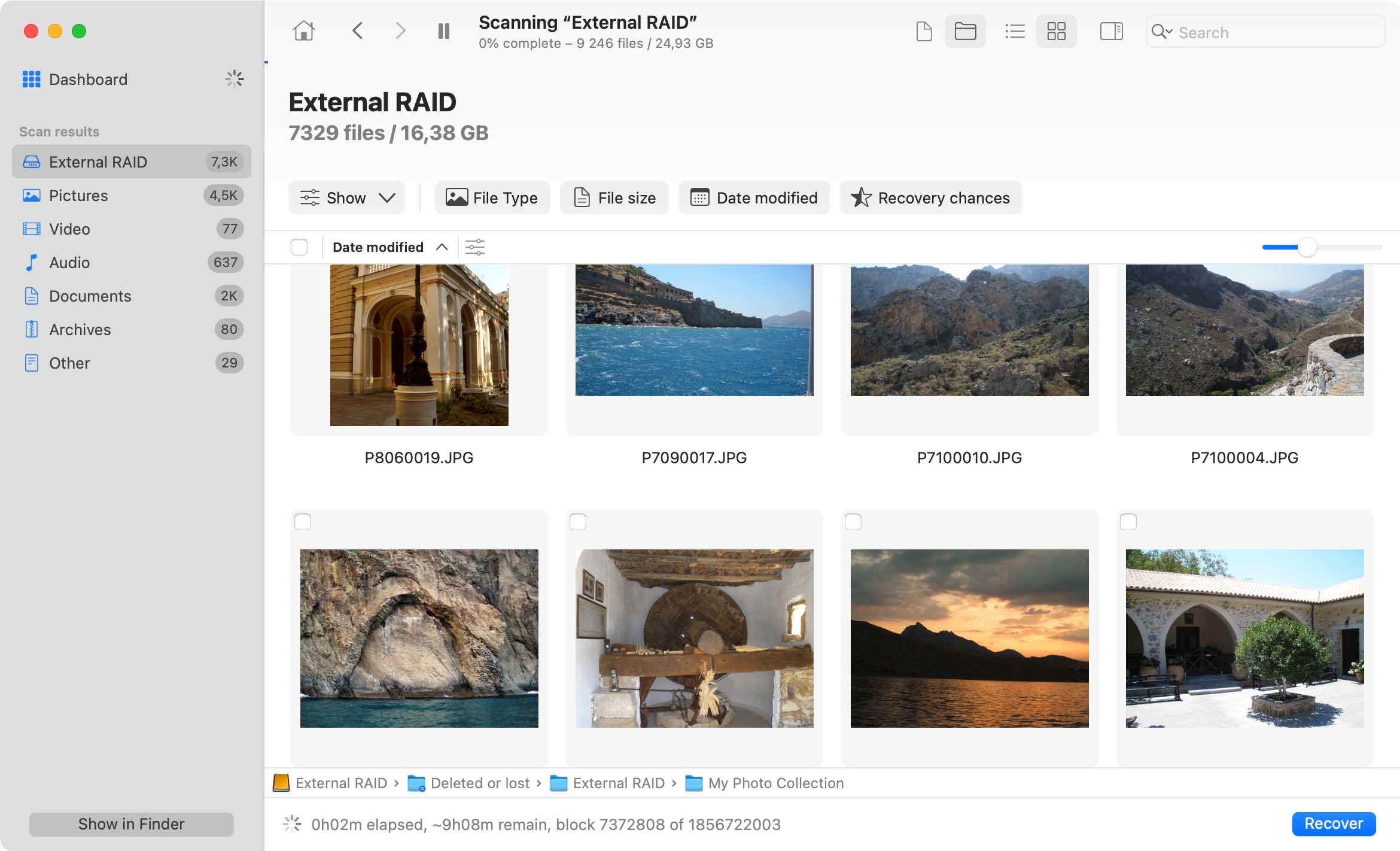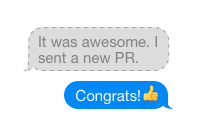TOTAL DOWNLOADS
Yes, you can. Deleted files can be restored with data recovery software on your Mac. When macOS deletes a file, it does not physically remove it from its storage media. It simply marks the space previously occupied by the files as available for use. Until that space is reused and the data is overwritten, the original file can be recovered.