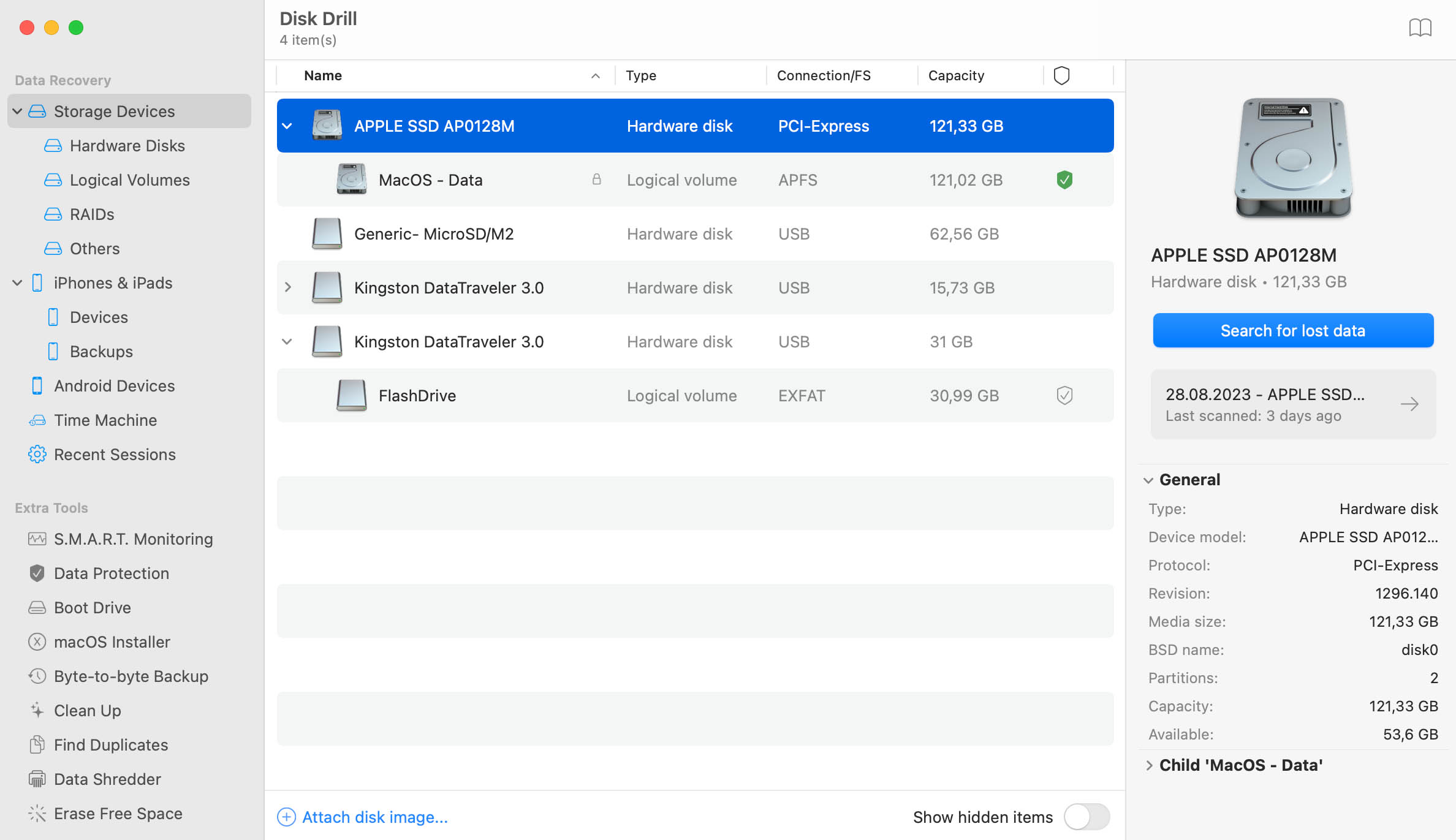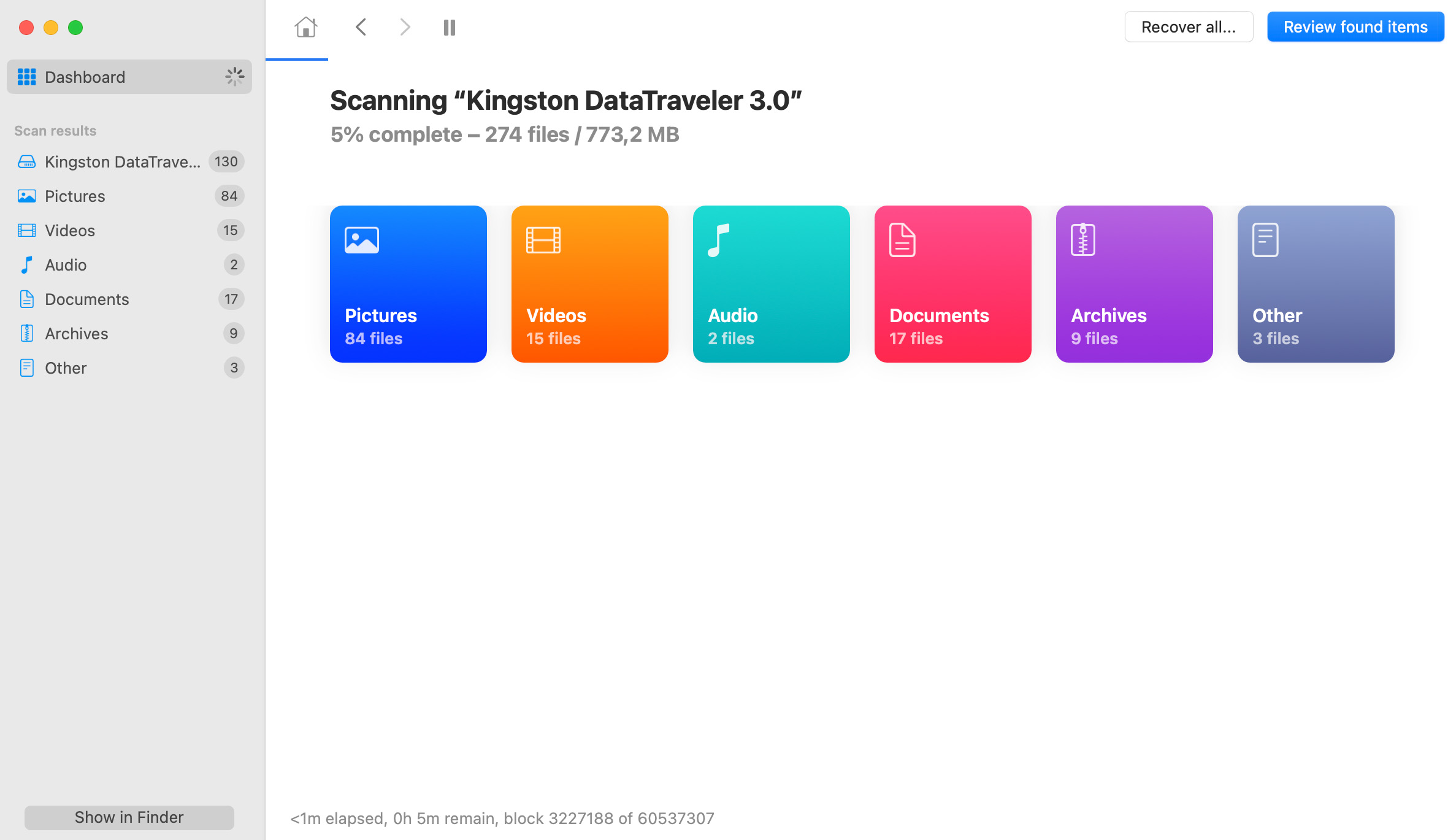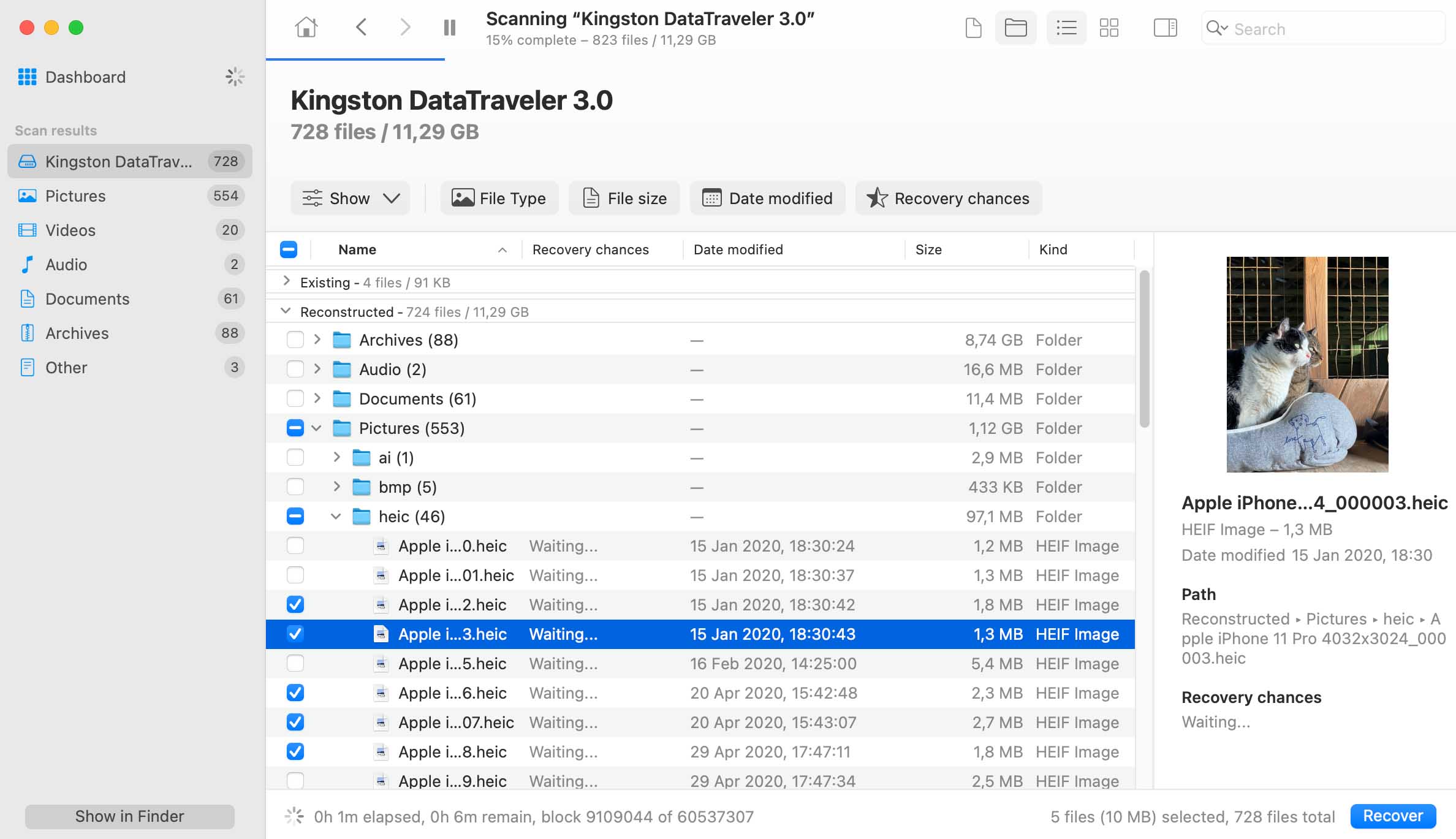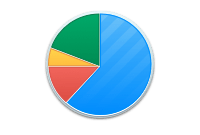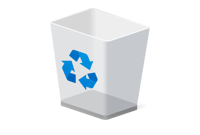Select your internal drive from the list of drives and click the “Recover” button. Disk Drill will go through each of its scanning options one by one and display the list of files it found.
You can recover data from your iMac hard drive using data recovery software like Disk Drill, which is an especially good choice because it can be installed in target disk mode or portable mode.