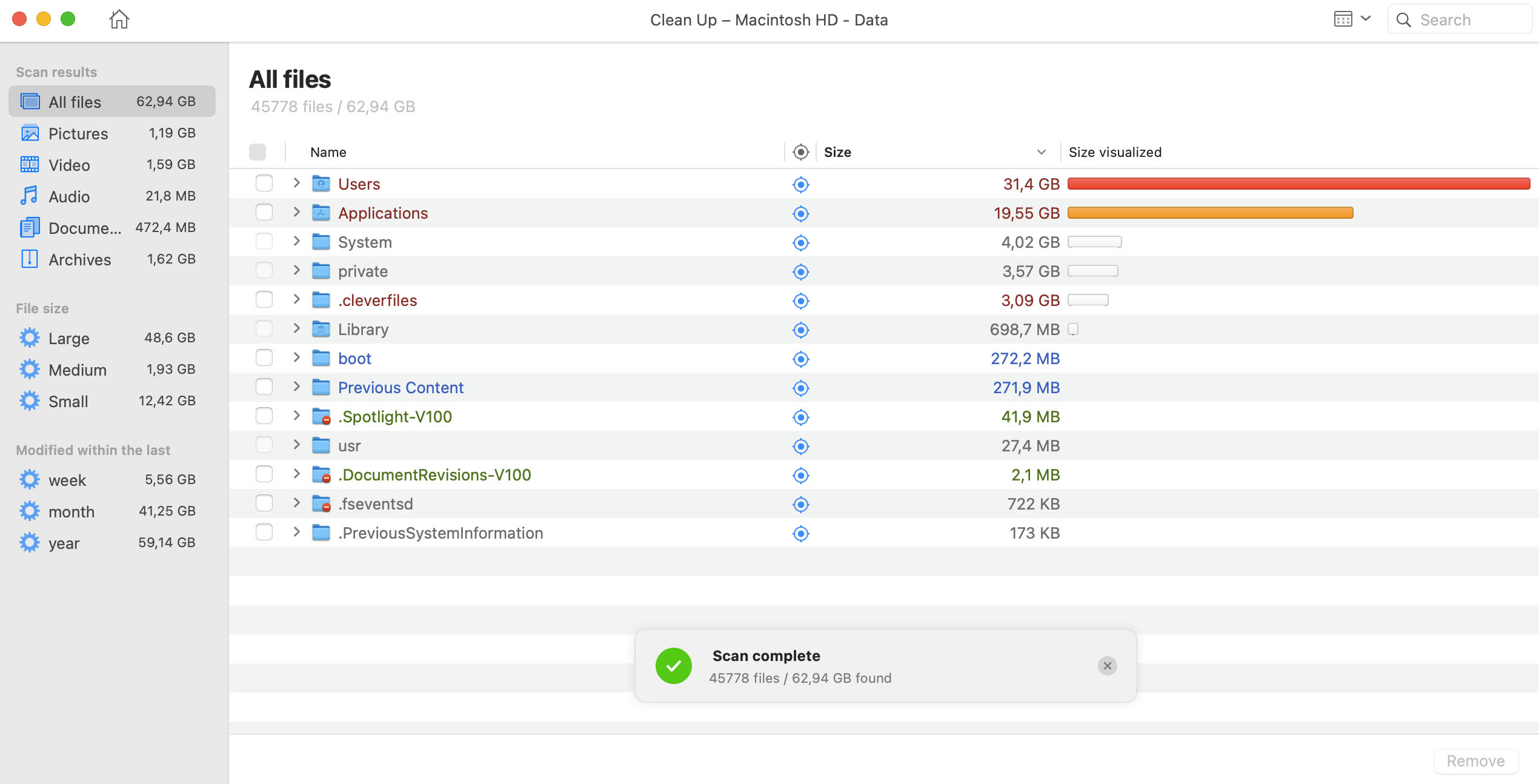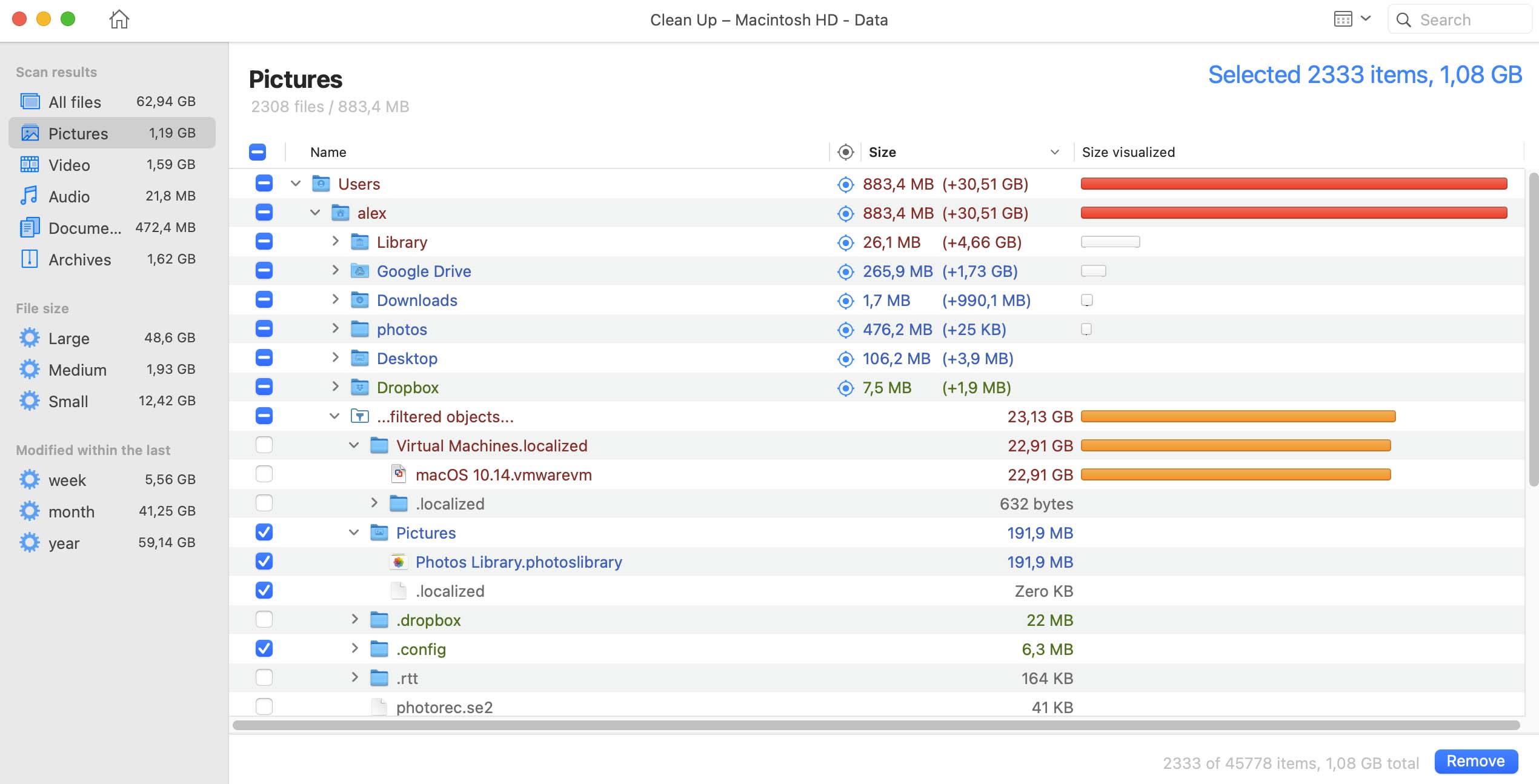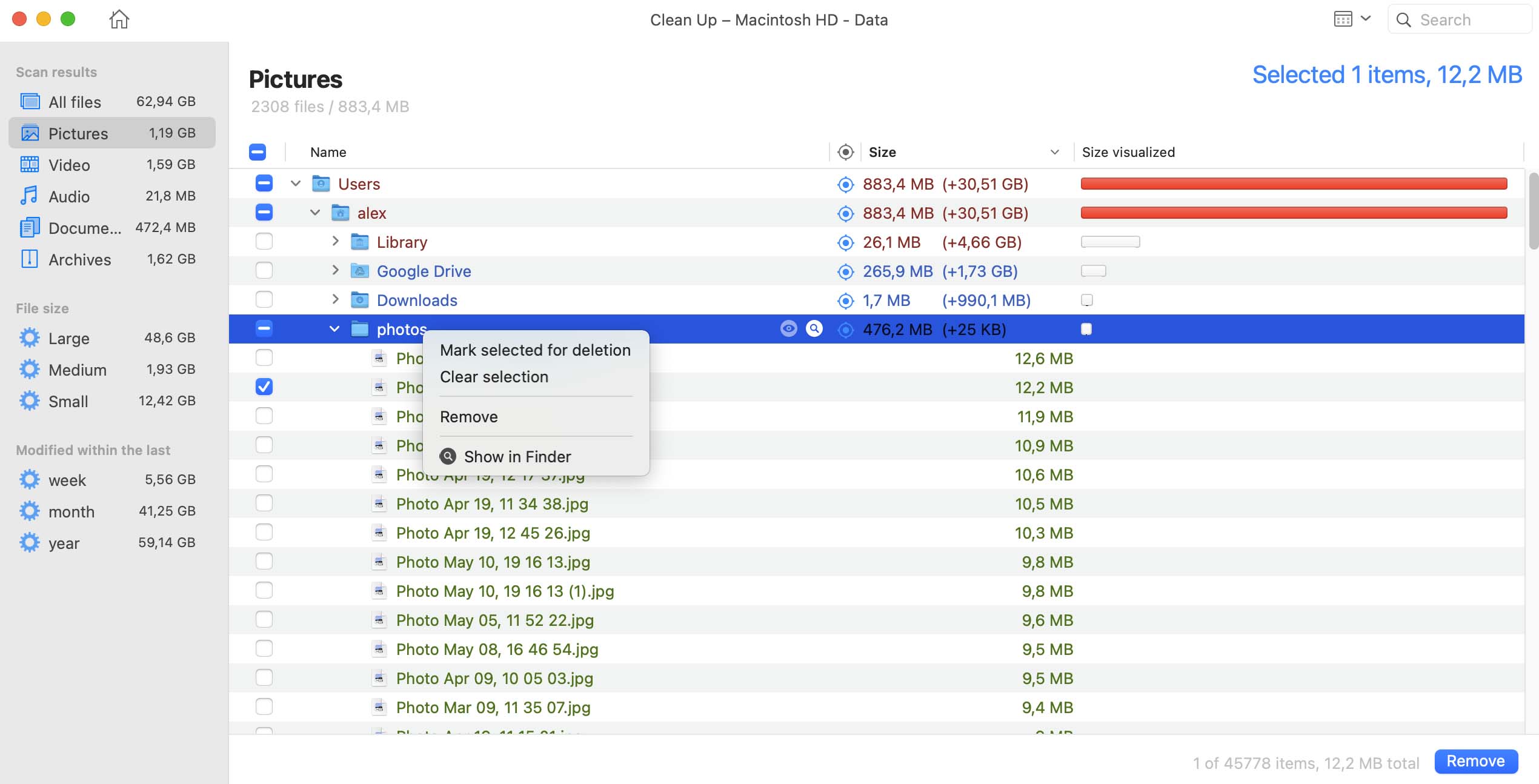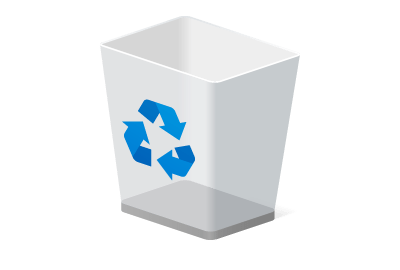Review the data in it and choose the files you want to remove. And this is how to free up disk space on Mac easily!
How to Check Disk Space on Your Mac. macOS Tahoe Ready!
Disk Drill’s Mac hard drive space analyzer allows you to visualize your hard drive, identify files that are taking too much space, and delete or move them so that you can gain more room for new files.