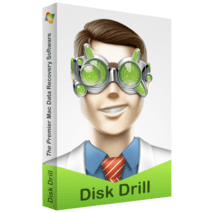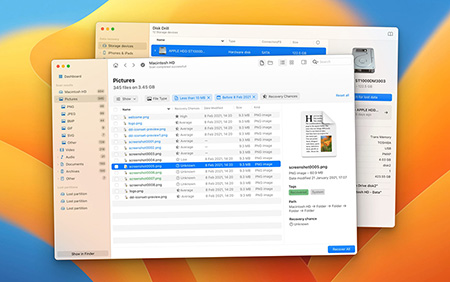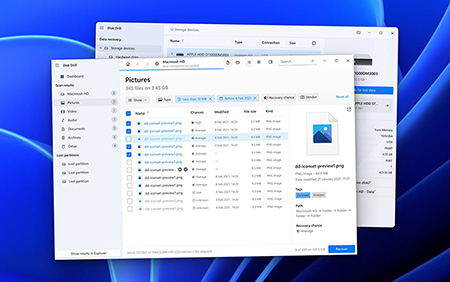Disk Drill Press Kit
About Disk Drill
Simple enough for casual users but more than capable of delivering professional results, Disk Drill 5 is the ultimate data recovery and protection app both for macOS and Windows.
From permanently deleted work documents that took many hours to create to accidentally formatted USB flash drives and memory cards with irreplaceable family images and videos, Disk Drill 5 can quickly solve all data loss situations, regardless of how serious they may seem to be.
Screenshots, logos and other press-ready resources for your awesome article about Disk Drill.
Download Press KitDisk Drill for Mac
Disk Drill data recovery for Mac OS X locates and recovers deleted files from any mountable media like your main drive, external hard disk, memory cards, iPods, iPhones and Android devices, etc.
Disk Drill for Windows
Disk Drill can recover any deleted file if it hasn't been overwritten: photos, music, documents, archives, application specific OS X and Windows formats.
Dec 13, 2024
• Disk Drill now offers the recovery from sources with ReFS 3.14.
Improvements
• RAM usage while scanning FAT32 systems
• Enhanced detection and connection to devices over SSH on macOS Sequoia
• Interface responsiveness, particularly in information blocks
Fixes
• A crash if parameters of a connected disk were changed while Disk Drill was open
• macFUSE is temporarily not supported by Disk Drill on macOS Sequoia
• Freezing while trying to connect to devices with APFS system over SSH
• Crash when detecting APFS Fusion Drives
Dec 13, 2024
• Disk Drill now offers the recovery from sources with ReFS 3.14
Improvements
• Optimized RAM usage while scanning FAT32 systems
Fixes
• Even though a device was ejected in Disk Drill's device list, it was still unavailable to other apps until Disk Drill was quit
• The possibility to perform a duplicate installation of the app
- Data Protection
- Boot Drive
- macOS Installer
- Data Backup
- Data Clean Up
- Data Shredder
- Free Space Eraser
- Duplicate Finder

- FREE RECOVERY, UP TO 500 MB
- All recovery methods with a cap
- Recovery Vault data protection
- Undelete protected data
- Backup failing disks

US$89
- 1 USER, UP TO 3 MACS
- Quick & Deep Scan
- Rebuild HFS+ Catalog
- Lost Partition Search & more
- All media types and file systems
US$89
- UNLIMITED PERSONAL RECOVERY, 1 USER
- Quick and Deep Scan
- Lost partition search
- All file systems (FAT32, NTFS, exFAT, EXT3/4 etc.)
US$499
- 10 USERS, ∞ MACS
- Full-featured commercial data recovery package with top-level support for the whole company.
US$499
- UNLIMITED COMMERCIAL RECOVERY
- 10 users
- All PRO features
- Priority support
Disk Space: 1GB minimum space for Disk Drill Data Recovery installation
CPU: 64-bit (x86-64) compatible CPU 1.0 GHz or faster
RAM: at least 4GB
Disk Drill 4.7 • Mac OS X 10.11.6–macOS 12.6 Direct Download
Disk Drill 3.8 • Mac OS X 10.9.5–macOS 10.15.6 Direct Download
Disk Drill 3.7 • Mac OS X 10.8.5–10.9.4 Direct Download
Disk Drill 2.4 • Mac OS X 10.6.8–10.8.4 Direct Download
Disk Drill 1.8 • Mac OS X 10.5–10.6.7 Direct Download
Disk Space: 1GB minimum space for Disk Drill Data Recovery installation
CPU: 32-bit (x86) or 64-bit (x86-64) compatible CPU 1.0 GHz or faster
RAM: at least 4GB
Disk Drill 4.5 • Windows 7/8/8.1/10 Direct Download
Disk Drill 2.0 • Windows XP & Vista Direct Download
Disk Drill for Mac
Disk Drill data recovery for Mac OS X locates and recovers deleted files from any mountable media like your main drive, external hard disk, memory cards, iPods, iPhones and Android devices, etc.
Dec 13, 2024
• Disk Drill now offers the recovery from sources with ReFS 3.14.
Improvements
• RAM usage while scanning FAT32 systems
• Enhanced detection and connection to devices over SSH on macOS Sequoia
• Interface responsiveness, particularly in information blocks
Fixes
• A crash if parameters of a connected disk were changed while Disk Drill was open
• macFUSE is temporarily not supported by Disk Drill on macOS Sequoia
• Freezing while trying to connect to devices with APFS system over SSH
• Crash when detecting APFS Fusion Drives
Disk Space: 1GB minimum space for Disk Drill Data Recovery installation
CPU: 64-bit (x86-64) compatible CPU 1.0 GHz or faster
RAM: at least 4GB
Disk Drill 4.7 • Mac OS X 10.11.6–macOS 12.6 Direct Download
Disk Drill 3.8 • Mac OS X 10.9.5–macOS 10.15.6 Direct Download
Disk Drill 3.7 • Mac OS X 10.8.5–10.9.4 Direct Download
Disk Drill 2.4 • Mac OS X 10.6.8–10.8.4 Direct Download
Disk Drill 1.8 • Mac OS X 10.5–10.6.7 Direct Download
- Data Protection
- Boot Drive
- macOS Installer
- Data Backup
- Data Clean Up
- Data Shredder
- Free Space Eraser
- Duplicate Finder

US$89
- 1 USER, UP TO 3 MACS
- Quick & Deep Scan
- Rebuild HFS+ Catalog
- Lost Partition Search & more
- All media types and file systems
US$499
- 10 USERS, ∞ MACS
- Full-featured commercial data recovery package with top-level support for the whole company.
Disk Drill for Windows
Disk Drill can recover any deleted file if it hasn't been overwritten: photos, music, documents, archives, application specific OS X and Windows formats.
Dec 13, 2024
• Disk Drill now offers the recovery from sources with ReFS 3.14
Improvements
• Optimized RAM usage while scanning FAT32 systems
Fixes
• Even though a device was ejected in Disk Drill's device list, it was still unavailable to other apps until Disk Drill was quit
• The possibility to perform a duplicate installation of the app
Disk Space: 1GB minimum space for Disk Drill Data Recovery installation
CPU: 32-bit (x86) or 64-bit (x86-64) compatible CPU 1.0 GHz or faster
RAM: at least 4GB
Disk Drill 4.5 • Windows 7/8/8.1/10 Direct Download
Disk Drill 2.0 • Windows XP & Vista Direct Download
- FREE RECOVERY, UP TO 500 MB
- All recovery methods with a cap
- Recovery Vault data protection
- Undelete protected data
- Backup failing disks

US$89
- UNLIMITED PERSONAL RECOVERY, 1 USER
- Quick and Deep Scan
- Lost partition search
- All file systems (FAT32, NTFS, exFAT, EXT3/4 etc.)
US$499
- UNLIMITED COMMERCIAL RECOVERY
- 10 users
- All PRO features
- Priority support
Latest News
2020/10/06
Disk Drill 4 for Mac Review2020/01/07
Disk Drill Supports Better Education2017/01/09
Disk Drill Travels to Poland2010/11/24
Disk Drill was recommended by MakeUseOf.com/Icons
Get our Press Kit to access all icon sizes:
Download Disk Drill Press Kit, 14 Nov 2022
/Screenshots
Get the full pack of Disk Drill screenshots and user interface in HD quality:
Download Disk Drill Press Kit, 14 Nov 2022
Disk Drill for Mac
/Icons
Get our Press Kit to access all icon sizes: Download Disk Drill Press Kit, 14 Nov 2022/Screenshots
Get the full pack of Disk Drill screenshots and user interface in HD quality: Download Disk Drill Press Kit, 14 Nov 2022Disk Drill for Windows
/Icons
Get our Press Kit to access all icon sizes: Download Disk Drill Press Kit, 14 Nov 2022/Screenshots
Get the full pack of Disk Drill screenshots and user interface in HD quality: Download Disk Drill Press Kit, 14 Nov 2022Recently reviewed
techrepublic.com
The developments didn't slow Disk Drill, which continued to recover lost files and lost partitions dating back years. The applications' deep scans required less than nine minutes to complete scanning a 16 GB drive...
macworld.com
Disk Drill 2 is your first and last line of defense for dealing with misbehaving volumes on the Mac, and the Pro version easily pays for itself the first time trouble comes along. Aside from a UI that feels out of step with OS X El Capitan, my only caveat would be to hold off for the forthcoming version 3...
download.cnet.com
Disk Drill for Mac is a powerful tool that lets you scan your computer or other connected device for lost files and, with the paid version, recover them. While not all files are recoverable, Disk Drill uses a variety of techniques to find or reconstruct files that were lost or accidentally deleted, and is successful in many cases...
softonic.com
It's very easy to use and is an excellent final option if you feel like you've lost your data for good. Disk Drill for Mac is a valuable tool to recover lost files...
Online help center
Email tech support: help@cleverfiles.com
Friendly live chat on every website page :)
PR & Marketing Contact
Alina: pr@cleverfiles.co
Media Contact
Maria: maria@cleverfiles.co