What Is a PNG File?
![]()
PNG files are image files that can be easily recognized by their file extensions: PNG or png. The extension refers to the raster graphics file format using which the images are stored. The format was originally envisioned as a replacement for Graphics Interchange Format (GIF). The problem with GIF was that it used the Lempel-Ziv-Welch (LZW) data compression algorithm, which was patented by Unisys, an American global information technology company based in Blue Bell, Pennsylvania.
The Internet Engineering Steering Group approved PNG in 1996 and later published it as an ISO/IEC standard in 2004. The image file format has since then become the most used lossless image compression format on the Internet. One of the main reasons behind its success is its ubiquitous compatibility. All modern operating systems and web browsers support PNG with all of its main features, including transparency options, pre-compression, and compression.
What Is a PNG File Used for?
But what is PNG file format used for is perhaps even more important than what is PNG file format. These days, PNG is used as a generic format for displaying high-quality pictures on the web. Web designers use it to store various building blocks of the user interface they are working on, online retailers take advantage of the built-in transparency support to separate products from the background, and amateur and professional photographers alike appreciate that the included lossless compression algorithm doesn’t introduce any image quality degradation or corruption. What’s more, PNG also supports gamma correction for precise tuning of the image in terms of color brightness.
Not that we’ve covered what is a PNG file format and what is PNG file format used for, we need to go over what PNG file format cannot do. Even though it was designed to replace the GIF format, which allows for animation, the PNG file format is a single-image format only. Efforts have been made to extend its scope to include support for animation – most notably in 2001 with the Multiple-image Network Graphics (MNG) format and later in 2008 with the Animated Portable Network Graphics (APNG) format – but they never gained mainstream support.
PNG Recovery
To recover PNG file, most PNG recovery applications look for its starting 8-byte signature. Included in this signature are the letters PNG encoded in ASCII (American Standard Code for Information Interchange). This makes it possible to distinguish raw PNG files with nothing but a simple text editor.
Of course, manually going over the raw copy of the hard drive would be tedious and extremely time-consuming. These days, we can use specialized data recovery tools and applications to recover PNG files in a matter of minutes. One such tool, also known for its simplicity and effectiveness, is Disk Drill.
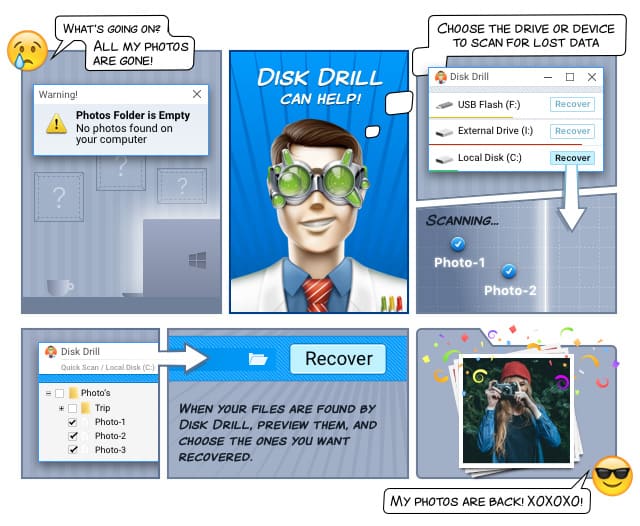
How to Recover PNG Files with Disk Drill
- Get the latest version of Disk Drill for free.
- Download the software on your computer, install it by following the on-screen instructions and launch it.
- Disk Drill’s easy-to-understand user interface will guide you through the recovery process, allowing you to select which images should be restored.
- When you have your PNG images selected, press the ‘Recover’ button.
- Your images should now be back in their original location. But Disk Drill can do a lot more than just help you recover your PNG files.
