What is My IP Address? Essentials Explained
An Internet Protocol Address (IP Address) is a numerical identifier assigned to a device attached to a network that uses the Internet Protocol for communication.
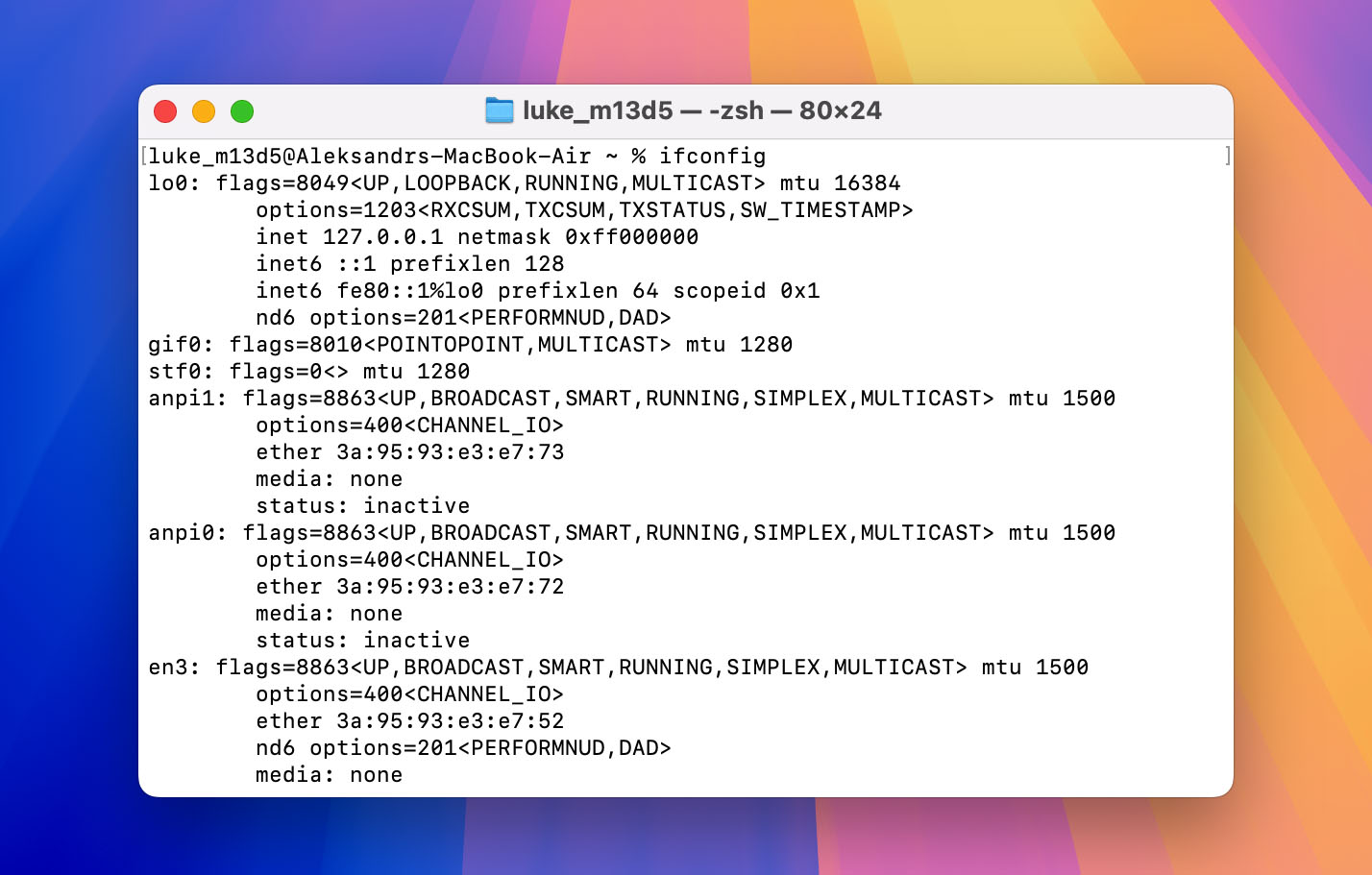
What Is IP Address
At present there are two standards:
- Internet Protocol Version 4 (IPv4). This version uses a 32 bit number as numerical identifier. It is represented as 4 decimal numbers, each ranging from 0 to 255, and each representing 8 bits. The numbers are separated by dots. For example: 10.16.0.160.
The maximum number of IP addresses is 4 294 967 296. This number limits the amount of Internet users. Therefore, the growth of users prompted the creation of the new version 6. - Internet Protocol Version 6 (IPv6). This protocol was created in 1995. It became standard RFC 2460 in 1998, and it has been implemented since mid-2000s. It was designed to solve the IPv4 shortage problem. It uses a 128 bit number, represented as 8 decimal numbers separated by dots. The maximum amount of IP addresses increases to approximately 3.403 1038, an amount considered sufficient for the years to come. An example of an address is fe80::2d33:e5a3:4068:f232:34aa::.
Internet addresses are globally managed by the Internet Assigned Numbers Authority (IANA). The IANA has five regional Internet registries (RIRs), which help in the allocation of IP addresses.
There are also private IP addresses, not registered with IANA. As they are usually not connected to the Internet, they don’t need registration. When it is necessary to connect them to the Internet, it is done via a Network Address Translator (NAT). Addresses available through IANA and not reserved as private are known as public IP addresses.
What Is IP Address Assignment
Permanently assigned IP addresses are known as static. IP addresses assigned each time that the device connects to the Internet, are known as dynamic. The advantage of dynamic IP addresses is that they allows users to share a limited address space on a network. This was very important before the advent of IPv6, as the amount of available IP addresses was limited.
What Is My IP Address
It is easy to identify an IP address. In Windows, the procedure is: open a command prompt window, type in ipconfig and press ENTER. The IP address will appear for both versions 4 and 6.
Unix-type systems use the ifconfig command.
What Is My IP Address Aliasing
IP aliasing is a technique that assigns multiple connections (IP addresses), to a node in a network.
What Is My IP Location
There are many databases that provide the location of IP addresses. Some of these databases offer their service for free, others require a paid subscription.
The main source of information used to obtain an IP address location are the RIRs. They are five: The African Network Information Centre, The American Registry for Internet Numbers, the Asia-Pacific Network Information Centre, the Latin American and Caribbean Internet Address Registry, and the RIPE Network Coordination Centre. There are also other sources of information. The results of the location search are only approximated.
IP address conflict occurs when the same IP address is assigned to two or more devices. Most modern operating systems will warn the user. However, if the operating system cannot detect the IP address conflict, the result can be network malfunctioning.
IP Addresses And Data Recovery
IP addresses are becoming more important because of the increased role of the cloud. More and more devices are connected to the cloud, and more and more services are provided through it. In order to make these connections possible it is necessary to use IP addresses.
Disk Drill is a data recovery app developed by Cleverfiles. It has two versions, free and Pro. The free version has limits in recovering data. The Pro version has no limitations.
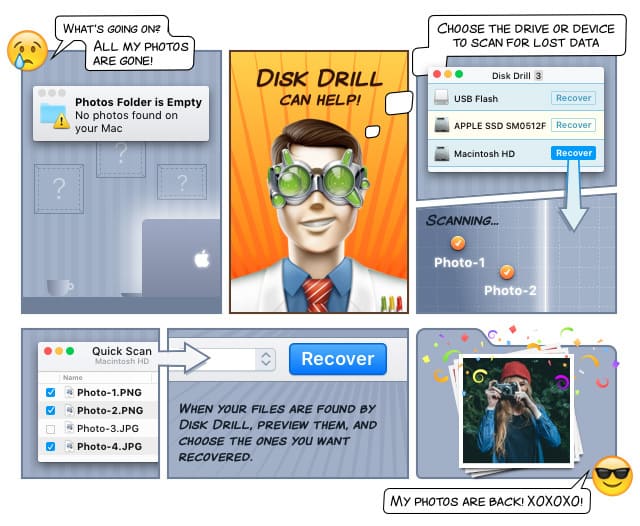
The new version of Disk Drill for Mac is available in more than 10 languages, including English, Turkish, Arabic, Malaysian, Korean, and Taiwanese. It recovers from Mac and Android devices. There is also a version for Windows.
Disk Drill works by scanning the device or partition. It presents the results with the aid of a filter, which enables it to classify files according to type, date and size.
