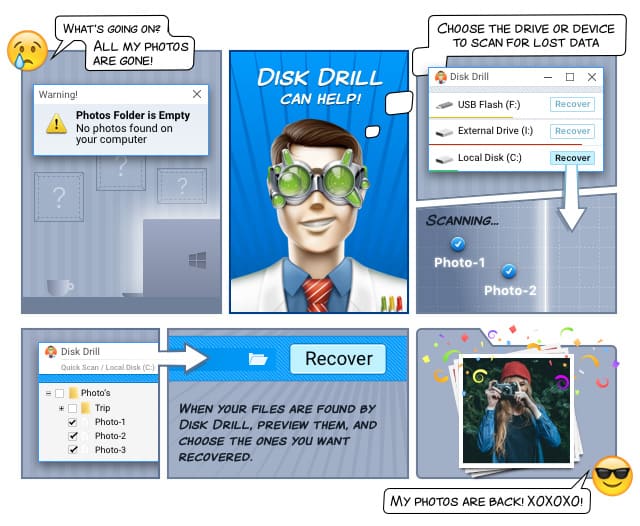Everything You Need to Know About 7z (7-Zip Compressed)
The 7z archive file is the youngest of the famous trifecta of archive file types, which also includes RAR and ZIP. Being the youngest of the three, the 7z file format has a few clever tricks up its sleeve that its older comrades don’t. In this article, we are introducing some of the main features of 7z, the most popular programs that you can use to easily open all files with the 7z file extension and create your 7z archives, and, above all, the most efficient way how you can recover deleted 7z files.

What is a 7z File?
Initially released in 1999 by Igor Pavlov, a Russian freelance programmer and the current maintainer of the file archiver 7-Zip, 7z is an open archive file format with support various compression methods, including LZMA, LZMA2, PPMD, BCJ, BCJ2, BZip2, and Deflate. Out of these, LZMA is the default compression method of the archive format.
The main benefits of LZMA include, according to Igor Pavlov, high compression ratio, variable dictionary size, high compression speed, high decompression speed, small memory footprint, small code size, and support for multi-threading and hyper-treading, which are technologies that allow a different thread to execute every processing cycle.
Other features of 7z are the support for AES-256 encryption — the same encryption that’s used by government agencies and the military — support for files up to 16,000,000,000 GB in size, support for Unicode characters, and support for the compression of archive headers.
Both the 7-Zip file archiver and the format itself are publicly available under the GNU Lesser General Public License (LGPL) free software license. This encourages the adoption and use of the archive format and accelerates its development speed — after all, more heads are better than one.
How to Open 7z?
On Windows, the most recommended file archiver for use with the .7z file type is 7-Zip, an open-source file archiver developed by the creator of the archive format itself, Igor Pavlov. The reason why we say “on Windows” is the lack of graphical user interface on other platforms, such as Linux and OS X. There, users are limited to a command-line interface as the p7zip command.
Fortunately, the support for 7z has become ubiquitous, and any modern file archiver shouldn’t have issues reading the file — whether it will support all features of the archive format and work as fast as Pavlov’s program is another question entirely. These alternatives include WinRAR, PeaZip, The Unarchiver, and WinZip.
It’s worth noting that 7-Zip also supports other file types besides 7z, including XZ, BZIP2, GZIP, TAR, ZIP, AR, ARJ, CAB, CHM, CPIO, CramFS, DMG, EXT, FAT, GPT, HFS, IHEX, ISO, LZH, LZMA, MBR, MSI, NSIS, NTFS, QCOW2, RAR, RPM, SquashFS, UDF, UEFI, VDI, VHD, VMDK, WIM, XAR and Z.
7z File Recovery
If you ever happen to lose a 7z file due to a software or hardware failure, malware, or a user error, you can always easily recover it back with Disk Drill, a modern data recovery suite that can do a whole lot more besides recovering 7z files.
Disk Drill is your one-stop shop solution for all data recovery needs, no matter what file format you need to recover from what device — Disk Drill supports them all. Not only that, but it also comes with a highly-polished user interface that makes the entire process as easy as pie.