UFS Explorer is a multi-platform data recovery software developed by the Ukrainian company SysDev Laboratories. In this UFS Explorer data recovery review, we will be focusing on the macOS version, although the Windows and Linux versions are identical in terms of functionality and user interface design. We hope that our summary of our first-hand experience with the software will help you decide if it’s right for you.
Is UFS Explorer Legit?
Yes, UFS Explorer is a legitimate data recovery software developed by a reputable company that was founded in 2008 by a team of software engineers, mathematicians, computer scientists, and analysts. Ten major versions have been released so far, each improving upon the last to offer a polished and reliable data recovery experience.
| Parameter | Value |
| 🚄 Recovery Speed | Excellent, with scans completing quickly even on large storage devices |
| 💻 Supported Platforms | Windows, macOS, Linux |
| ☎️ Support | Contact form, social media channels |
| ✅ Pros | Wide file system support, IntelliRAW scanning, custom file formats, RAID array recovery, virtual disk recovery, orphaned partition recovery, encrypted disk support, professional data recovery hardware support |
| ❌ Cons | Unpolished user interface, lack of dedicated customer support phone number |
Main Recovery Features: A Quick Look
UFS Explorer is a very capable data recovery solution that can address a myriad of data loss scenarios. Let’s take a quick look at its main recovery features to help you understand that his software means business.
IntelliRAW Sector-by-Sector Scanning
UFS Explorer uses an improved sector-by-sector scanning algorithm called IntelliRAW to search for files by known signatures. What makes this algorithm superior to traditional sector-by-sector scanning algorithms is its ability to use the remnants of file system structures to make assumptions about file origins and lengths. It also employs validation capabilities for certain file systems like FAT32, and validates content for formats like JPEG and ZIP for precise recovery. Last but not least, IntelliRAW can unpack, identify, and recover the content of some file archives.
Wide File System Support
The software supports file systems used by Windows (FAT/FAT32, exFAT, NTFS), macOS (HFS+/HFSX), Linux (ext2, ext3, ext4, ReiserFS, XFS), and other UNIX-based systems like BSD and Sun Solaris (UFS, UFS2). Thanks to this wide file system compatibility, UFS Explorer can handle recovery tasks in almost any environment.
Custom File Formats
If you need to find a file signature that’s not recognized out of the box by the IntelliRAW sector-by-sector scanning algorithm, you can add it yourself using the built-in file signature editor and hex viewer. UFS Explorer will then by able to recognize all files that match the same signature, allowing it to recover even the most obscure file formats.
RAID Array Data Recovery
UFS Explorer excels in virtual reconstruction and recovery from all kinds of RAID arrays, including configurations like RAID0, RAID5, and RAID6. Even custom RAID technologies (think BeyondRAID), RAID-on-RAID arrays, such as RAID1+0 and RAID 50, as well as non-standard RAID levels like RAID-Z don’t prevent the software from delivering great results.
Virtual Disk Recovery
With UFS Explorer, you can scan virtual disks used by leading virtual machine platforms such as VMware, Hyper-V, VirtualBox, QEMU, and XEN just as if they were physical devices. The ability to recover virtual disks positions the data recovery software to excel in environments where virtualization plays a key role, such as server rooms, data centers, and cloud computing infrastructures.
Orphaned Disk Partition Recovery
In instances where the operating system fails to recognize disk partitions, UFS Explorer can identify and recover data from these orphaned partitions. This feature can save the day when unexpected issues such as corruption or a partitioning accident cause the operating system to lose track of a partition.
Retrieve Files from Encrypted Disks
UFS Explorer supports the decryption process of supported encrypted folders and containers, including Windows BitLocker, Linux LUKS, and encrypted Apple APFS. It can also unlock encrypted Synology NAS directly in the interface, provided that the correct decryption key is specified
Support for Professional Data Recovery Hardware
UFS Explorer offers direct access to disks connected through DeepSpar Disk Imager, a professional tool designed to handle unstable and damaged drives with bad sectors. While not necessarily useful for home users, this feature can be indispensable for data recovery professionals dealing with complex data loss scenarios.
Recovering Lost Data With UFS Explorer: Our Experience
To test how UFS Explorer works in practice, we loaded a freshly formatted USB flash drive with the following files:
- 2024-03-26_10-38-46.mp4
- 2024-04-02_11-48-10.snagx
- 2024-04-04_10-05-32.jpeg
- DALL·E 2024-04-04 12.44.19.webp
- DPHSHV-9203064860-20240317-165435-1631169756.pdf
- DPHSHV-9203064860-20240317-165435.pdf
- Living Off The Land Attacks (LOTL) Explanation and Defense.md
- Screen Recording 2024-04-04 2.mp4
- Screen Recording 2024-04-04.mp4
- The CMMC 2.0 Assessment.docx
- The CMMC 2.0 Assessment.md
- achievExp.txt
- articy_template.zip
- banner2.pxd
- dodge_the_creeps_2d_assets.zip
- ghost website screenshot.jpeg
- instancing_starter.zip
- pexels-anna-nekrashevich-8532927.pxd
As you can see, our selection contained a mix of file types, including images, videos, documents, and compressed files. We then proceeded to delete these files from the USB flash drive and used UFS Explorer to attempt to recover them.
- We started by downloading the free version of UFS Explorer Standard Recovery from the official website. We decided to go with the Standard edition because it has the broadest appeal as far as home users are concerned (more about UFS Explorer editions and the differences between them soon).
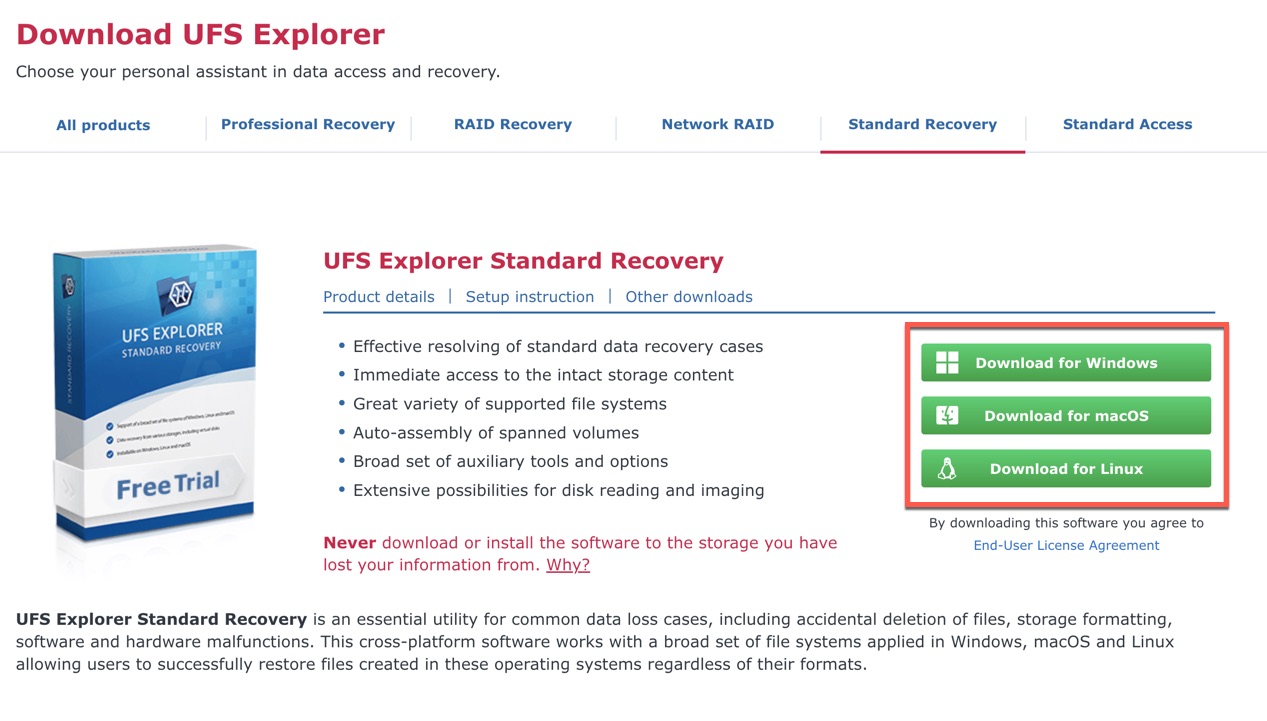
- Next, we opened the downloaded installer file and installed the software on the system drive. The process is painless, and the installer offers the option to change the installation directory, so it’s easy to minimize the risk of overwriting when recovering data from a system drive. During installation, you can also choose between five different languages (English, German, Ukrainian, Spanish, and Portuguese).

- With UFS Explorer installed, we were ready to launch it and scan our USB flash drive. The main window lists all available storage devices in one pane and detailed information about them in another pane. The layout is clean and easy to understand, but the software struggles with scaling on 4K monitors, causing some fonts to be blurry. Fortunately, they were still readable enough that we were able to select the desired storage device and click the Start scan button.
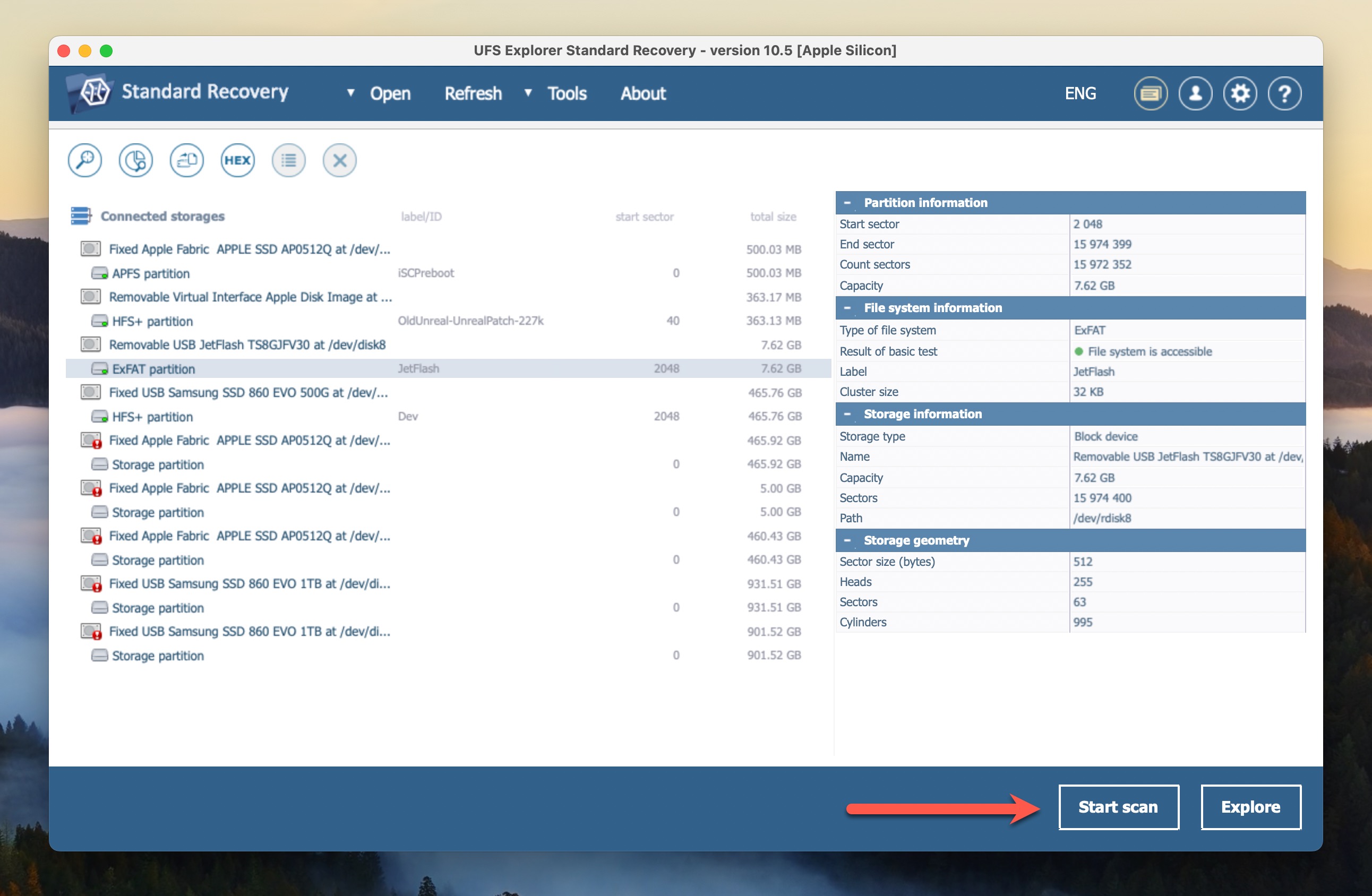
- We were then asked to specify the storage region to scan. We decided to leave the default settings to scan the entire USB flash drive. We were also asked to choose how we wanted to handle the existing file system that UFS Explorer correctly identified. Again, we decided to go with the default option of indexing it and scanning only the unused space.
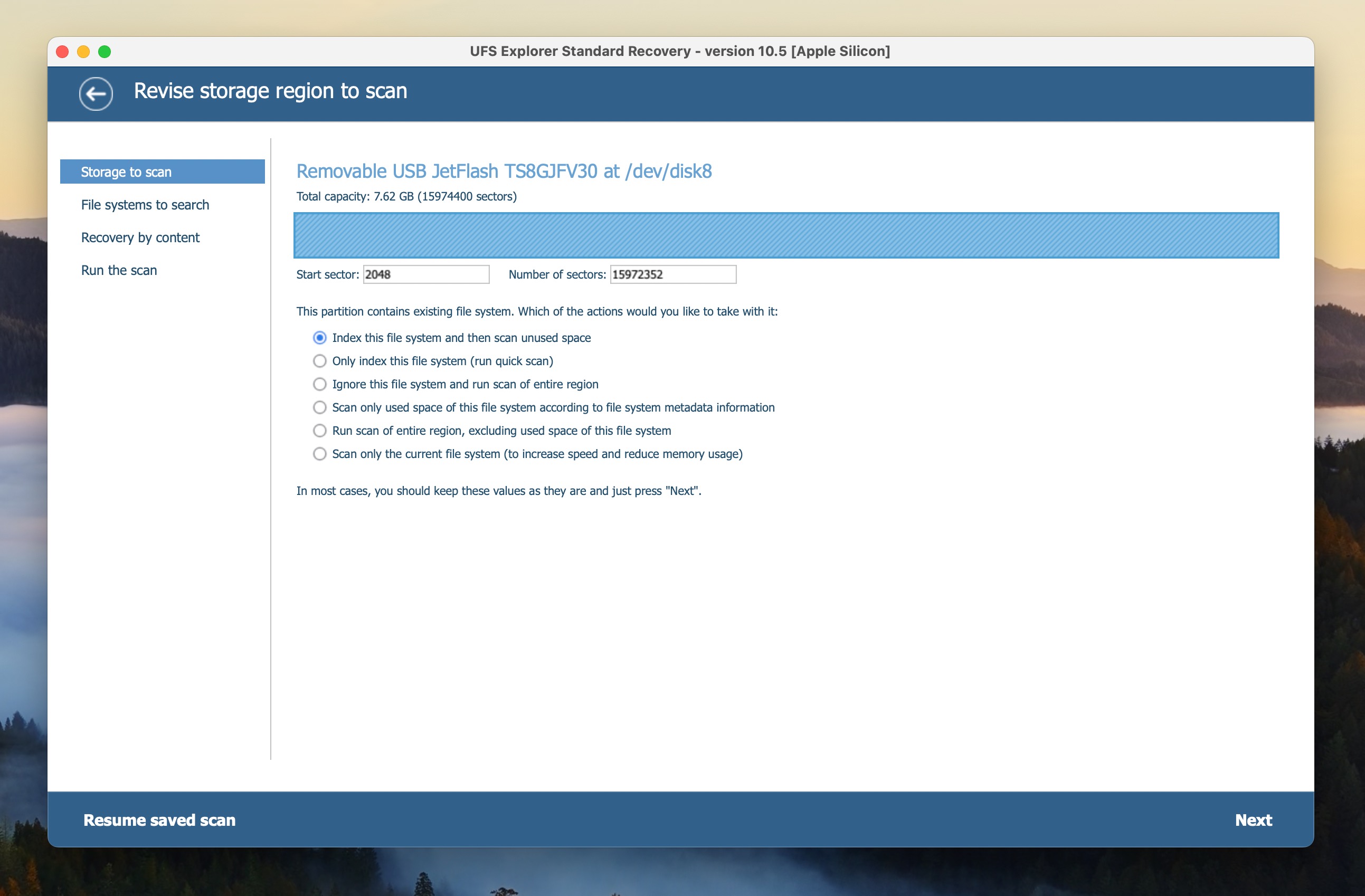
- On the next screen, UFS Explorer asked us to choose which file systems we wanted to scan. Our drive was using the exFAT file system, but we decided to leave all file systems selected.
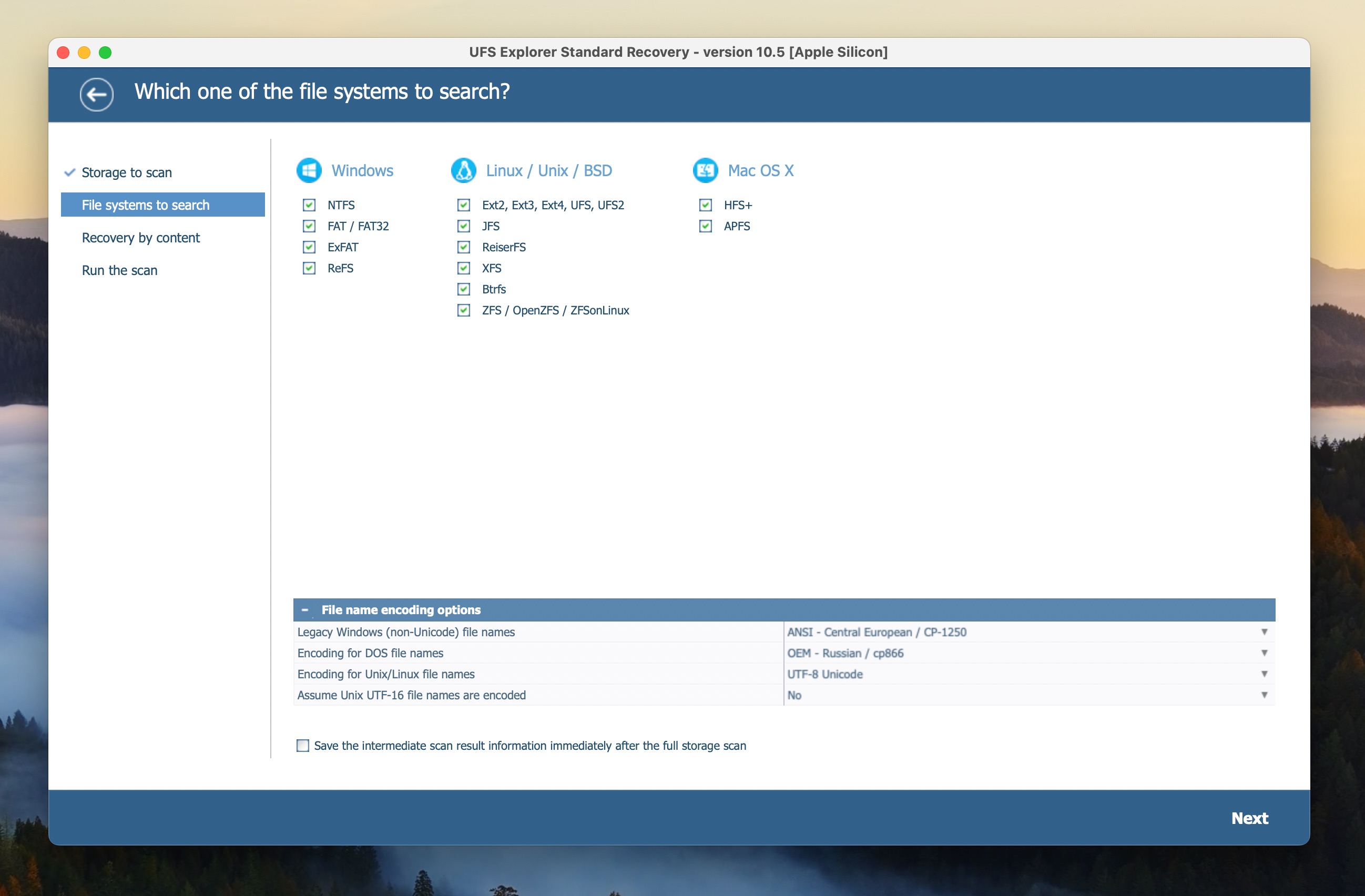
- Next, we were asked if we wanted to enable UFS Explorer’s IntelliRAW sector-by-sector scanning algorithm, and we decided to do so. After that, the software finally started scanning.

- The scanning of our 8 GB USB flash drive took less than 10 minutes with the IntelliRAW scanning algorithm, which we consider to be an excellent result.
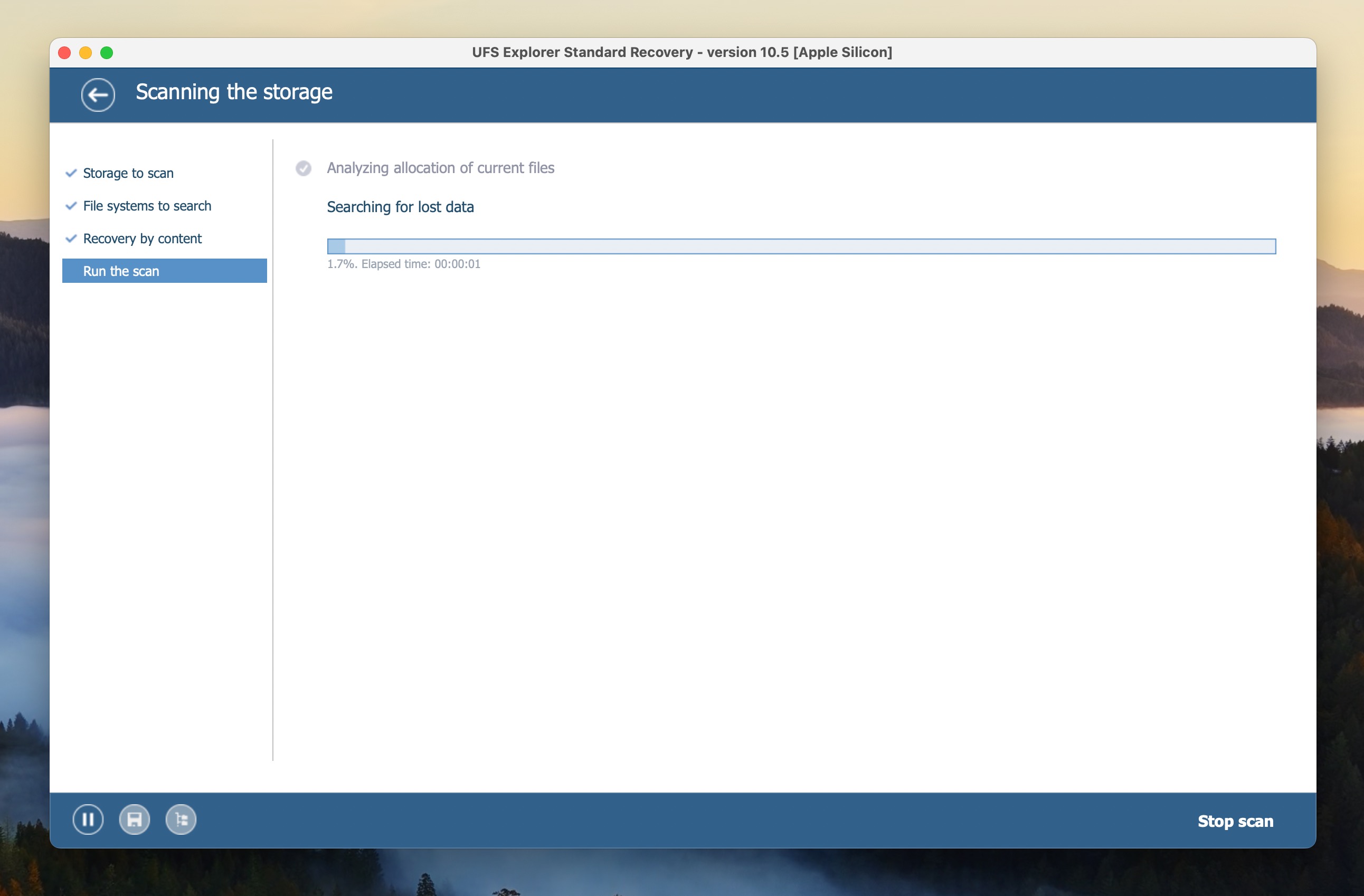
- Once the device was scanned, we were presented with a detailed list of found files. UFS Explorer divides found files based on how they are retrieved and it organizes them into a hierarchical structure whenever possible.
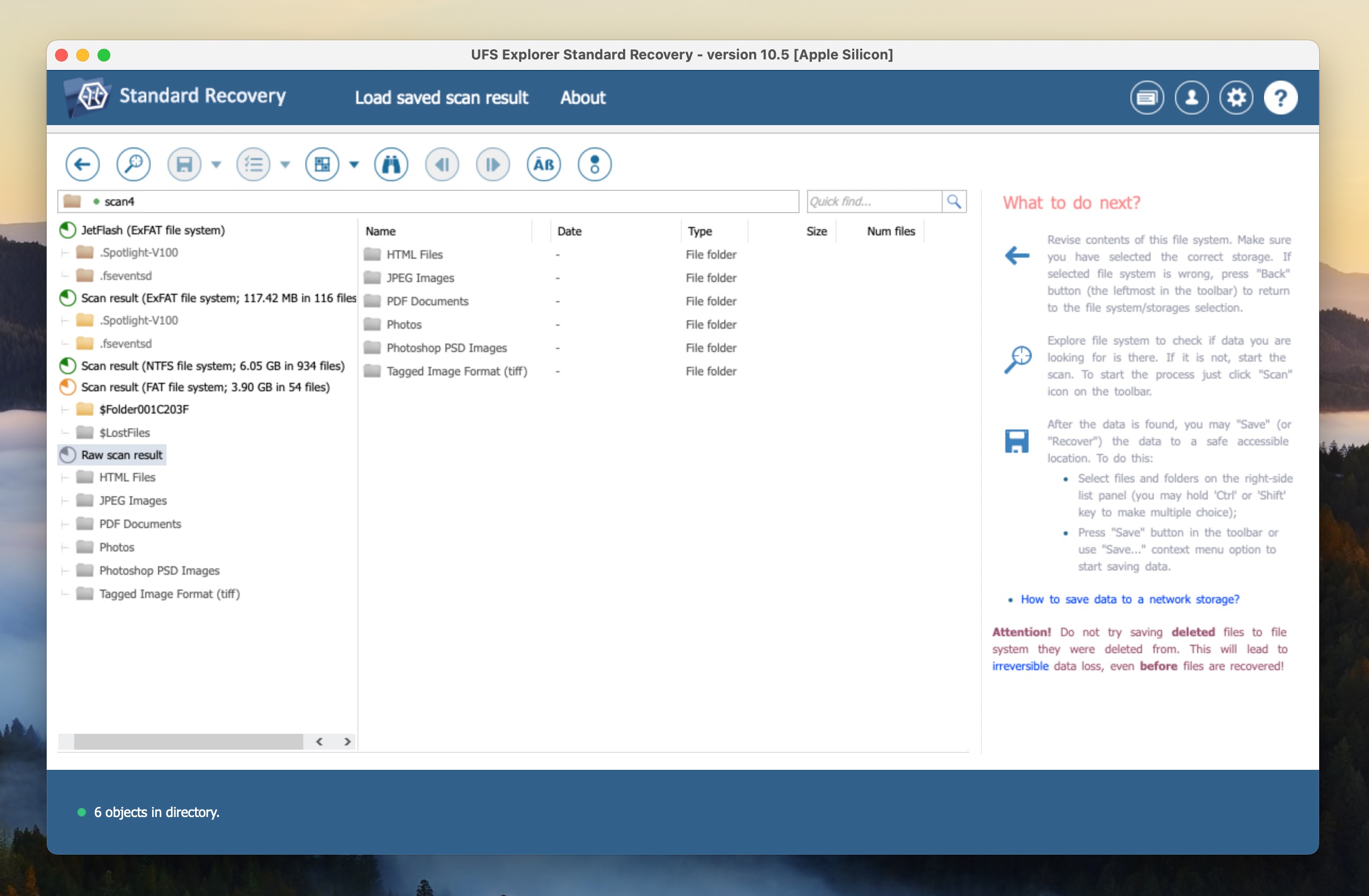
- Navigating to the exFAT section, we were able to quickly locate all 18 deleted files and preview all multimedia files among them. Strangely, UFS Explorer doesn’t display checkboxes next to recoverable files. It assumes that you know how to select multiple files by holding the Command or CTRL key. We find this to be a poor UI design decision since many less experienced users could assume that the software is unable to recover multiple files at the same time.

- Nonetheless, we managed to select all missing files using the aforementioned shortcut and then clicked the Save (recover) selection button in the top toolbar. UFS Explorer then asked us to specify the recovery directory. We were unable to complete the recovery in the free trial mode because it prevents the software from recovering files larger than 256 KB, but removing this limitation was a simple matter of entering the correct license information.

Overall, we were impressed with UFS Explorer’s recovery performance. It was able to quickly and accurately recover all of the deleted files from our USB flash drive, including files of various types and sizes. The software’s scanning algorithms were efficient and thorough, and we appreciated the option to enable the IntelliRAW sector-by-sector scanning algorithm for even more comprehensive results.
While the UI of UFS Explorer is functional and easy to navigate, we found that it could use some polish. The software’s developers seem to be aware of this, and the most recent version includes support for Dark Mode, which is a welcome addition for those who prefer a darker interface. Hopefully, the issue with blurry fonts will be solved soon.
Data Security and Privacy
When it comes to data recovery software, security and privacy are of utmost importance. To check if UFS Explorer is safe to use, we tested it using VirusTotal, a website that analyzes files and URLs for viruses, worms, trojans, and other types of malware. We are happy to report that the software came back clean, with no malware detected.
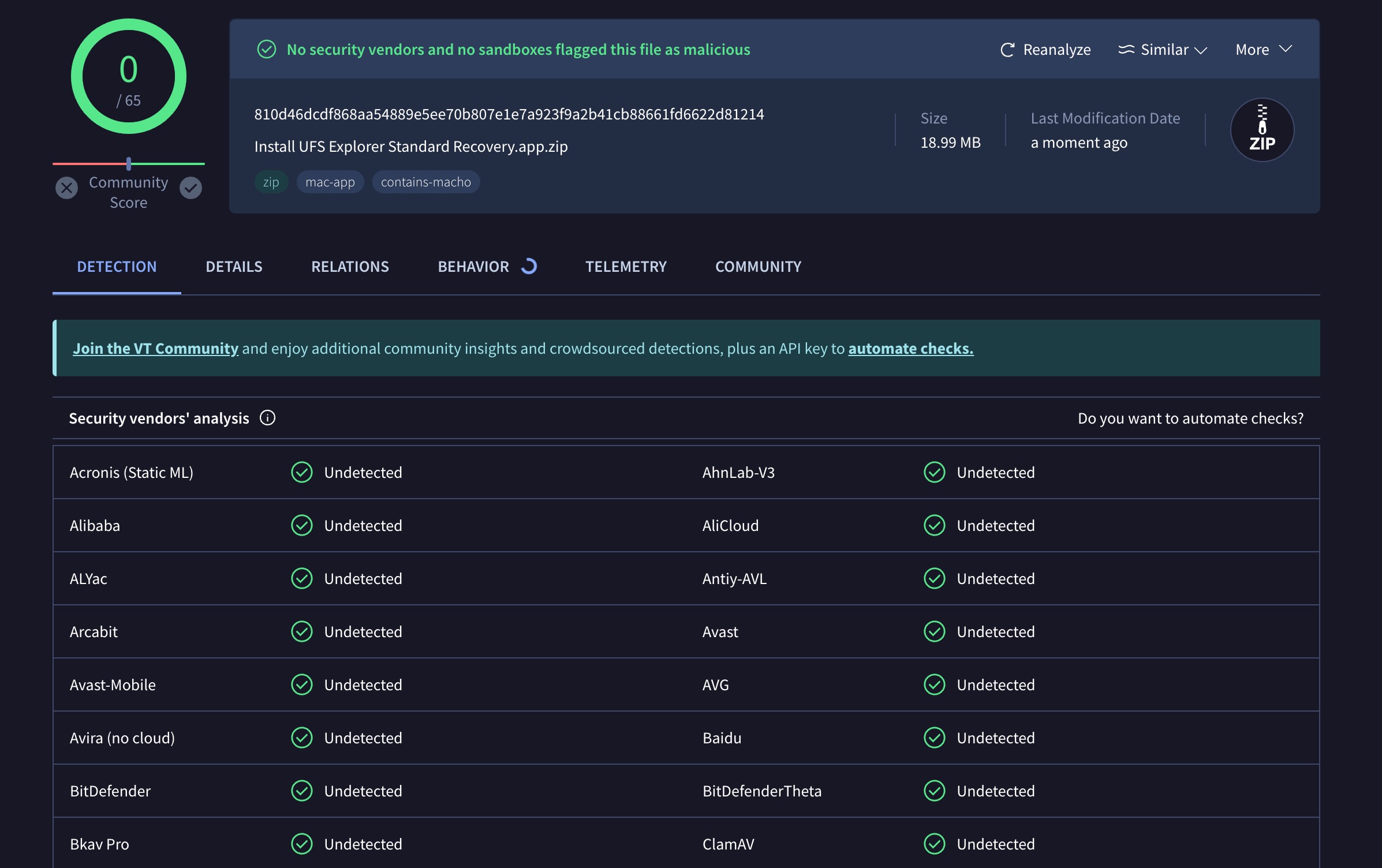
In terms of privacy, UFS Explorer collects minimal information from its users. According to the company’s privacy policy, the information collected is used only for internal purposes, such as improving the software and providing technical support. Such data collection practices are common in the software industry, and they’re nothing to worry about.
t’s worth noting that UFS Explorer doesn’t exclusively use non-intrusive scanning algorithms, which means that it can alter the scanned storage device slightly. A special edition of the software, called UFS Explorer Technician, is available and aimed at computer forensics investigators and data recovery engineers who require non-intrusive data handling capabilities and the possibility to prove the forensic reliability of data.
Pricing and Plans
UFS Explorer offers a range of editions tailored to various data recovery needs and environments.
| Edition | Personal License | Commercial License | Corporate License |
| Professional | Not available | €599.95 | €999.95 |
| RAID | €129.95 | €219.95 | €399.95 |
| N-RAID | €199.95 | €459.95 | €799.95 |
| Standard | €59.95 | €119.95 | €179.95 |
| Access | €21.95 | Not available | €64.95 |
The Professional edition is the most comprehensive and feature-rich version of UFS Explorer. It is designed for professionals who need to handle complex data recovery tasks, and it offers advanced capabilities, including enhanced storage reading mechanisms.
The RAID edition is a cost-effective solution for personal and professional users who primarily need to recover data from RAID and other storage media. It offers instant recognition and automatic reconstruction of RAID, support for various storage technologies, and additional means for handling faulty drives and RAID sets.
The N-RAID edition is a multi-purpose data recovery software with network-based capabilities. It allows for distributed data recovery from remote computers over LAN and supports various RAID configurations, storage technologies, and defective drives.
The Standard edition is intended for routine data recovery tasks. It supports a wide variety of file systems, and provides extensive possibilities for disk reading and imaging, making it suitable for personal and professional users who need a reliable and affordable data recovery solution.
Finally, the Access edition is the most basic version of UFS Explorer, designed for cases when access to undamaged data is difficult or impossible.
Customer Support
UFS Explorer offers customer support primarily through a contact form directly on their website and through their social media channels. A dedicated customer support phone number isn’t available, but this isn’t all that unusual for smaller software companies that can’t afford to employ a dedicated customer support person.
It’s important to note that SysDev Laboratories has a positive reputation within the data recovery industry, and their commitment to customer support is evident as their team generally responds to inquiries within 48 hours during their business week.
User Reviews
Here’s what users think about UFS Explorer:
Gregory Gibbons from UFS Explorer’s review section says:
Unbelievable – the Standard Edition of your software is working, I am recovering my data – you guys are the absolute best. Buffalo would have me spending $2000+ on data recovery, that’s their only advice.
Dimitar V. from G2 says:
Interface has own logic , but when you used to work with it is OK
seven-000-seven from Reddit says:
One thing I do not like about Sysdev is their confusing product setup / line. It used to be even worse with RAISE and all kinds of separate add-ons. And then there’s also tools like photo recovery, DVD, and whatnot, and the free tools in Russian language only. It seems UFS and Recovery line are not updates in same pace. I could be wrong about that though.
The Competition With Other Tools
Competition in the data recovery software industry is fierce, and users have many options to choose from. Two notable alternatives to UFS Explorer are R-Studio and Disk Drill.
R-Studio is another professional-grade data recovery software with features similar to UFS Explorer. It supports the same operating systems and largely the same file system and offers advanced capabilities like RAID reconstruction and network recovery. However, R-Studio’s complicated user interface is even more difficult to navigate than the user interface of UFS Explorer.
For those who prefer a more straightforward solution and can live without some advanced features, Disk Drill is an excellent choice. Its user-friendly interface makes it easy for beginners to recover lost data with minimal effort. Despite its simplicity, Disk Drill still delivers impressive results in terms of recovery rate and scan speed. If you’re interested in trying Disk Drill PRO, they offer a 50% competitive discount for users who already rely on a different data recovery solution.
Final Verdict
If you’re dealing with accidental deletion, a formatted drive, or even more complex scenarios like RAID failure, UFS Explorer is a reliable and powerful data recovery solution developed by a company with a proven track record. Its wide file system support, effective scanning algorithms, and ability to work with just about every storage technology available make it a top choice for professionals.
As far as home users go, UFS Explorer is also a great option thanks to its affordably priced but less capable editions, all of which you can test for free, but its unpolished user interface and may present a challenge for less experienced users.