The first place to search for information of any kind is online. So here is a list of certified recovery labs in Tucson for a hard drive, SSD, RAID array, or iPhone data recovery. Look for the one nearest to you in your local area and you are sorted. Contact details are also listed down below.
HDD & SSD Repair & Data Recovery Services in Tucson, Arizona

Tucson, AZ 85719
Monday - Friday: 10AM–7PM
Saturday: 10AM–7PM
Sunday: Closed

Tucson, AZ 85719
Monday - Friday: 9AM–5PM
Saturday: Closed
Sunday: Closed

Tucson, AZ 85701
Monday - Friday: 9AM–5PM
Saturday: Closed
Sunday: Closed

Tucson, AZ 85711
Monday - Friday: Open 24h
Saturday: Open 24h
Sunday: Open 24h

Tucson, AZ 85711
Monday - Friday: 7AM–9PM
Saturday: 7AM–9PM
Sunday: 7AM–9PM

Tucson, AZ 85712
Monday - Thursday: 9AM–5PM
Friday: Open 24h
Saturday: Open 24h
Sunday: Open 24h

Tucson, AZ 85712
Monday - Friday: 9AM–5PM
Saturday: Closed
Sunday: Closed

Tucson, AZ 85716
Monday - Friday: 9AM–5PM
Saturday: Closed
Sunday: Closed

Tucson, AZ 85719
Monday - Friday: 8AM–5PM
Saturday: Closed
Sunday: Closed
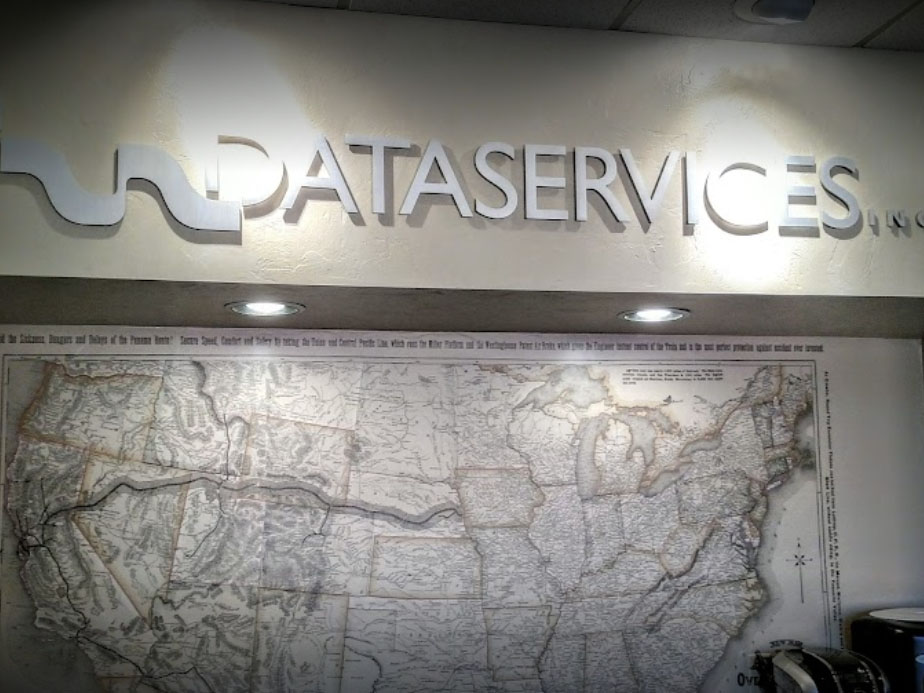
Tucson, AZ 85715
Monday - Friday: 8AM–5PM
Saturday: Closed
Sunday: Closed

Tucson, AZ 85711
Monday - Friday: 8AM–5PM
Saturday: Closed
Sunday: Closed

Tucson, AZ 85730
Monday - Friday: Open 24h
Saturday: Open 24h
Sunday: Open 24h
Find Data Recovery Services Near You on the Map of Tucson, AZ
Note: Recovery labs have data recovery experts who can even recover data from broken hard drives.
Alternative Data Recovery with a Software
A recovery computer software like Disk Drill is extremely beneficial. Users these days look for speed and efficiency in all activities. Disk Drill is a culmination of both and it will keep your data secured.
The entire process will only take a couple of minutes. This tool can read and recover huge amounts of data from any given drive in a short period, as well.
- Download Disk Drill for free from the Cleverfiles website: When the download is complete, launch the .exe file extension. The software will work on setting up the launch.

- Go ahead and click on Install when the screen resembles the one in the image above.
- On the main screen of Disk Drill, you can see a Data Recovery, Data Protection and Drive Backup Panel. Today, the focus is on Data Recovery.
 From the Disk List, select the drive from where you accidentally deleted files. In this demonstration, SanDisk Cruzer Blade will be used.
From the Disk List, select the drive from where you accidentally deleted files. In this demonstration, SanDisk Cruzer Blade will be used. - Upon choosing the desired hard drive or micro SD card, by clicking on Info on the right, information regarding the chosen file will be displayed. Device model, protocol and filesystem to name a few.
- Choosing All Recovery Methods provides for an optimum scan of the lost or unsaved files.

- Press Search for Lost Data. Disk Drill is an ideal solution for restoring files if one does not prefer to go to a professional for help.
- Disk Drill will start scanning the chosen drive instantly. On this screen, one can stop or pause the scan whenever required, by using the icons provided in the toolbar at the top. To resume the scan, simply press the button used to pause it.

- Review Found Items can be used in the center of the scan or after Disk Drill has completely scanned the drive to go through the restored files.

- While reviewing items, head over to the category the missing data belongs to. If the name of the specific file is known, the search bar at the top right corner provides an easy way to look for it.
Pro Tip: A preview version of the lost data means a definitive recovery.
- Click on Recover at the bottom of the screen when you have selected the required files. Besides the Recover button, the software shows you the storage space the files will take up when they have been recovered. It also tells you the number of files chosen.

- Disk Drill will ask you to pick a destination to store the restored files. The ideal practice is to not select the destination as the same one before. This will highly increase the chances of losing the same data again.
- Click on OK and the above image will be the last thing you will see before you can close the software. That is, until the next time it is required.

Cleverfiles’ Disk Drill is compatible with Windows and Mac devices, iPhones and almost all types of storage devices.
