How to Open and Recover the RW2 (Panasonic camera RAW image) File Format

The RW2 file format is a raw image file format created by Panasonic. Every major camera manufacturer has its own raw image file format. Canon’s CR2 and Nikon’s NEF raw file formats are by far the most popular and best-supported, but, thanks to the success of the Lumix range of cameras, Panasonic isn’t far behind.
What’s bizarre is that even today, there are still many people who ask online how to open the RW2 file extension. <br/ ><br/ >Both Canon and Nikon offer excellent raw editing software solutions as well as image codecs, but Panasonic doesn’t seem to understand why they should support the company should supports its users as much as it can.
But fear not: we’re here to help. This article goes over what the RW2 file format is, how you can open it, and how you can recover it using Disk Drill, a premium data recovery software solution for Windows and Mac OS X.
What Is a RW2 File?
A RW2 file is a raw image file format produced by a Panasonic camera. Just like other raw image file formats, it contains data in its unprocessed form, exactly as it was captured by the sensor. It’s up to each photographer to decide how to develop the images using a specialized program. This is not a downside, but a huge pro.
The access to raw data gives photographers a lot of flexibility when deciding how to process images. It’s possible to completely alter how they look or turn mediocre images into something spectacular.
How to Open RW2 Files?
To open a file with the RW2 file extension, you will need a third-party raw image processing program, such as Adobe Lightroom or RawTherapee. The former is a professional image processing program created by Adobe. Lightroom integrates extremely well with Adobe Photoshop, making advanced image manipulation as simple as it can be.
RawTherapee, on the other hand, is an open-source image processing program that strives to make non-destructive raw photo post-production as accessible as possible. Despite the fantastic price of exactly $0, RawTherapee supports advanced color handling, CIE Color Appearance Model 2002 module, multi-threaded processing, and a wide variety of cameras.
How to Recover Deleted RW2 Files?
RW2 file recovery requires a capable data recovery software solution, preferably one that’s easy to use. Unlike Canon’s and Nikon’s raw file formats, the RW2 file format isn’t nearly as supported as fans of Panasonic cameras would like it to be.
Disk Drill is by far the most approachable data recovery solution with RW2 file recovery support. It comes loaded with extra free disk tools, such as Disk Health, Duplicate Finder, Recovery Drive, Data Protection, Data Backup, and others.
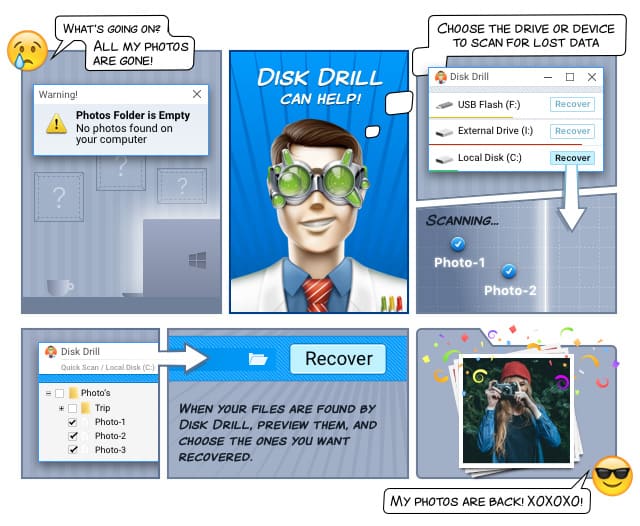
How to Repair RW2 Files?
To repair RW2 files using Disk Drill and to perform RW2 data recovery, just click on the Recover button displayed next to your storage devices and kick back.
