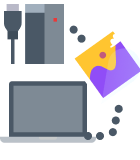Ring security cameras and doorbells have gained a lot of popularity in recent years because they make it possible for regular people to secure their homes and see what’s happening from any location.
Ring videos have been successfully used to catch thieves, report unpleasant incidents with delivery drivers, and prevent dogs from chewing furniture.
Unfortunately, the web is full of cries for help posted by Ring owners who have lost important Ring videos and don’t know how to get them back. In this article, we explain how to recover deleted Ring videos to provide the answers Ring owners are looking for.
Why Do Ring Owners Lose Their Videos?
The good news is that most owners of Ring security cameras and doorbells never experience any video loss issues. If they do, it’s because they somehow manage to delete important videos by mistake or forget to download them in time.
- Accidental deletion: All it takes to delete a video from the Ring app or the web interface are a few taps or clicks. That’s all well and good, but what if you have the wrong video selected when you press the Delete button? Well, then you have a major problem on your hands.
- Automatic removal: Ring videos are stored in the cloud (on secure AWS servers), and they are available for up to 60 days. To keep them longer, you need to manually download them to your mobile device or personal computer. If you don’t do that, they will be automatically deleted.
While losing a Ring video is always unpleasant, especially if you haven’t experienced any similar data loss issue before, solving this problem is sometimes much easier than it seems, and we explain when it’s possible to recover deleted Ring videos in the following sections of this article.
Note: Ring lets its users choose Video Storage Time from 1 day all the way up to 60 days. If you’re not sure which Video Storage Time option you have currently selected, then you should check as soon as possible to avoid an unfortunate surprise.
When It’s Possible to Recover a Lost Ring Video?
Ring is well-aware that people care about their privacy. To protect it, the company automatically deletes video recordings stored on its servers after a certain amount of time. Ring also uses a combination of AES encryption (Advanced Encryption Standard) and TLS (Transport Layer Security) to encrypt videos both at rest and in transit.
As a result, videos that are deleted from Ring’s servers are gone for good, and there’s no way to recover them. The only deleted Ring videos that can be recovered are those that had been downloaded to a mobile device or computer before their deletion.
In other words, you can recover accidentally deleted local copies of your Ring videos, but you can’t recover Ring videos that have never left Ring’s servers.
Can the Police Recover Deleted Ring Videos?

According to Ring’s privacy notice, the company may share video recordings in response to legal proceedings or requests from government agencies to comply with the law or, in the case of government requests, there is an emergency involving danger of death or serious injury.
However, even the police can’t recover videos that have been removed from Ring’s servers or securely deleted from a mobile device or computer.
Recover a Downloaded Ring Video With Data Recovery Software
Have you accidentally deleted a downloaded Ring video and want to get it back? You can, but you need third-party data recovery software.
We recommend Disk Drill because this popular data recovery application is both intuitive and powerful. Disk Drill supports the video file format used by Ring security cameras and doorbells (.mp4), and it runs on macOS and Windows.
How to recover deleted Ring videos with Disk Drill:
- Download and install Disk Drill. Avoid installing Disk Drill on the same storage device where your deleted Ring videos were stored so that you don’t overwrite the storage space where they still physically reside.

- Launch Disk Drill and scan the storage device where your deleted Ring videos were stored.

- Go through the scan results and use the available filters and Disk Drill’s preview feature to locate the missing videos.

- Select all videos you want to recover and click Recover.
- Choose a safe recovery destination and click OK.

Recover an Accidentally Deleted Video from the Ring Web Interface
Ring encourages the users of its security cameras and doorbells to use the Ring app to access and manage their video recordings, but the company also provides a convenient web interface that works in any modern web browser.
The problem with the web interface is that it makes it way too easy to accidentally delete the wrong video:
- Go to: https://ring.com/users/sign_in
- Log in to your Ring account.
- Select the video you want to delete and click the Delete option.

Without asking you to confirm your decision, Ring will instantly remove the video from your account without giving you any chance whatsoever to change your mind and get it back.
That’s right, it’s not possible to recover a video that has been accidentally deleted from the Ring web interface unless you have a local backup, and the same goes for videos that have been accidentally deleted from the Ring app (which is, fortunately, more difficult to do because the app displays a confirmation prompt).
If you do have a local backup, then you’re all set and should be able to access the lost footage in no time. Should something ever happen to your local backup, then you can follow the instructions provided in the previous section to recover your footage.
How to Protect Ring Videos
To protect your Ring videos, you should regularly download them from Ring’s servers and store them in a secure manner on a local backup drive.
We recommend you download Ring videos from the web interface because then you can download up to 20 videos at the same time:
- Go to: https://ring.com/users/sign_in
- Log in to your Ring account.
- Go to History, select Manage, and select the videos you want to save.
- Select the Download option and enter your password if asked to do so.

You should also avoid deleting videos from the web interface because there isn’t any confirmation prompt to save you from making an unfortunate mistake.
Conclusion
Ring doesn’t provide its customers with any video recovery options, so they have to rely on third-party data recovery software applications like Disk Drill. Such applications can recover accidentally deleted local copies of Ring videos, but they can’t recover files that have never left Ring’s servers.
FAQ
No, Ring doesn’t keep deleted videos. When you delete a video from Ring’s cloud storage, the video is gone for good.
Yes, when you delete a video stored in Ring’s cloud storage from one device, it becomes inaccessible from all other devices as well.
Ring actually doesn’t keep deleted videos, which is why you need to be very careful when deleting them.
You can, but only from a local backup. Footage that has been deleted from the Ring cloud storage can’t be deleted.
Ring Protect Basic, Ring Protect Plus, and Ring Protect Pro subscribers can store videos in the cloud for up to 60 days.
While the police can obtain access to Ring videos that are still stored on Ring’s servers, they can’t recover videos that have already been deleted.
To see old Ring videos, you need to use the Ring app or log in to the Ring web interface.