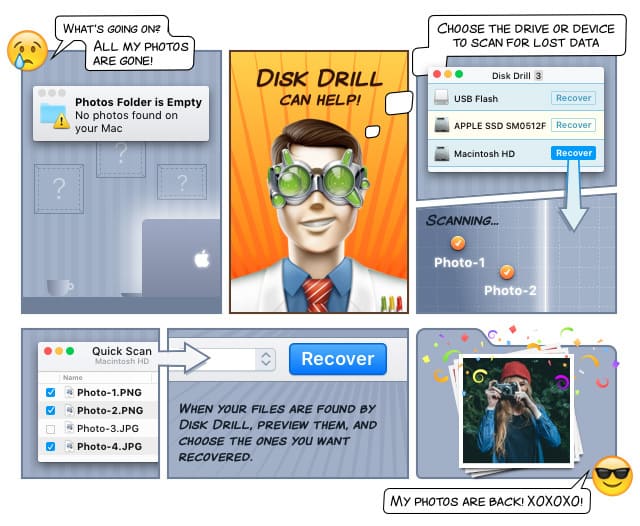Learning 3D Modeling Using the MP (Maya PLE Project) File Format

Have you stumbled upon a file with the .mp file extension and wonder what it is? In this article, you’ll learn everything you need to know about the MP file format and the 3D modeling program that’s associated with it, Maya.
What Is a MP File?
The MP file extension stands for Maya PLE Project. The PLE means Personal Learning Edition. Maya is a popular 3D modeling program developed by Autodesk, an American multinational software corporation that makes software for the architecture, engineering, construction, manufacturing, media, and entertainment industries.
Maya is available in two versions: Unlimited and PLE. The Unlimited edition is self-explanatory, but not everyone knows that there’s also a free edition of Maya available to students or educators. To obtain it, all you need to do is create an account with Autodesk and choose the correct version of Maya. Keep in mind that the PLE edition of Maya can only be used for education purposes in accordance with Autodesk’s terms of service. It may only be installed on personal computers or devices of students’ and educators’ or on educational institution’s computers or devices.
The MP file format is also used by MetaPost, a programming language that it outputs either vector graphics in the Postscript or SVG formats or bitmap graphics in the PNG format. MP files created by MetaPost can be opened by Texmaker, MetaPost Editor and Previewer, or MetaGraf, just to name a few.
How to Open MP Files?
Files with the MP file extension can also be opened by the paid version of Maya. Autodesk offers Maya on a subscription basis, starting at $185 for one month and going all the way up to $3,970 for three years. The high price of the software places it out of the reach of most amateur 3D graphics artists who are either just starting out or don’t have the established client base to make the investment worthwhile.
But for professional graphics artists working in the industry, paying also $200 every month for the latest version of Maya isn’t a problem. Maya pays for itself with its extensive support for animation, modeling, simulation, and rendering, allowing artists to produce more realistic and better-looking results faster.
Included on Maya’s long list of features is parallel rig evaluation, geodesic voxel binding, polygon modeling, deep adaptive fluid simulation, next-gen viewport display and shading, scripting, and much more.
How to Recover Deleted MP Files?
With the right tool, recovering deleted MP files is easy. Disk Drill is the most intuitive data recovery software package in the world, with support for over 200 file formats and features that go far beyond basic data recovery. Just like the Personal Learning Edition of Maya, Disk Drill can be downloaded for free!
How to Repair MP Files?
We humans are frankly terrible when it comes to making sense of huge quantities of seemingly random data, such as the content of a hard drive after a disk failure or malware infection. That’s why Disk Drill employs intelligent data recovery algorithms that can repair and recover broken files in no time.