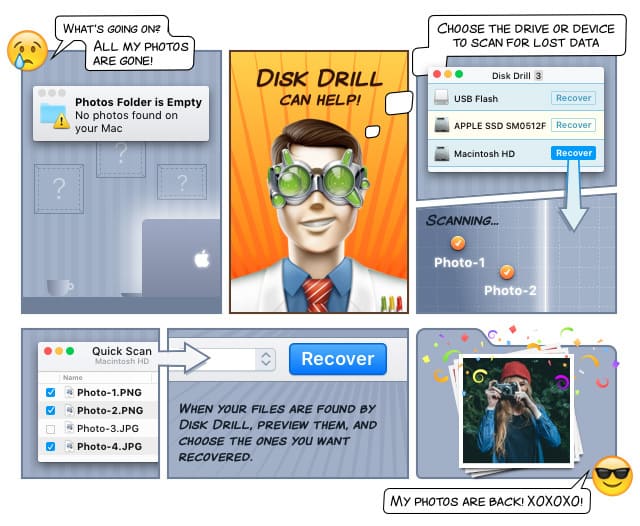Understanding the MB (Maya Binary Project) File Format
 Maya is a popular 3D computer graphics software for Microsoft Windows, Mac OS X, and Linux. It uses two main file formats: MA and MB. In this article, we are taking a closer look at the MB file format, explaining how it differs from the MA file format, how you can open it, and what tools you can use to recover it. |
What Is a MB File?
When a 3D graphics designer works on a project, he or she uses a wide range of digital graphics assets and settings to create complex scenes and animations. To store everything, Maya users can choose between a binary format, MB, and an ASCII text format, MA.
Each has its own advantages. The ASCII text format can be open using any text editor and read just like a plain text documents. On the other hand, the binary format is smaller and sometimes faster to load. Since modern computers used by professional and amateur graphic designers alike have ample processing power and terabytes of storage space, the choice is mostly arbitrary.
What matters the most is the choice between Maya, with its .MB file format, and other 3D computer graphics software solutions, such as Blender or Cinema 4D. The latest version of Maya is known for its enhanced workflow and support for a range of advanced features, including intuitive brush-based grooming tools, time editor, motion graphics toolset, realistic ocean surfaces with waves, 3D type, polygon modeling, and many others.
Maya’s main disadvantage is its price. At $185 per month, the software is far from affordable. Beginners and students who are just starting out as independent artists often rather go with Blender, which is fully open-source and free, or some other non-subscription 3D modeling software.
How to Open MB Files?
The good news is that any file with the MB file extension can be reliably opened and edited using the free trial version of Maya. To download the free trial version, create an Autodesk account, sign in, download the installer, and follow the on-screen instructions. You should then be able to open any MB file just by double-clicking on it.
Alternatively, Autodesk offers a cross-platform 3D model viewer with support for all popular 3D graphics file formats. It works on Windows, Mac OS X, and iOS. The viewer is simple, intuitive, lightweight, and makes it possible to toggle between wireframe, shading, texture, and lighting options.
How to Recover Deleted MB Files?
Have you ever wondered how to recover deleted MB files or how to repair MB files? You are not alone. Thousands of graphics artists lose hundreds of hours of painstaking work due to hard drive failures, malware, or simple errors. You can avoid this by having a reliable data recovery solution at hand, ready to be used in case of an emergency. Endorsed by countless individual and enterprise customers alike, Disk Drill can recover deleted MB files from any storage device, and it comes with an assortment of extra free disk tools which would cost you hundreds of dollars if sold individually.