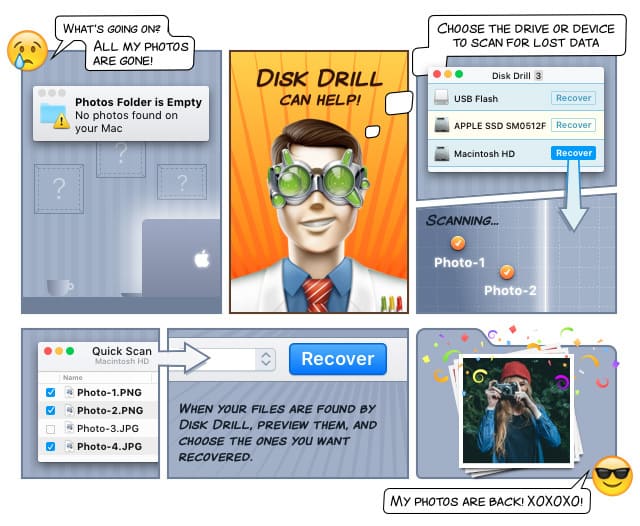Everything You Need to Know About KEY (Apple iWork Keynote) Files

Apple users have always enjoyed the privilege of being able to choose from many highly-polished apps that are unavailable to the users of the Windows operating system.
One of them is the iWork office suite of applications, which includes a presentation program called Keynote, a word processing program called Pages, and a spreadsheet program called Numbers. The KEY file extension is associated with Keynote, which is also the oldest application in the office suite.
What Is a KEY File?
A KEY file is a presentation file created by Keynote, a presentation software application developed as a part of the iWork productivity suite by Apple. The main difference between Keynote and Microsoft PowerPoint lies in how steep the learning curves are. PowerPoint is a much more capable presentation software than Keynote, but it often takes a while to understand its main features. On the other hand, virtually anyone can start creating beautiful presentations with Keynote in just a few minutes. Apple has included many stunning layouts that adhere to modern typography and design recommendations.
Keynote is fully touch-optimized, offering a seamless user experience across devices. The application supports team collaboration, cloud backup, and online presentations. As such, it’s perfect for home users and small businesses who can live without the complex set of features offered by Microsoft PowerPoint.
How to Open KEY Files?
From the point of view of Apple user, working with the KEY file format is very simple. KEY files are supported natively by Keynote, which is available on the App Store. It costs $19.99 and is compatible with Mac OS X version 10.12 or later.
But what if you’re a Windows user? How can you open a file with the .KEY file extension? If you have access to an iOS device, you could save the presentation as a PowerPoint file. To do this, you need to choose the PowerPoint export option, which is available under File > Export to > PowerPoint. In most cases, you won’t encounter any issues with formatting.
Another option is to sign into iCloud, a cloud storage and cloud computing service from Apple, which allows you to directly work with the iWork office suite of applications. The most affordable iCloud plan costs just $0.99 per month, and it includes 50 GB of storage space. The most expensive plan will set you back $19.99 every month, but you will have 2 TB of secure cloud storage space at your disposal.
How to Recover Deleted KEY Files?
Hard drive crashes, malware infections, and unfortunate user errors are the top three most common causes of data loss. Companies like CleverFiles, who is behind the Disk Drill data recovery suite, create powerful applications capable of KEY data recovery from all common storage devices, including smartphones or tablets. KEY file recovery with Disk Drill is just as simple and intuitive as all applications belonging to the iWork office suite.
How to Repair KEY Files?
Besides its ability to recover over 200 file formats, Disk Drill can also repair damaged KEY files when a catastrophic hard drive failure occurs. What’s more, Disk Drill comes with several handy tools that can help you keep your storage devices healthy.