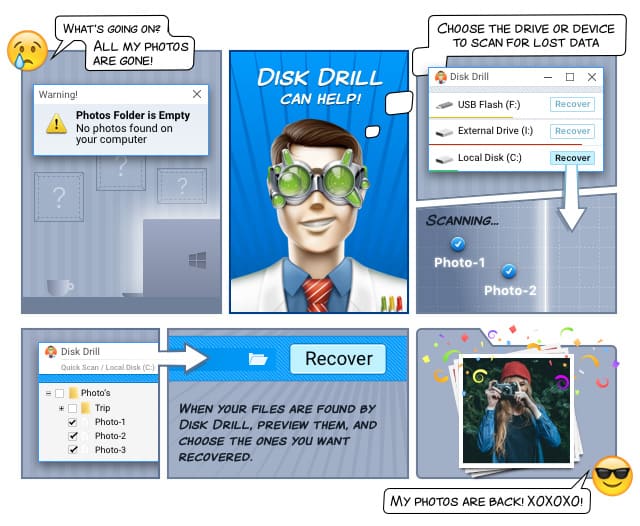What is DNG File Format
The DNG file format is a proprietary file standard developed and launched in 2004 by Adobe Inc. DNG stands for Digital NeGative. It is a raw image file format used for digital photography. Adobe has published a license allowing anyone to use it royalty-free, under the condition of mentioning Adobe ownership. This license is provided without warranty of any type.

DNG file format is a standard based on the ISO standard raw image format ISO 12234 TIFF/EP. It is also fully compatible with this standard. This file format has been widely accepted in the industry. ISO also uses it as a base for its revisions of the ISO 12234 TIFF/EP standard. Thus, as several cameras use the DNG file format, they are also implicitly using the TIFF file format.
The rationale behind the creation of the DNG file format has several aspects. First, the need to create a file type that would allow for image preservation for future generations. Second, developers can use it without the need for reverse engineering. Third, is the natural choice for camera manufacturers, and lastly, multi-vendor interoperability.
The full specification is available from the Adobe website and dates from 2012. In addition, Adobe provides a wide set of resources. These include a freely available Software Development Kit (SDK), a profile editor for creating / editing camera profiles, a Codec for Windows, and a lens profile creator. Adobe also offers a DNG converting utility, which allows you to transform files from more than 600 cameras to DNG.
Although DNG is a raw image format, it also supports partially processed images, and in this case the format is referred to as “Linear DNG”. DNG supports various types of color filter array (CFA), including conventional Bayer filters. In addition, CinemaDNG movie clips store frame information using the DNG file format.
Support for the DNG file format is varied. The format has been adopted by small manufacturers, and some important players, including Leica, Samsung, Ricoh, Pentax and Hasselblad. However, the main ones – such as Canon, Nikon, Sony, etc. – in general continue to use proprietary raw file formats. It has also been widely used by open source developers. Several institutions, such as the Library of Congress in the United States have recommended the DNG file format as one of the best storage options. However, some photographic competitions do not accept neither converted files nor DNG files.
How to Open DNG Files
Basically any product from Adobe can now handle DNG files. An example is Adobe Photoshop.In addition, many third-party software products for raw images can handle DNG files. Adobe also provides the free application Adobe DNG Converter, which can be used to transform other raw file formats into DNG files.
How to Recover Deleted DNG Files
The loss of a .DNG file can be painful and mean hours of work. Happily, Disk Drill, a data recovery app by Cleverfiles, can help you to recover DNG files.
Disk Drill uses some powerful algorithms that scan the device, searching for content still available on it, repairing and rebuilding the files. This is possible because when you deleted your .DNG files, you actually just removed a reference to the data. The content remains intact until overwritten by another file.
Disk Drill supports a wide set of devices, including internal and external hard disks, USB based drives, memory cards, and more. It can also perform your DNG recovery on image files, which are bit-by-bit copies of the original source. Thus, they contain all data, including deletions. Their use is a common practice amongst Digital Forensics professionals, because they allow for analysis while keeping the original device intact.
Disk Drill is available for free for Windows and Macs!
Steps for Recovering DNG Files Successfully
Once Downloaded, the DNG file recovery procedure consists of a few steps:
- Install Disk Drill by clicking on the installer’s icon. The program will guide you through the process, and do the hard part.
- Open Disk Drill by clicking on the app’s icon. The application will detect all connected digital devices. Besides, you can also attach a digital image to work on. Select the drive that contains your .DNG files.
- Narrow the search by selecting the .DNG file extension from the “Preferences” menu. This will result in a faster and more focused DNG recovery process.
- Start the scan on the selected drive. Disk Drill lets you pause or cancel the process at any time. Besides, it also lets you save the session, and continue later on, without any loss of the work already done. This feature is very useful when working with devices of large sizes, as the scan may take several hours.
- Once the scan is done, Disk Drill presents the results in the manner of a list. This list can be narrowed down by means of the provided filters by date or size.
- Select the .DNG file(s) that you need, and retrieve it (them) to a folder of your choice.
That’s all. Your DNG recovery is completed.