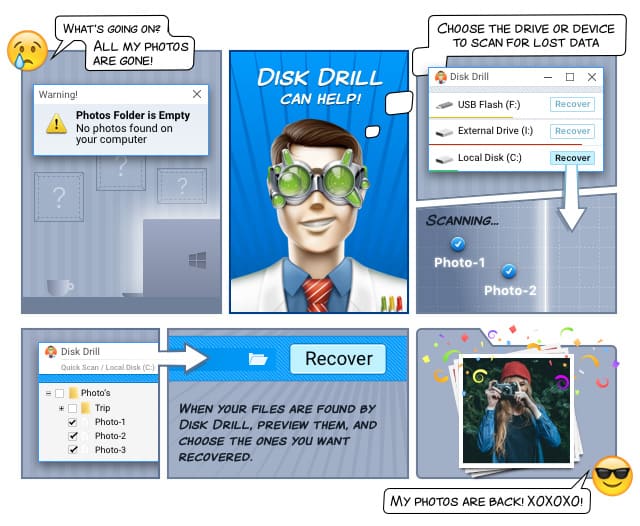What is ALBM File Format
The ALBM file format is a file type used in the old versions of the HP Photo Printing Software. This file format can be used to organize photos in an album. It contains a set of photos in a proprietary format.

The Hewlett-Packard Company, commonly shortened as HP, was a multinational firm that developed hardware and software products for the information technology market. The company was founded in 1939 by William Redington Hewlett and David Packard, and its headquarters were located in Palo Alto, California. From 2007 until 2013, HP was the leading PC manufacturer. The firm also produced well known printers. The company existed until 2015, when it was divided into two different firms. One of them, named HP Inc. is the successor company.
Amongst the software products, HP developed the HP Photosmart Essential, which used the now deprecated ALBM file format in early versions. This software is a photo editing, organizing and sharing application that is available for free from the company’s website.
Although there are no official specifications of the ALBM file format available, some users report that the file works as a .ZIP file format. An .ALBM file contains photos in a proprietary format. However, they can be easily converted into .JPG files by simply changing the extension of each photo file.
This gives you the option of recovering old photos by opening the .ALBM file with a program like 7-zip. The process is quite direct. First rename the .ALBM file to .ZIP. Then open it with 7-zip, and extract the photos contained in the folders named ImageStore X, where X is an integer number. Once you have your photo files, change the extension of each of them to .JPG. You can now open the photos with any software that can handle .JPG files, such as Microsoft Paint or Adobe Photoshop.
Another option is Konverter, which can be used to convert the photos contained in an .ALBM file into JPEG files. This application extracts the photos and keeps the original file structure. There is a free trial version available on the Internet. However, some users mention that the previous method is safer.
How to Open ALBM Files
Windows:
HP Photosmart Essential v3.5
Konverter
Mac:
HP Photosmart Essential v3.5
How to Recover Deleted ALBM Files
A deleted file is not a lost file, as the only thing removed during the deletion operation is a link to the content. The content remains intact until overwritten by the operating system. This fact is the working base of Disk Drill, a data recovery app developed by Cleverfiles, which uses powerful algorithms that reconstruct the remaining data into the original file.
This app is available for free!
Steps for Recovering ALBM Files Successfully
Once you have downloaded the installer, do the following steps to recover ALBM files:
- Click on the installer and follow the given steps. Installation is easy, as the program does the hard part.
- Once installed, open the app by clicking on its icon. Disk Drill will automatically detect all connected devices. This app can work on a variety of devices, such as internal and external hard drives, USB based drives, memory cards, iPhones and many more. In addition, it can work on image files by attaching them to the program.
💡Image files are a bit-by-bit copy of a digital device. As they contain all information stored in the device, they also contain deletions. Its use is a standard practice in Digital Forensics, as they permit the examiner to keep the original device intact. In summary, they are a great tool for ALBM file recovery.
- Narrow the ALBM recovery process by selecting .ALBM file from the “Preferences” menu. In this manner, Disk Drill will only recover ALBM files, making the process more efficient and faster.
- Ask Disk Drill to begin with the ALBM recovery. Once started, this process can be paused or cancelled at any time. The session can also be saved, and restarted later on, without any fear of you losing the work already done.
- Once the search has ended, Disk Drill will show the results in the manner of a list. This list can be narrowed down by using filters by date or size available from the program. If Disk Drill couldn’t find the original name of the file, it will assign it a generic name, such as file0001.albm. Some files may be incomplete, because part of the original data might already be overwritten.
- Select the .ALBM file(s) that you want, and retrieve it (them) to a folder of your choice.
Congratulations. Your ALBM recovery is complete!