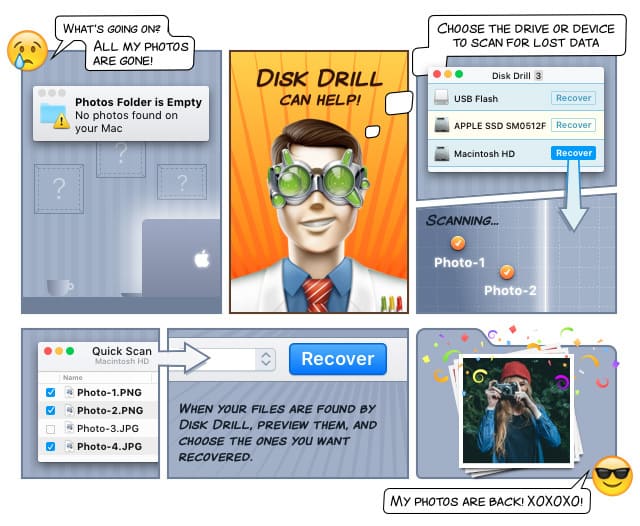Saving Accidentally Formatted Hard Drive
Computers are fantastic tools that allow us to do many wonderful things, but they sometimes obey our commands almost too well. If you are a boss in a company and tell your employees to do something they know won’t work, they are, most likely, going to let you know. Your computer, on the other hand, will gladly format just about any hard drive or SD card, including the one you certainly don’t want to format.

Let’s imagine that instead of formatting your USB flash drive, you’ve accidentally wiped a microSD card with pictures and videos from your recent family vacation. To understand what you must do next, it’s useful to know how your operating system formats storage devices.
From the point of view of Windows or Mac OS X, a storage device, such as a microSD card, is like a telephone directory. When you tell your computer to display an image named P620942.jpg, the operating system looks into this directory, finds where this particular image is located, and retrieves it from its location. Now imagine it’s the 80s and you don’t have access to the internet; the only thing you have is Yellow Pages. If you were to lose your copy of Yellow Pages, all businesses would still be where they were before, but you wouldn’t be able to find them.
Similarly, when you format a storage device, your operating system simply erases the digital version of Yellow Pages. All files are still where they were before, but they won’t stay there forever. After a hard drive or SD card format, all storage space is considered available, so any application can overwrite it, permanently deleting what was there before.
Understanding this, you should already know what not to do: keep using the formatted storage device longer than necessary. If it’s a USB flash drive or a microSD card, unplug it as soon as possible. If it’s an internal hard drive, do whatever you can to avoid writing any data on it.
Your mission is to use a reliable data recovery software that can pinpoint where your files are located even without that digital version of Yellow Pages we’ve talked about earlier. A piece of data recovery software must do plenty of challenging work. There are hundreds of different file formats, various storage devices, and files are often stored in a seemingly haphazard manner.
One data recovery program that has proven to be incredibly useful when it comes to restoring files from formatted hard drives, SD cards, and other storage devices is Disk Drill. This modern Windows and Mac OS X data recovery software requires no expert knowledge, even though it supports well over 200 file types and comes with an assortment of handy disk health and data backup tools. The only thing a user needs to know is to click on the Recover button and let the app do its job.
With a single click, Disk Drill can restore files even from what seems to be an empty hard drive. What’s more, Disk Drill is free to try, so nothing is stopping you from giving it a go and seeing just how effective it can be.