A Complete Guide to Facebook Password and Message Recovery
Losing access to your Facebook account means that you no longer can easily get in touch with your friends, family members, and work colleagues. There are plenty reasons how this can happen. Your account might have become compromised by malicious hackers wanting to steal your private information, your Facebook password might have simply slipped your mind, or you have accidentally deleted the digital keychain that you use to keep all your passwords safely stored in a single place.
![]()
How to Recover Facebook Account
The very first step you need to take in order to recover your Facebook account is to request a new password. To do that, visit Facebook’s password recovery page, where you can recover Facebook account with ease. Facebook will require you to prove your identity, which can be done in four different ways:
- You can identify your friends based on the photos they are tagged in.
- You can answer security questions to initiate Facebook password recovery.
- You can use your trusted contacts to recover your Facebook account.
- Or, probably the simplest method of Facebook account recovery is to provide your date of birth.

Facebook Email Recovery
Often, the forgotten Facebook password is the smallest problem users have. Hackers often change all personal information associated with the Facebook account, making it impossible to send recovery information to the original address. Luckily, Facebook accounts for such situations, allowing users to specify a new email address. You can use this feature by going to the password reset page and clicking on the “No longer have access to these?” link. Facebook will require you to answer your security questions, and the automated system will then make you wait 24 hours before you regain access to your account. 
How to Recover Deleted Facebook Messages
Who never had that one awkward, alcohol-induced conversation with the ex-girlfriend that felt utterly embarrassing the next morning. Or maybe it was a disagreement with a coworker that you thought were behind you only to find out that you need access to those messages as a form of evidence. If you have deleted the messages, we have a bad news: there’s no way how you can get them back. If, on the other hand, you have merely archived them, you can just go to your inbox, click on “Other” and “More.” A drop-box should appear, containing a link that will take you to your archived messages. Then you can just choose which messages you want to retrieve back.
Recovering Messages Archived on Your Computer
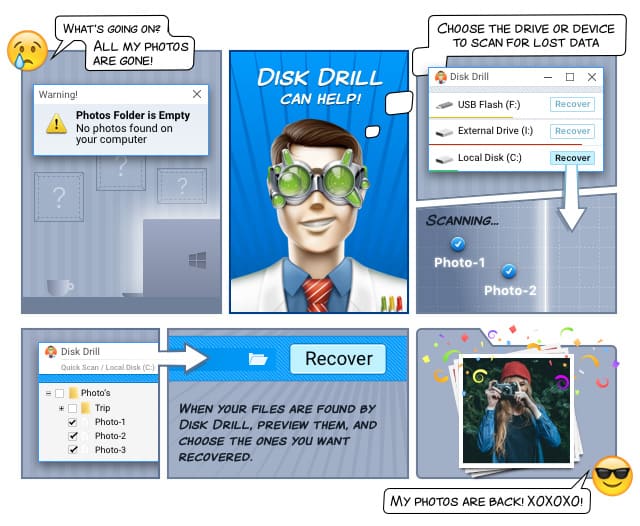
Centralized services such as Facebook have one major downside: you are not in direct control over your data. It’s not uncommon that people manually archive some of their personal conversations, just as when people were storing letters they’d received from their loved ones. A single text or word document is perfect for such purpose, but you need to make sure that you keep it safely stored.
If something happens to it, a data recovery software is your first line of defense. Disk Drill is the most capable and intuitive solution on the market.
