Free Puran Alternative for Windows Data Recovery — Disk Drill
Data recovery, as the name suggests, is the process of following the digital footprint that a file leaves on a storage space system and recovering it effectively through there. Regardless of what the majority of people tend to believe, the files are not directly deleted from your system upon emptying your Recycle Bin or after formatting your USB drive, for instance.

The same goes for any other data storage device. They leave a footprint which could be used to effectively recover data which hasn’t been overwritten yet, or the structure of which is yet full and its integrity hasn’t been compromised.
However, there is a line to be drawn here. A common misconception amongst people arises when the term data loss is used. In order for a piece of data to be lost, it first has to be stored. This means that upon saving a file and deleting it you are essentially losing it.
However, if you forget to hit the “save” button or do not save a document upon writing it and your computer shuts down because of power outage or whatever – this information has never been effectively stored on your computer and thus it can’t be restored. Of course, you may have been using some sort of automatic backup channel in which case you can access it through there.
Data recovery, on the other hand, focuses on files which have been effectively saved and after that removed from a particular file system and you can do that with software like the Puran Data Recovery. For instance, if you accidentally delete a file or someone deliberately deletes something off of your storage space, regardless of its kind, or when you don’t account for all of the consequences of a format and so forth. The following process which recovers those files is the actual data recovery process. However, in order to be able to do so, you would have to have access to certain tools such as the Puran file recovery software. They are usually available online and some of them are even free.
Puran Data Recovery, for instance, is a piece of software which is capable of helping you out. However, you could only use it if you are a Windows user as Mac users are apparently cut off. Furthermore, the Puran data recovery is definitely helpful, but it’s somewhat limited in the things that it could do for you in terms of data recovery. Disk Drill, on the other hand, is a particularly designated data recovery tool which is capable of helping you out in a troubled situation of the kind. What is more, it is fully available for both Mac and Windows OS users in order to satisfy a large demand. Puran File Recovery is a free tool, but there are certain limitations which are definitely restrictive. Unlike Puran file recovery, Disk Drill requires a certain subscription which starts at as little as $90. However, you would be given access to powerful data recovery software which is capable of performing full blown and large scale deep scans.
However, what you might want to understand is that Disk Drill also has a free trial much like the Puran free file recovery software. If you want to be left assured that the software does indeed work as described, you could take advantage of the demo version. Of course, it wouldn’t provide you with access to all of the perks which are available for the insignificant subscription fee, but it would give you an overall idea and basic understanding of what this software is capable of doing for you.
Comprehensiveness Right from the Get-go
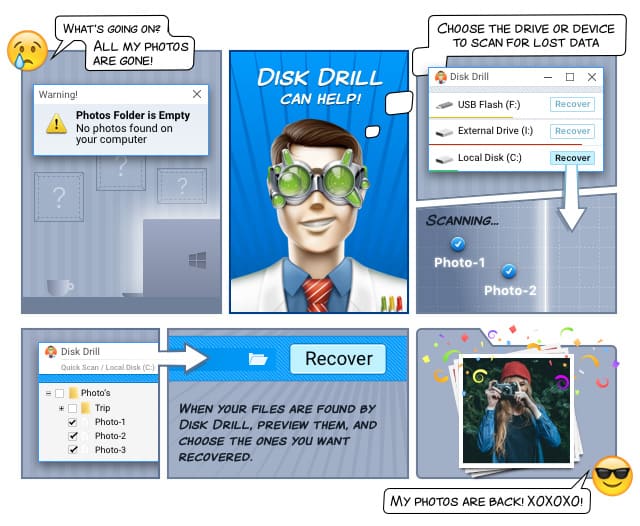
One of the key qualities of Disk Drill compared to any other software on the market, including Puran free file recovery software is the fact that it gives you a concise outline of what it can do for you. With this in mind, you can recover over 200 file types which should cover the regular request. Apart from that, you can recover files from all sorts of integrated and external devices such as USB Drives, HDDs, SSDs, Micro SD, Pen Drives and literally whatever else you can think of.
However, this isn’t exactly the comprehensive part. Disk Drill is easy to use. That’s enough said. The entire process that you’d have to go through is a quick 5 step process that’s going to require absolutely no previous involvement in computer technologies what so ever. With this in mind, you might want to understand one simple thing about the entire process and that’s the difference between the Quick Scan option and the Deep Scan option.
Let’s Take a Closer Look:
- The Quick Scan option is designated to enable you to recover a lesser amount of information which has been lost just recently. It’s quick, as the name suggests, and it’s designated to provide users with a fast recovery tool in case they are in need for quick checkups and scans.
- The Deep Scan is the more thorough one. This is going to complete a full blown and deep scan of your target device which is designated to recover files which have been lost a long time ago yet haven’t been damaged or overwritten.
One thing that you need to understand about the data recovery process as a whole is that the files are capable of losing their structural integrity through damaging impact. Furthermore, they are also capable of being overwritten. If that’s the case, there is really nothing that Disk Drill or any other software available on the market can do.
It is our professional obligation to let you know that using Pirate software of any kind is not only illegal, but it’s also potentially dangerous for your entire computer. If you want to ensure that your systems and, therefore, the data stored within them is safe, you should only go for the legitimate and transparent official paid version of the software. If it’s offered for free, you should only download the full version from the official website. Do not trust any unknown key generators, serial keys or registration codes as they are certainly malicious.
