Download Disk Drill 5.7 With Minor Fixes and Improvements
Disk Drill 5.7 offers a few minor but anticipated fixes. It also offers an optimized RAM resources allocation and the recovery of data for a new file system.
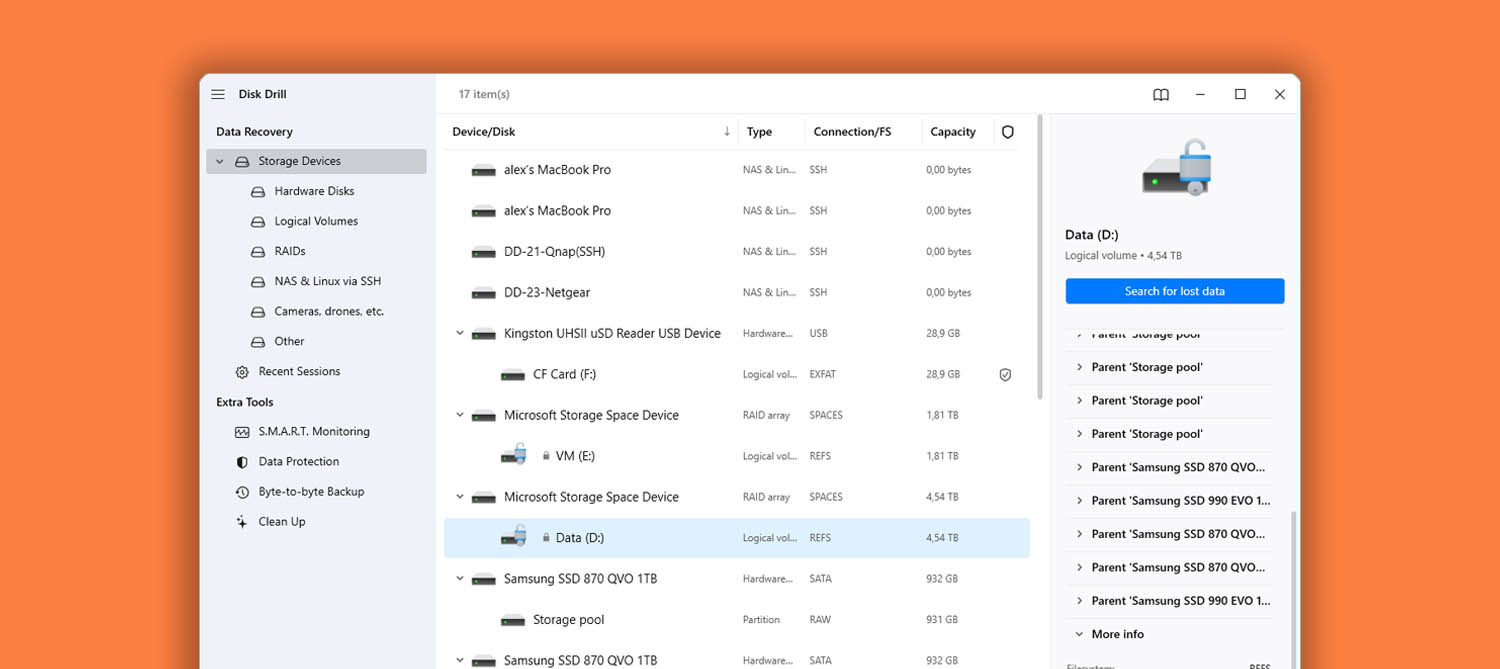
New
- Disk Drill now offers the recovery from sources with ReFS 3.14.
Download Disk Drill 5.6 For a More Stable and Fast Recovery Process
Disk Drill 5.6 offers a great lot of fixes and improvements. If you have experienced a crash, please download the new version now. ReFS systems added to portfolio alongside numerous subtle enhancements.
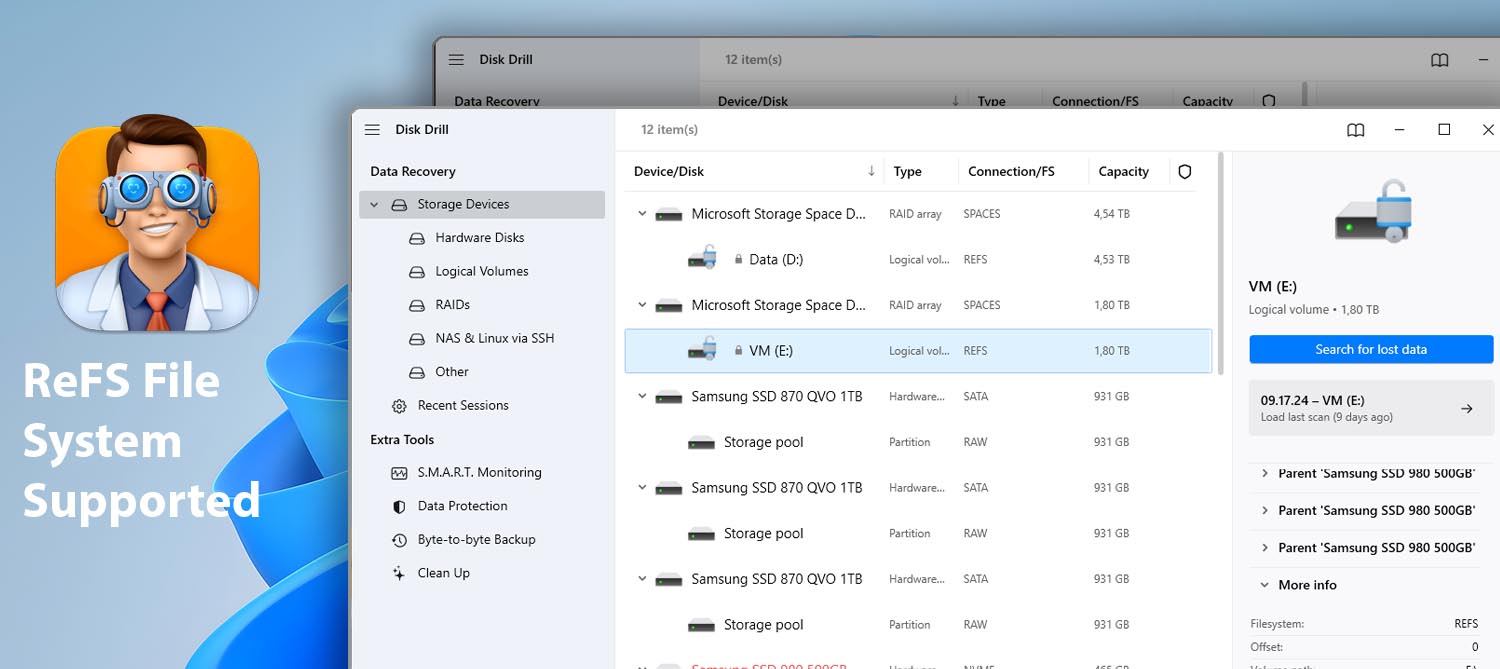
New
- Lost files recovery from ReFS systems is now available.
Disk Drill 5.5 Offers NAS and Linux Data Recovery via SSH, Providing an Extra Layer of Security
This Disk Drill minor update habitually offers a major list of new features, overall improvements, as well as anticipated fixes. Advanced settings for SMART monitoring, better handling of RAID arrays, and new file signatures supported.

New
- Completely new NAS recovery algorithm. Disk Drill can now connect to NAS devices via SSH protocol and securely scan the connected drives and RAID units.
- Completely new Linux Recovery algorithm. Disk Drill now connects to Linux OS via SSH protocol in order to securely scan the connected drives and RAIDs.
- BTRFS RAID systems are now fully supported.
- New file signatures recognized by Disk Drill: .gp – Guitar Pro 8 Tablature and .musx – Finale Music Notation files.
- Advanced settings for SMART monitoring for JMICRON USB RAID units.
Lots of Smart Updates Throughout Disk Drill 5.4, Introducing Disk Clean Up Module
Disk Drill 5.4 is a minor update, but it brings a lot to the table – free up disk space with new Clean Up module; detect more file types, encrypted and unencrypted alike; enjoy even more stable performance.
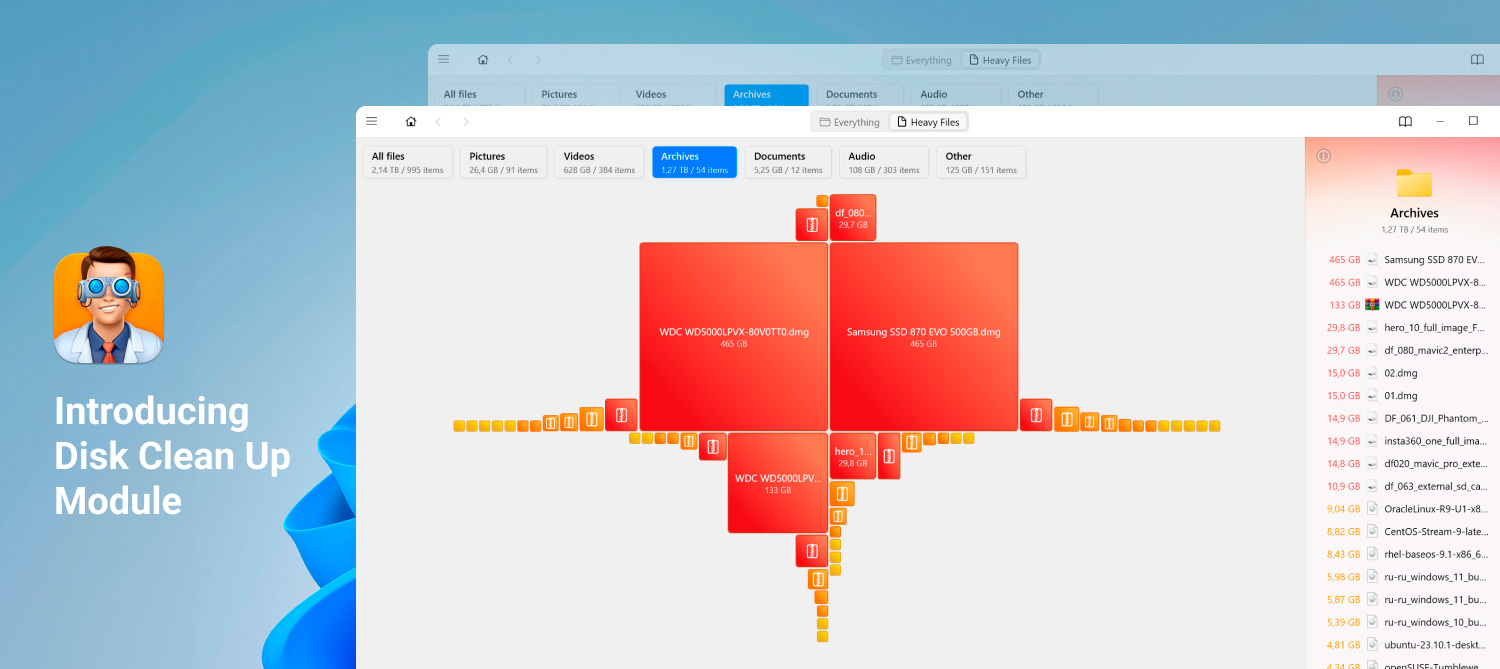
New
- Introducing the Clean Up module that will keep your drives clutter-free
- New look for Disk Drill icons and visuals
- Significant updates for S.M.A.R.T. monitoring module: added support for AMD RAIDXpert2, Intel VROC, JMicron USB RAID, Sandisk/WD CloudSpeed Gen II SSD, as well as other 16 devices
- Disk Drill’s Deep Scan can now recover MBS (Opera Mailbox File), Notes Template Facility (NTF) files, and EML (electronic mail format or email saved in plain text) files
Disk Drill 5.3 is Here With Improved Recovery Results for Partitions and RAIDs
Disk Drill 5.3 has been released offering lots of improvements and fixes along with enhanced RAID data recovery, faster search and filtering of scan results, and optimized interface responsiveness.
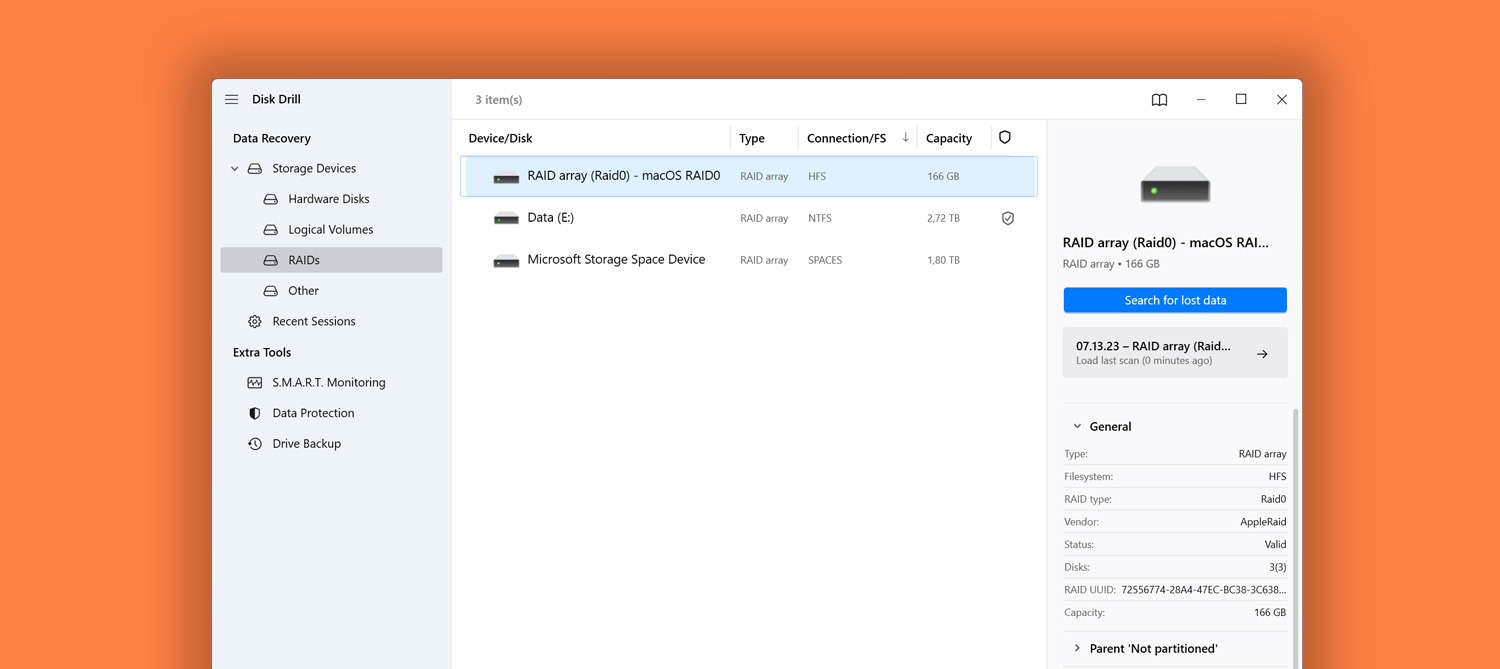
New
- RAID arrays backup is now available
- New file types supported by Deep Scan – Lotus Notes Archive (.nsf)
- Apple RAIDs 0/1/JBOD created on macOS computers are now supported for recovery
- The context menu in the scan results list got the “Show in Explorer” option for convenience
- Improved identification of GUID Partition Tables and MBR partition tables maximizing outcomes when looking for lost partitions
New Disk Drill 5.2 release with support for new file types and multiple improvements and fixes
Disk Drill 5.2 for Windows: even more file types can be recovered now, better handling of Linux RAID 6 and Windows Storage Spaces, as well as many subtle improvements throughout the interface
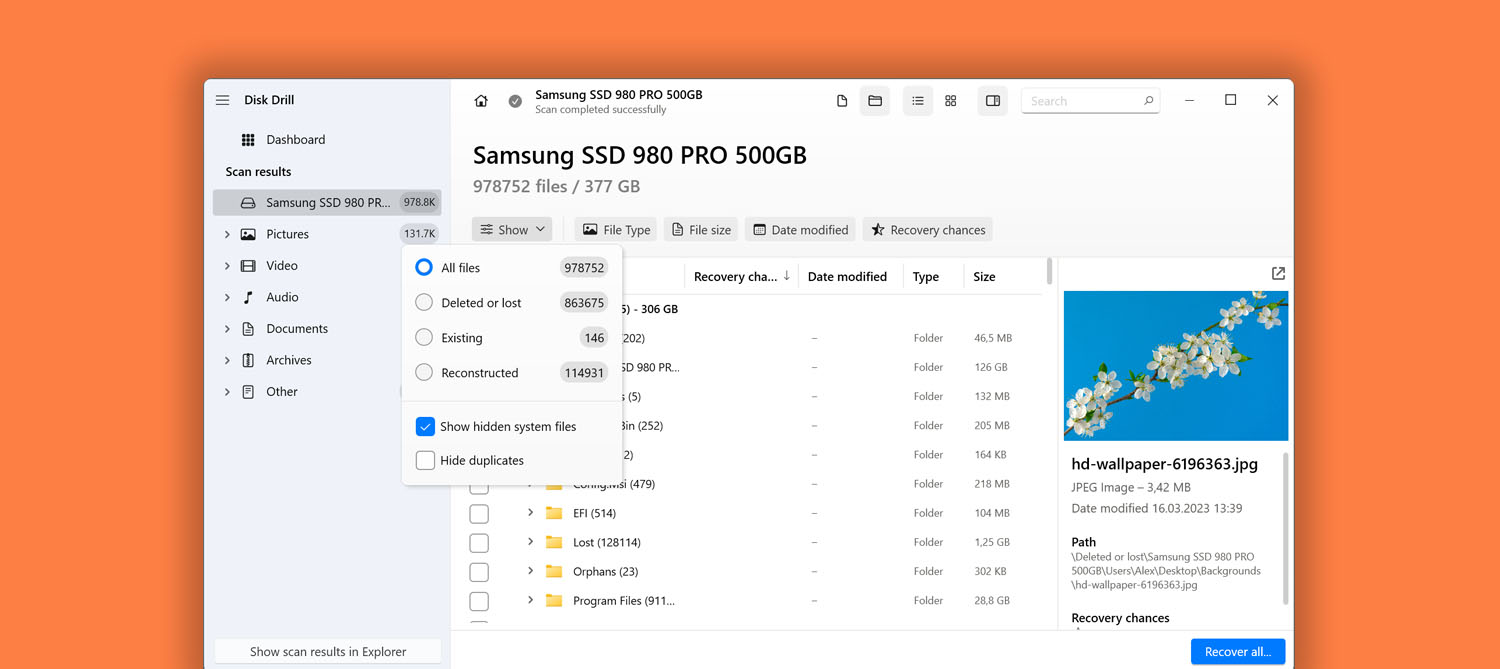
New
- We’ve added a global scan ETA indicator. Previously, only Deep Scan had an estimated time shown, now you can see how much time the whole process from the very beginning is estimated to take
- Hide duplicate files in scan results with a new filter
- Now all recovered files can be saved in a single folder disregarding how they were structured before data loss
- New file signatures supported by Deep Scan – GZ, TGZ, ALS, FC (FlipaClip: 2D Animation creation app)
- Scan sessions created in Disk Drill 4 are not supported by Disk Drill 5 anymore
The Newly Released Disk Drill 5.1 Can Recover Lots of New File Formats
Disk Drill 5.1 gets a new update with a large number of new file types available for recovery, refined interface, improved stability and speed of scan
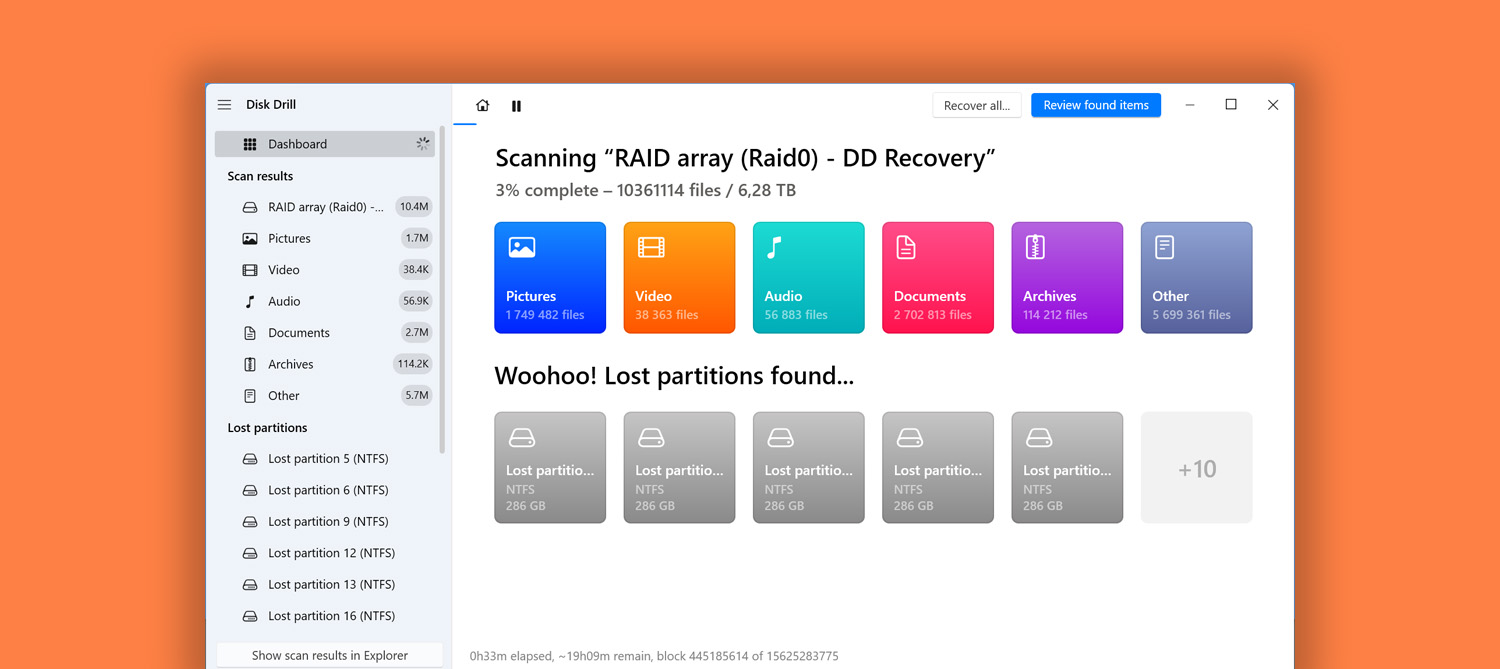
New
- File recovery from Windows Storage Spaces (also known as Storage Pool)
- Faster scanning times thanks to new caching algorithms
- Even more file signatures are now discovered by Deep Scan: TAR – Tape Archive files; ZPR, ZBR – Pixologic ZBrush 3D/2.5D modeling, texturing and painting; PCBDOC, PCBLIB, SCHLIB, SCHDOC – Altium Designer; GED – GEDCOM Genealogy Data files; XCF – eXperimental Computing Facility, the native image format of the GIMP image-editing; PPM – Flipnote Studio Animation files; ANX – HotDocs answer files; SPP – Substance Painter Project; PRJPCB – Altium Designer project files; XHW – ChamSys MagicQ icon snapshot files; ARI, ARX – ARRIRAW images.
- All previously connected Disk Images are reconnected upon Disk Drill restart
Disk Drill 5 for Windows – Unparalleled Data Recovery Accuracy
Disk Drill, the brainchild of CleverFiles, has been upgraded to version 5. Faster scans, multiple new file formats, RAID arrays support, new UI with adaptive dark mode and substantial usability improvements, S.M.A.R.T. hard drive diagnostics updates, in-depth data recovery boosts on EXT3, EXT4, ExFAT, FAT32 and NTFS systems. Check out the full changelog for details.
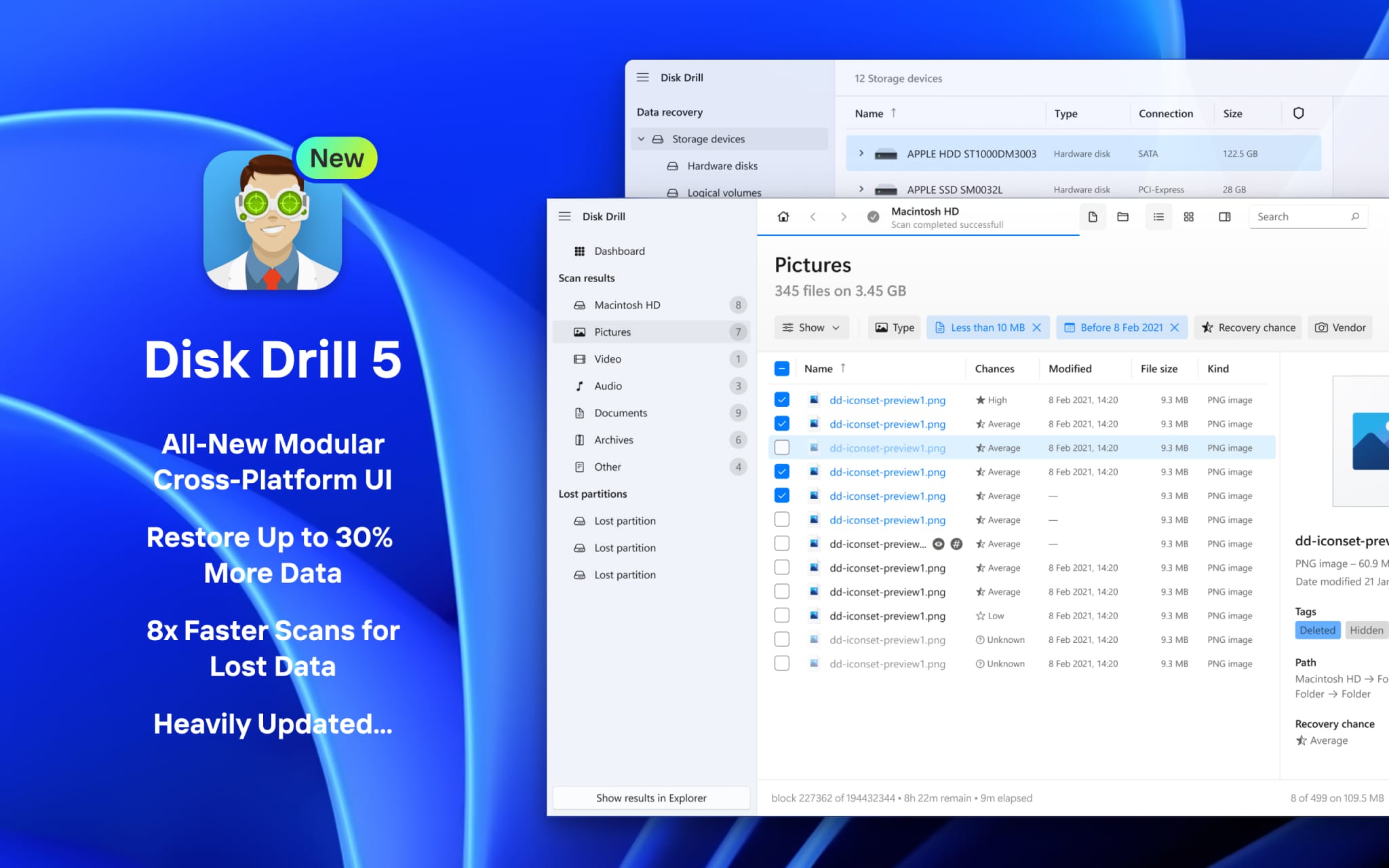
New
- Cutting-edge smooth modular user interface
- Recover already found files even before completing your scans
- Up to 8x faster scanning for lost data
- RAID recovery – scan and undelete data from Windows and Linux software RAID arrays
- VHD and VHDX support – Disk Drill 5 can mount, scan and recover data from your Virtual Hard Drives
- Multiple new image formats can be reconstructed and properly labeled by Deep Scan. Among them: CRW (raw photos by Canon), CPT (Corel Photo-Paint 2019), EXR (high-dynamic range, multi-channel raster images), INSP (Insta360 panoramic images), X3I (super fine detail Sigma raw photos)
- Deep Scan masters more video formats: VP6 (On2 TrueMotion), R3D (video files by the RED Cinema), and M1V (Moving Picture Experts Group Phase 1&2)
- Google Pixel Motion Photos recovery
- A great variety of professional file formats added to Disk Drill’s Deep Scan and labeling algorithms. Among them: XD (Adobe XD mockups), MB (Autodesk Maya 2020 binary & ASCII projects), PTS, PTF, PTX, PTXP (Avid Pro Tools Sessions, multiple versions), MDP (Fire Alpaca), PLD5 (Professional League by ligaverwaltung.de), XMIND, RPH (Stormware Pohoda), GEO (TruTops by Trumpf), VBS & SUD (NI DIAdem VB scripts & user dialog files), VWX (Vectorworks 2019), SBK SHW (ChamSys MagicQ), 3MF (3D manufacturing & modeling files), STL (CAD-related binary & ASCII files), and GSM (Archicad 25 library objects)
- New file generation rules in Deep Scan for multiple file signatures: VSD (MS Visio), JNB (SigmaPlot), MAX (3D Max), QPW (Quattro Pro), SDW & SDA (StarOffice), SDC, SXC, SXD, SXI, SXW, ODT, ODG, ODS, ODP (OpenOffice), TTF (you know this one, right?) among them
- Disk Drill quick start added to the right-click menu of the Recycle Bin
- Introducing adaptive Dark Mode. Let your eyes rest a bit more while scanning and recovering your deleted data
- Introducing more ways to manage, filter, group and sort through the found data
- Entire disk scans may now produce additional recoverable file trees under the new “Lost data structures” group in the scanning results
- More informative scanning progress indicator
- Better naming of located lost partitions with their original volume titles (when recoverable)
- Disk backup creation can now be paused and resumed
- Search history for scan results
- And yes! Scanning sessions are now cross-platform. You can start scanning a drive for lost data in Disk Drill for Mac and continue/finish the scan on a Windows computer, or vice versa
- S.M.A.R.T. module – keyboard navigation and clipboard integration
Disk Drill 4.5 for Windows Updated – Stability and Speed Enhanced
Get the newest release of Disk Drill 4.5 for Windows asap. We’ve improved recovery speed, Deep Scan internal logic, multiple UI modes. All our attention to recovery success metrics these days. Stay tuned for more releases from CleverFiles.
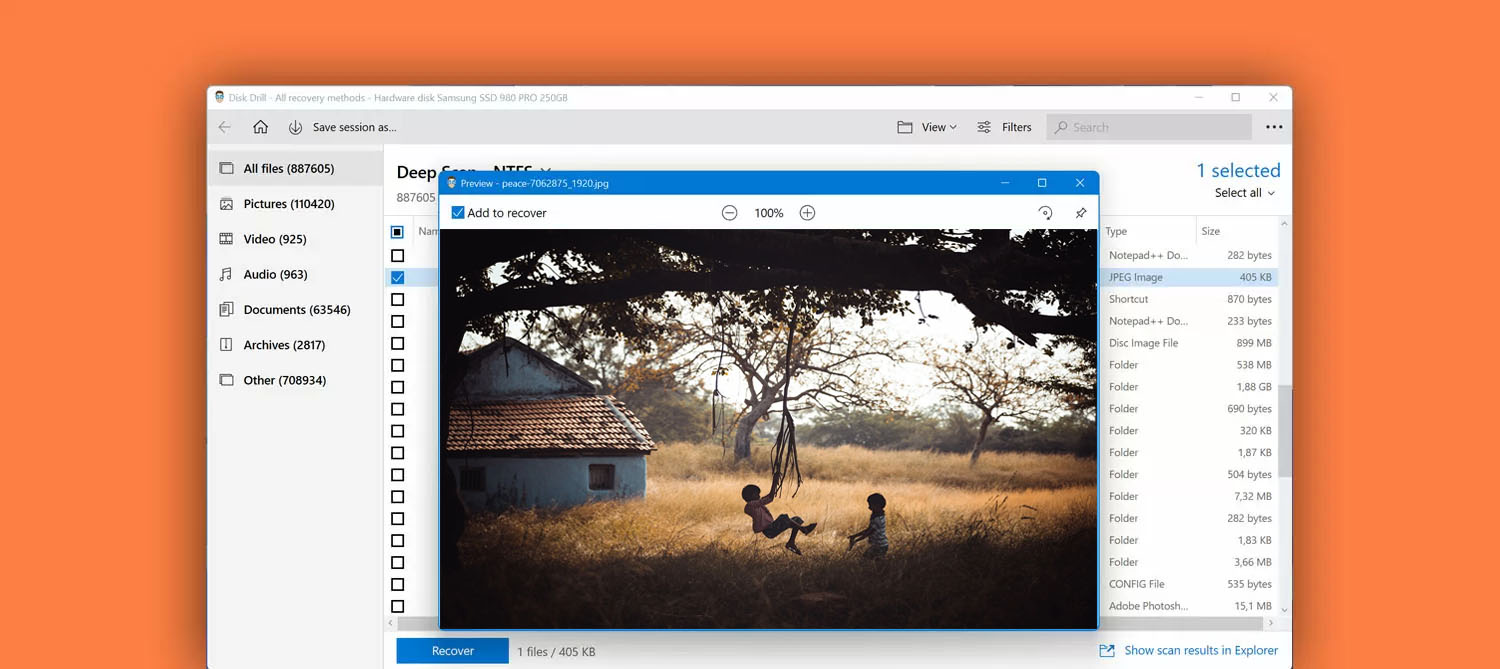
Improvements
- Multiple file signatures within Deep Scan optimized
- Deep Scan speed slightly advanced on hard disk drives
- Minor UI updates
Disk Drill 4.4.613 spring update – lots of stability improvements!
Disk Drill’s new version comes with an impressive overall stability improvement, eliminating random and some hard to catch rare crashes during certain usage scenarios. Overall better work with popular file formats.
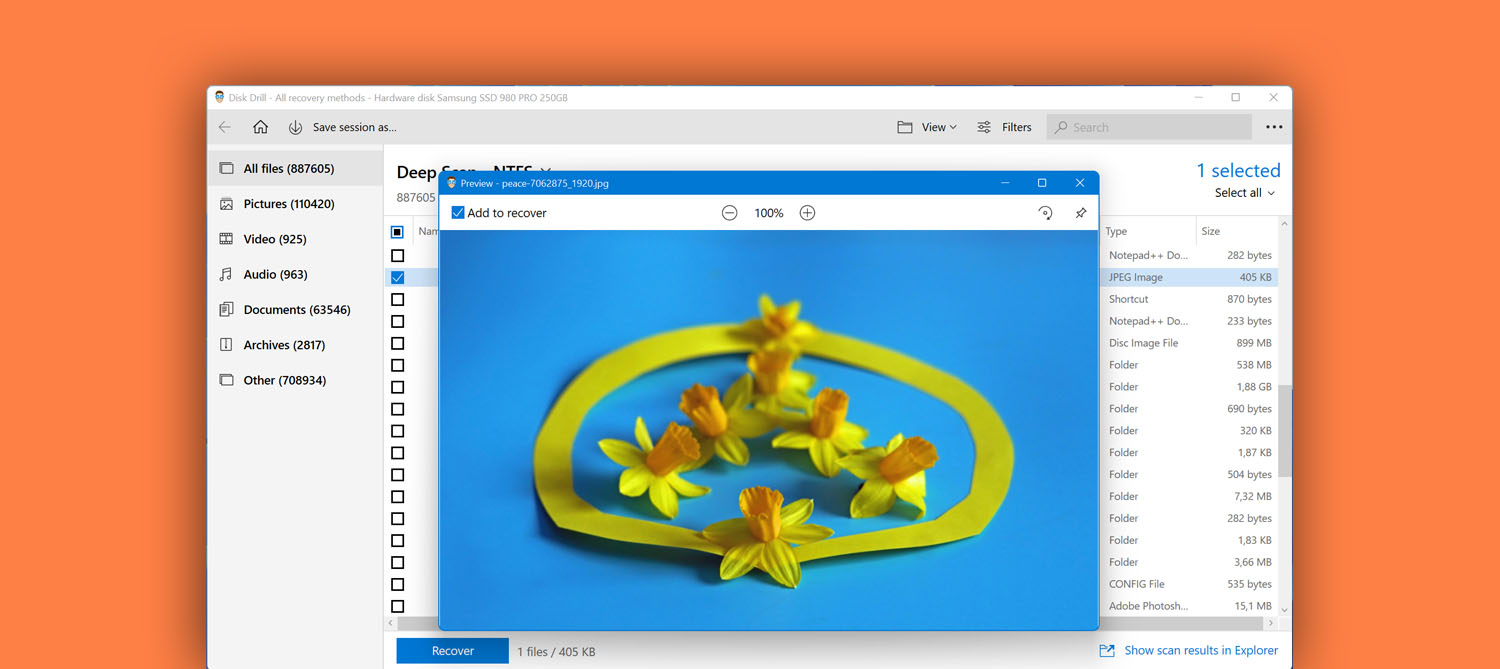
Fixes
- Random crashes during FAT32 system scan, specifically while reconstructing the file system cluster list
- Random crashes while using Deep Scan to detect lost DOC, RAR, and JPG files
- The app would quit after attempting to preview an allocated WebP file
- Random crashes while fetching Deep Scan results for a FAT32 system
- File preview wouldn’t load in certain cases in preview panel after adjusting filters
- A rare crash after resuming a paused scan
- A rare crash at the beginning of recovery process
- Random crashes after exiting the scan results window in the app
- Random crashes while attempting to mount a DMG file
Disk Drill 4.4 – Full Support for Windows 11, Interactivity and Various Thoughtful Improvements
Welcome Disk Drill 4.4 for Windows! This version comes with full Windows 11 compatibility and lots of interface improvements – there are more interactive dialogs helping you navigate the recovery process easily and improvements in various localizations. Backup features were seriously refined, as was overall data recovery algorithms stability on NTFS and FAT32. Enhanced recovery of EMF, JPG, CR3, X3F, BRAW, Bitmap file formats.

New
- Disk Drill is now officially compatible with Windows 11
- New comprehensive notification popup upon the scan completion
- The session saving progress is now shown in a modal window for user’s convenience
- During a backup copy creation, Disk Drill scans for and informs about bad blocks on the disk and whether their number is critical for the disk’s further functioning
- Confirmation alerts were added for cancelations of scan, recovery and backup processes
- The preview window has been tremendously updated: scale and rotate the supported file previews; pin the window on top; a previewed file can be selected for recovery even faster now with a conveniently placed checkbox. The preview window now also remembers its position and size
- Increased scanning speed by optimizing the “empty” blocks scan
- If bad blocks are found on a disk during the scan process, Disk Drill shows a message with related information and recommendations
- The backup process offers more flexibility now by allowing you to indicate the start and end positions for backup, or specify its desired size
Disk Drill 4.3 for Windows – Predict Chances to Recover Lost Files
Meet the new release of Disk Drill for Windows with tons of improvements! Our data recovery app can now estimate the recovery chances for each file it finds and offers several statuses reflecting how likely Disk Drill thinks an item can be recovered. There are some great interface improvements as well as functional ones. If you don’t have automatic updates enabled, you can download the new version here.
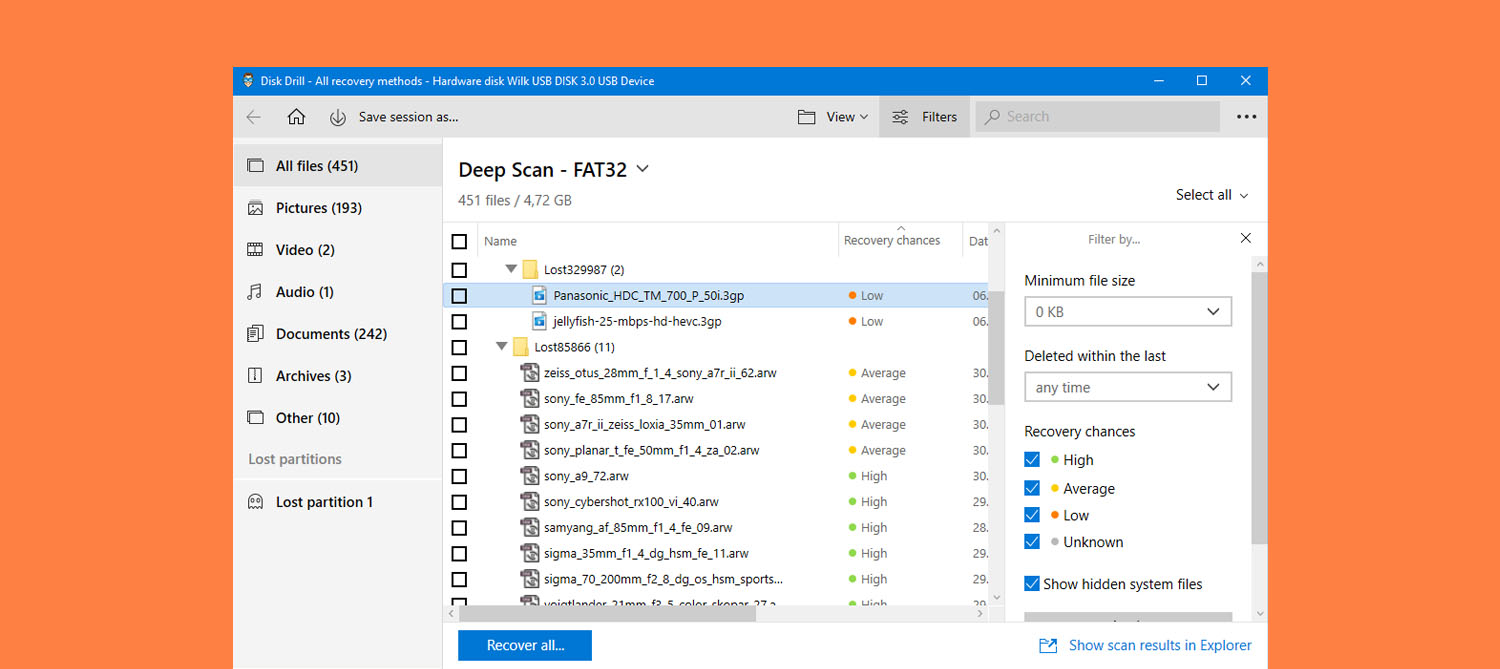
New
- A new centralized Settings menu has been assembled for your utter convenience
- The recovered files are now comprehensively listed with their recovery statuses
- Deep Scan now processes only empty space on disk to save time
- Disk Drill can now estimate the recovery chances for each recoverable file, when you use All recovery methods, Quick or Deep scan
- Disk Drill can find existing as well as deleted files in Trash and Recycle Bin on FAT32, exFAT and NTFS volumes
- “Generating thumbnails…” status is now displayed after scanning with the info on how many files were already processed
- Disk Drill improves restoration of the original file names during Quick and Deep scan
Disk Drill 4.2 for Windows – a Ton of Attention to NTFS Recovery
Disk Drill 4.2 for Windows is available for download and update. In this release, we’ve devoted a ton of attention to NTFS recovery and overall scanning stability, including multiple improvements in specific file signatures; fixing some annoying crashes along the way.

New
- Completely revamped NTFS scanning and recovery module restores more data from formatted drives, corrupted partitions, and other critical data loss cases
Disk Drill 4.1 for Windows – Improved Data Recovery, Better UI, New Features
Disk Drill 4.1 adds new file formats to its Deep Scan recognition algos, improvements in NTFS and FAT32 recovery, various tweaks in managing ongoing scans, and so much more. Disk Drill becomes smarter with every update delivering improved UI and backbone powerhouse.
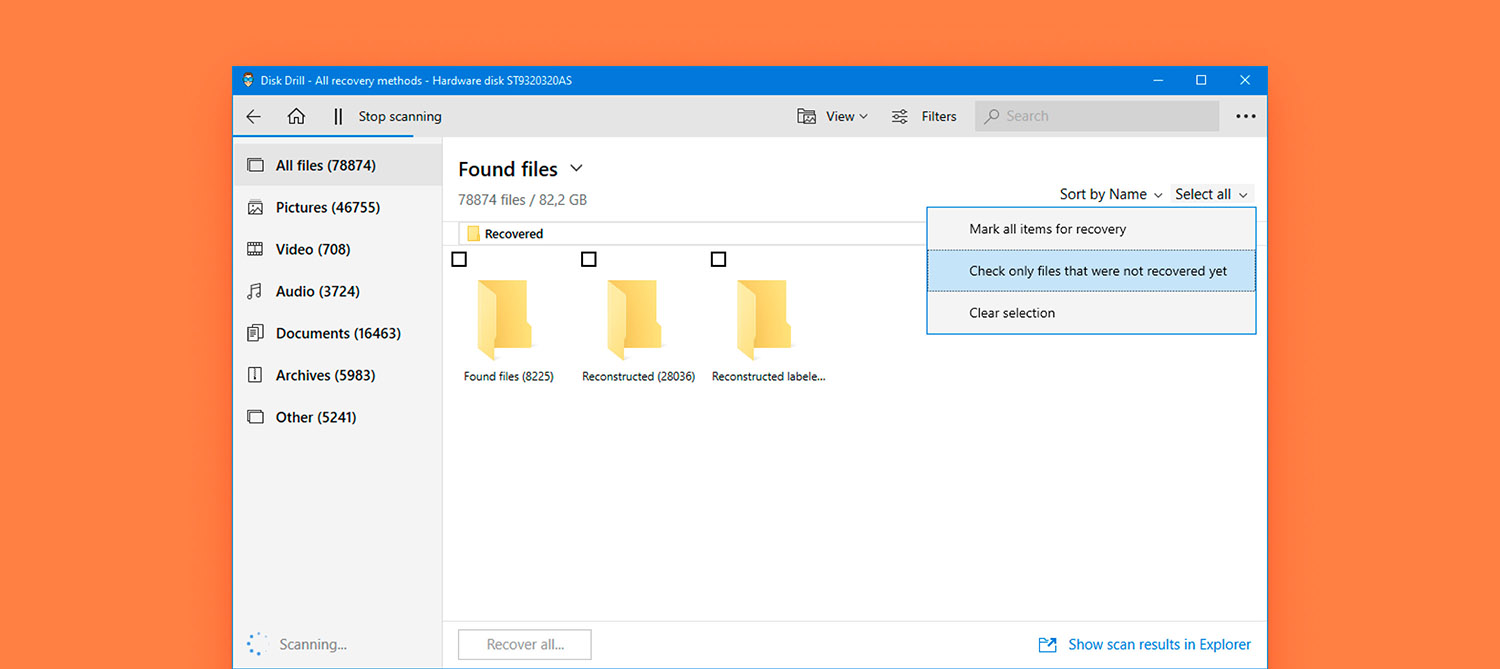
New
- Extended selection controls in the recovery tree
- New option to “Select only files that were not recovered yet” in the recovery tree
- Auto-resuming scans of frequently disconnecting devices
- Disk Drill’s Deep Scan learns new file formats for Ichitaro Word Processor – .JTD, .JTDC, .JTT, and .JTTC, as well as .PUB (MS Publisher documents)
Disk Drill 4.0 for Windows, build 537 – Massive Improvements and Fixes
September 24, 2020: we’ve just released Disk Drill 4.0.537 for Windows. With this update, we offer fixes and improvements along with some new features. The release is aimed to improve usability of the application and make sure that you get the best results while using Disk Drill.

New
- Better navigation with the updated right-click menu in the disk list
- Support for disk health monitoring on Intel RST NVMe RAID drives
- Extended parameters for disk health reports – TRIM, Volatile Write Cache report for NVMe SSD drives, and 4K Sector
- Several disk health parameters added to S.M.A.R.T. tab for SSD drives – total host reads, total host writes, overall health and life timespan estimates
- Real-time drive temperature monitoring in the S.M.A.R.T. tab
Disk Drill 4.0 for Windows, build 533 – Improvements and Fixes
August 11, 2020: we’ve just released Disk Drill 4.0.533 for Windows. Here’s what we improved:

Improvements
- Deep Scan MP3 files labeling based on ID3 tags
- Linux Recovery Quick Scan on EXT2, EXT3, EXT4 partitions
- Deep Scan ZIP file names generation
- Deep Scan detection and reconstruction of PCX files
- Logs improved internal logging while scanning for lost data and recovering found items
- Windows 10 improved internal installation verifications
The New Disk Drill 4.0.528 for Windows – Feature Update
July 07, 2020: meet the new Disk Drill 4.0.528, one of our feature updates of its Windows edition. It includes some new features, relevant changes to what’s already in the app, and several fixes. As always, here’s the complete changelog:

New
- File Signatures Deep Scan learns to recover RAR5 (recent WinRAR compressed file format)
- UI new Home button on the final recovery screen takes users back to the disk list in one click, improves internal Disk Drill navigation
Disk Drill 4.0.521 for Windows: More Improvements in FAT32 and NTFS Recovery, New File Formats, Fixes
Disk Drill 4.0.521 now available for our PC users with improved data recovery on FAT32 and NTFS partitions, added file formats for Deep Scan reconstruction engine, a handful of UI refinements and a couple of your other requested features.

New
- Deep Scan new .BRAW (Blackmagic raw video format), CinemaDNG container for DNG raw photos, IPYNB (documents for Jupyter Notebook) added to the list of recoverable file formats
- Deep Scan advanced file labeling of MOV, 3GP, 3G2, MP4, M4P, M4A, M4V, TREC, BRAW and other ISO/IEC/QuickTime-based media file formats
Disk Drill 4.0.513 (Windows) Brings Better Recovery Rates, Speed and Stability Improvements
Disk Drill for Windows today receives its biggest update since the release of version 4, adding market-leading performance boosts, best-ever data recovery rates and an impressive list of improvements. Disk Drill 4.0.513 for Windows is available now.

New
- Deep Scan new AU (Audacity audio files) and PCX (bitmap images) file signatures
- UI language finally you can change Disk Drill’s UI language from the main app’s menu
Disk Drill 4.0.499 for Windows: More FAT32, ExFAT and NTFS Recovery Improvements
This is another massive update to Disk Drill 4 for Windows with more scanning and recovery improvements, new features, better UI, and a ton of fixes. Here’s what we were working on since August:

New
- Improved and updated ExFAT data recovery
- Internal updates in FAT32 and NTFS smart recovery algorithms
- Disk Drill adds initial S.M.A.R.T. disk health monitoring
- Disk Drill automatically attempts to remount storage devices into read-only mode to prevent further data loss before scanning; manual controls also added
- Deep Scan learns DMF (Geosystem Digitals Map File) and improves on MPO (Multi Picture Object File) and a number of font (TTF, EOT, WOFF, WOFF2, RPP) file formats recovery