Estimated Recovery Chances
In Disk Drill 4.3 for Windows we have introduced a new auxiliary feature: recovery chances prediction. The goal for this mechanism is to optimize your data recovery experience and make it substantially faster. We hope that estimated recovery chances can help you make decisions on whether to try to recover certain files or shift your focus on other data that is more likely to be restored.
How do recovery chances work in Disk Drill?
So how does this work? After it finds a potentially recoverable file during a scan, Disk Drill checks whether the files’ contents are intact and were not overwritten with any unrelated data. Files like this receive the top level of recovery chances (i.e. labeled with a gray-filled star, the chances are High). In case Disk Drill detects the file content has been altered in some way, the app applies deep analysis to such a file to evaluate its integrity and assign the appropriate estimate to it.
This algorithm is enabled by default.
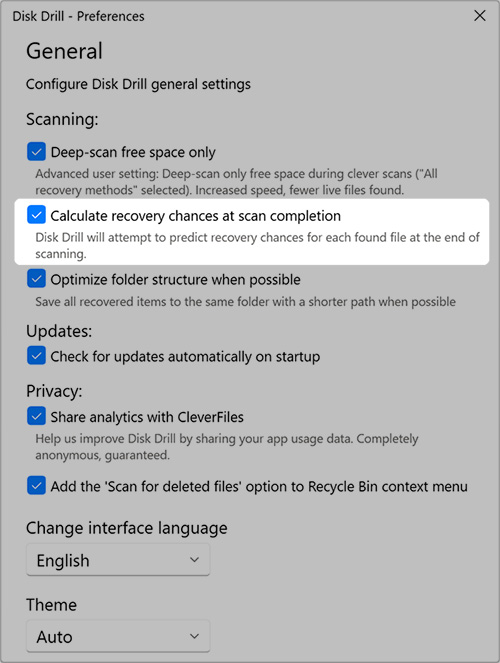
Are recovery chances in Disk Drill helpful?
If recovery chances are enabled in Preferences, whenever you perform a lost data scan, Disk Drill will not only show you what files it can recover, their types, modification date and preview, but will also do its best to predict how likely certain files are to be recovered in their original form, i.e. intact and not corrupted.
If you want to see the chances of recovery for files in a certain folder, open it in order to see the status for each recoverable file.
Being able to estimate the recovery chances for the found files can help you paint a better picture, especially when you have a great amount of files and simply cannot preview each and every one of them.
Recovery chances levels, statuses, and what they mean
Disk Drill calculates the chances after it’s done with every step of the lost data scan. Until the scan has been completed you can see the “Waiting…” status in the recovery chances field. The status changes to “Calculating…” as Disk Drill has completed the scan and prepares the recovery chances estimation for you.
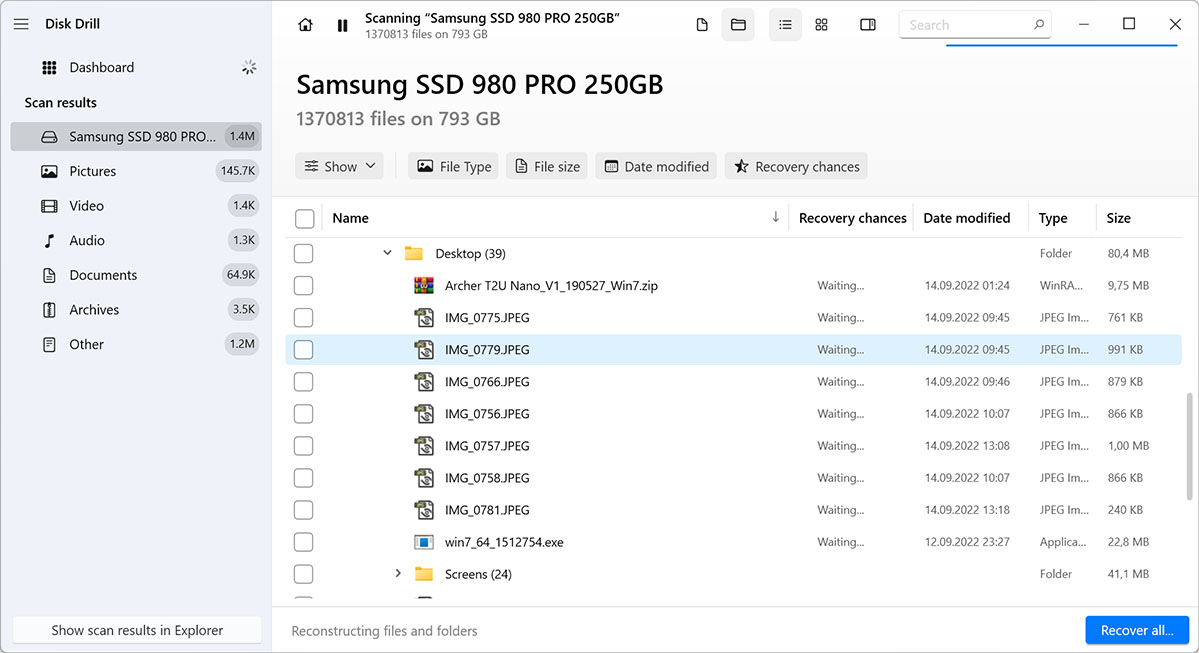
The estimated recovery chances are comprehensively marked for easy distinction:
- – High or Empty file recovery chances are marked with gray-filled star.
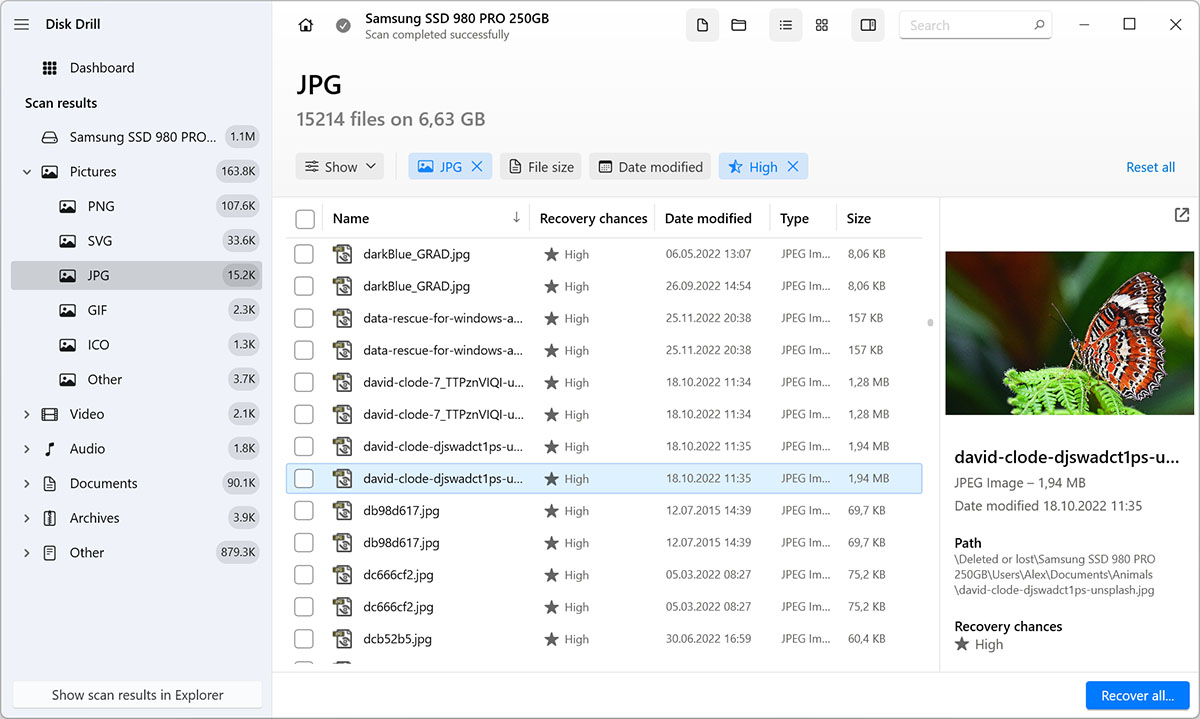
- – Average recovery chances: half-filled star.
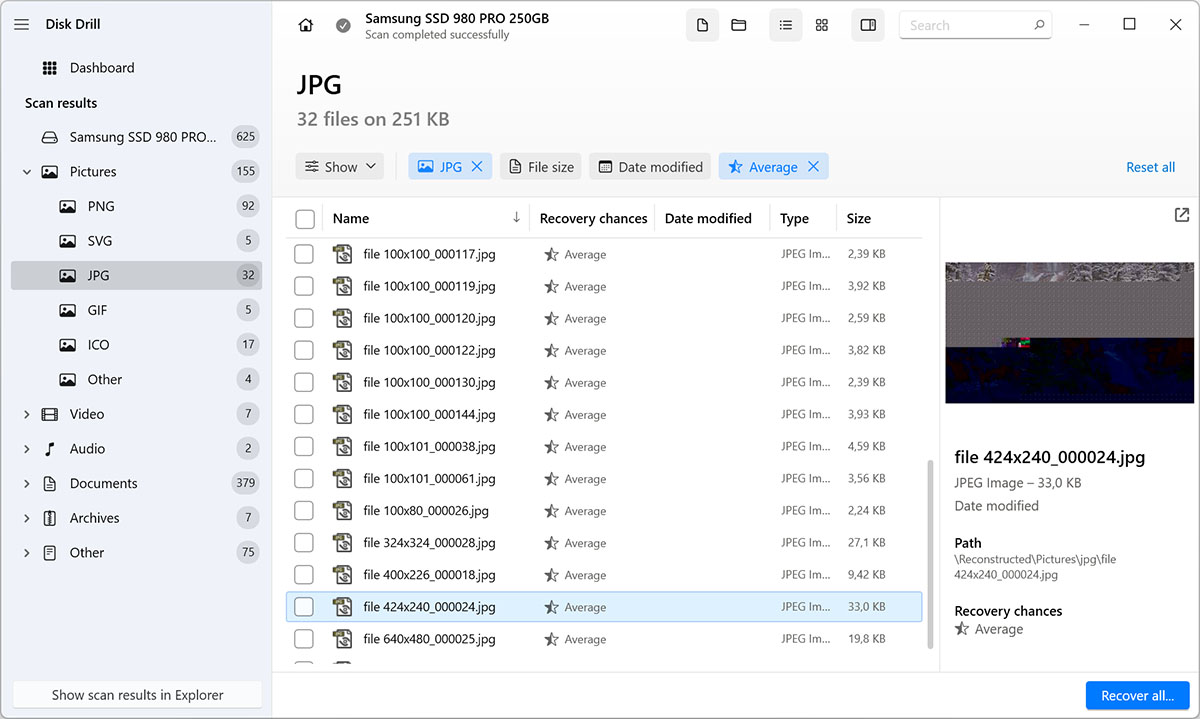
- – Low: empty (white) star.
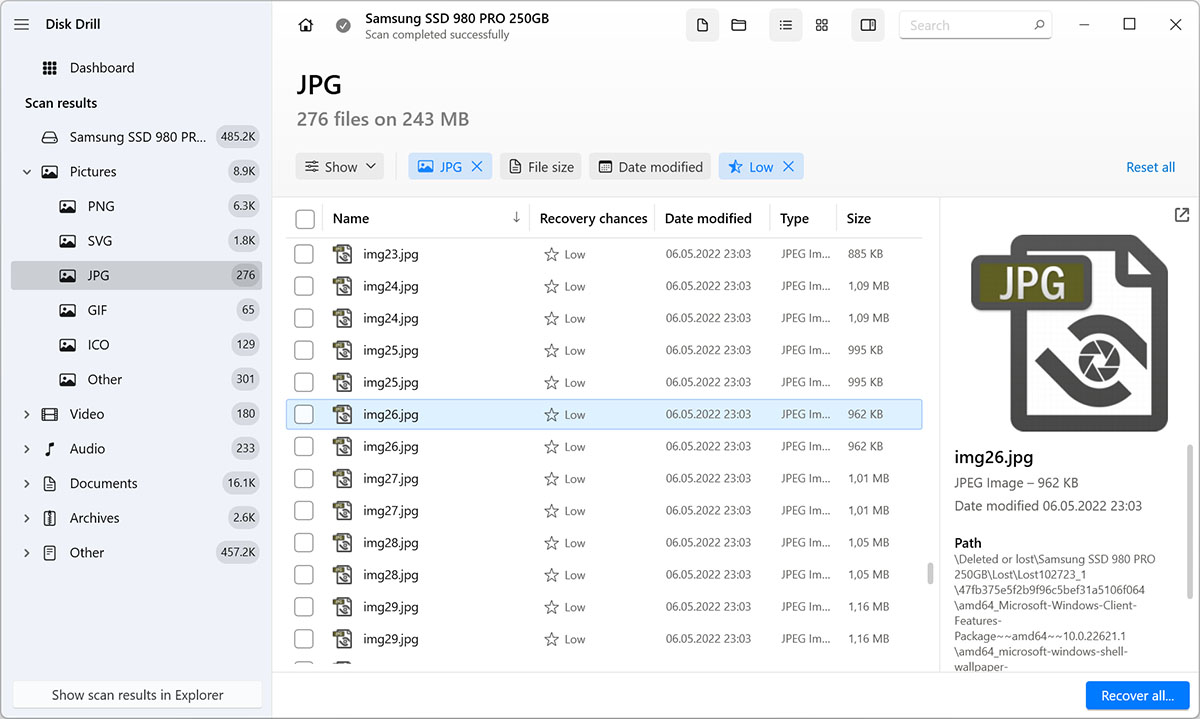
- – When chances are Unknown, they are labeled with a question mark.
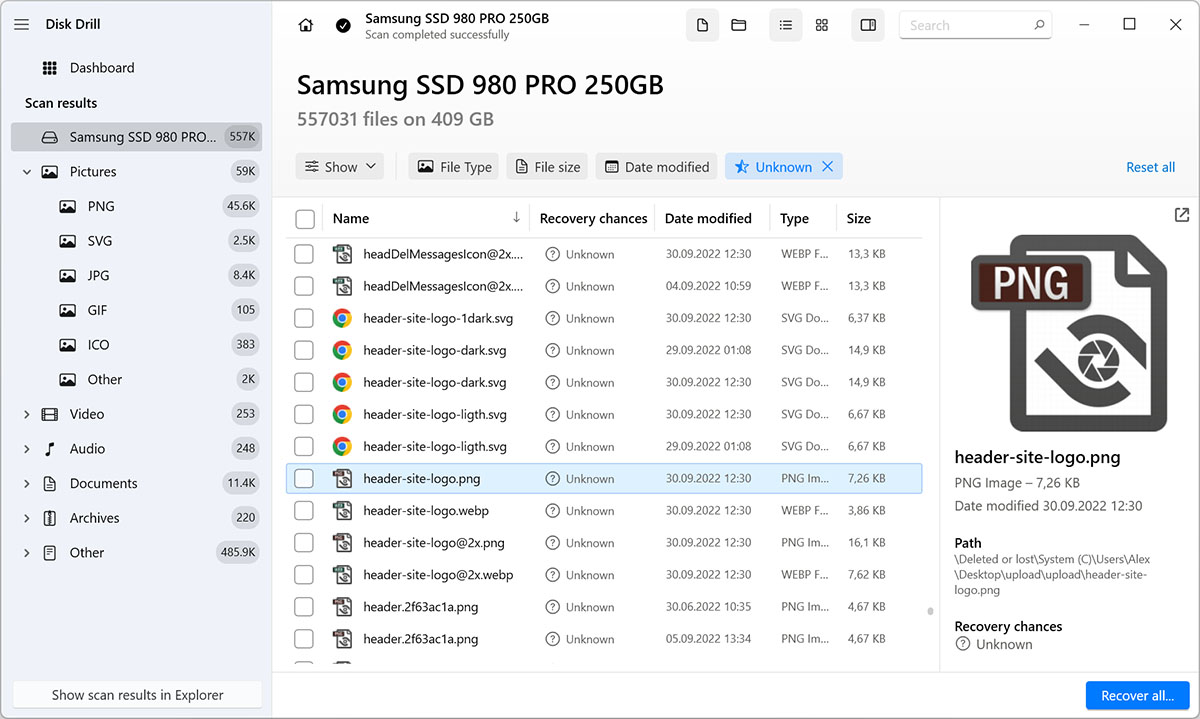
Use hints to know more about the recovery chances for your files
Chances marked with one of the stars will also have one of the two possible hints depending on the data Disk Drill is able to collect about a file. Just point your mouse cursor on the status and hover there for a bit to see the hint:
- Filled star
- #1 Hint – Recovery chances for this file are excellent
- #2 Hint – Recovery chances for this file are high
- Half-filled star
- #1 Hint – Recovery chances for this file are above average
- #2 Hint – Recovery chances for this file are average
- Empty (white) star
- #1 Hint – Recovery chances for this file are below average
- #2 Hint – Recovery chances for this file are low
You can sort your scan results according to recovery chances.
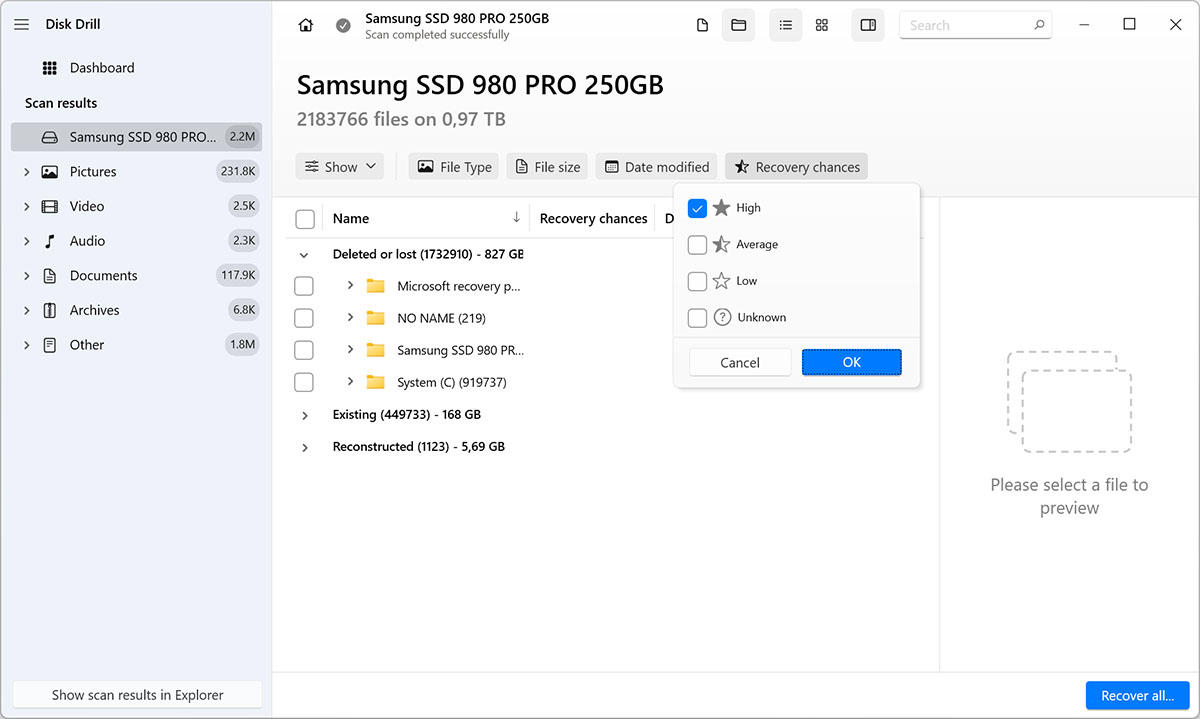
Or use filters to only see those files on the list that have the recovery chance level acceptable in your specific recovery scenario. Our usual recommendation to our users is trying to recover everything possible, right after the first scan. Time is always essential in data recovery, and the consequent scans may produce fewer recovery results.
The recoverable files can be filtered by the following criteria:
- “Minimum file size“. Use it when you don’t want to even try to recover files that are explicitly small and definitely won’t contain the amount of data they should contain;
- “Deleted within the last“. You can use this filter to recover the files that were deleted recently and not bother to recover something that was removed months ago;
- “Recovery chances“. Select the recovery chance level in order to concentrate recovery efforts on those files that are more likely to restore.
What scan should I use to see the recovery chances for my files?
Disk Drill calculates recovery chances and lists them accordingly when the following scans are performed:
- All recovery methods (the default full/recommended type of scan)
- Quick Scan (included in All recovery methods)
- Deep Scan (also performed as part of the full scan)
Please note that estimated recovery chances are exactly that – an estimate. Even though we pride ourselves on making quite accurate predictions in Disk Drill, there is no 100% guarantee that Disk Drill will recover a file in its original state even if its chances for successful recovery are High. We can’t stress enough how important it is to use the Preview option before you decide to give Disk Drill a go.