Disk Drill 4.1 adds new file formats to its Deep Scan recognition algos, improvements in NTFS and FAT32 recovery, various tweaks in managing ongoing scans, and so much more. Disk Drill becomes smarter with every update delivering improved UI and backbone powerhouse.
Download Disk Drill data recovery app
Download now
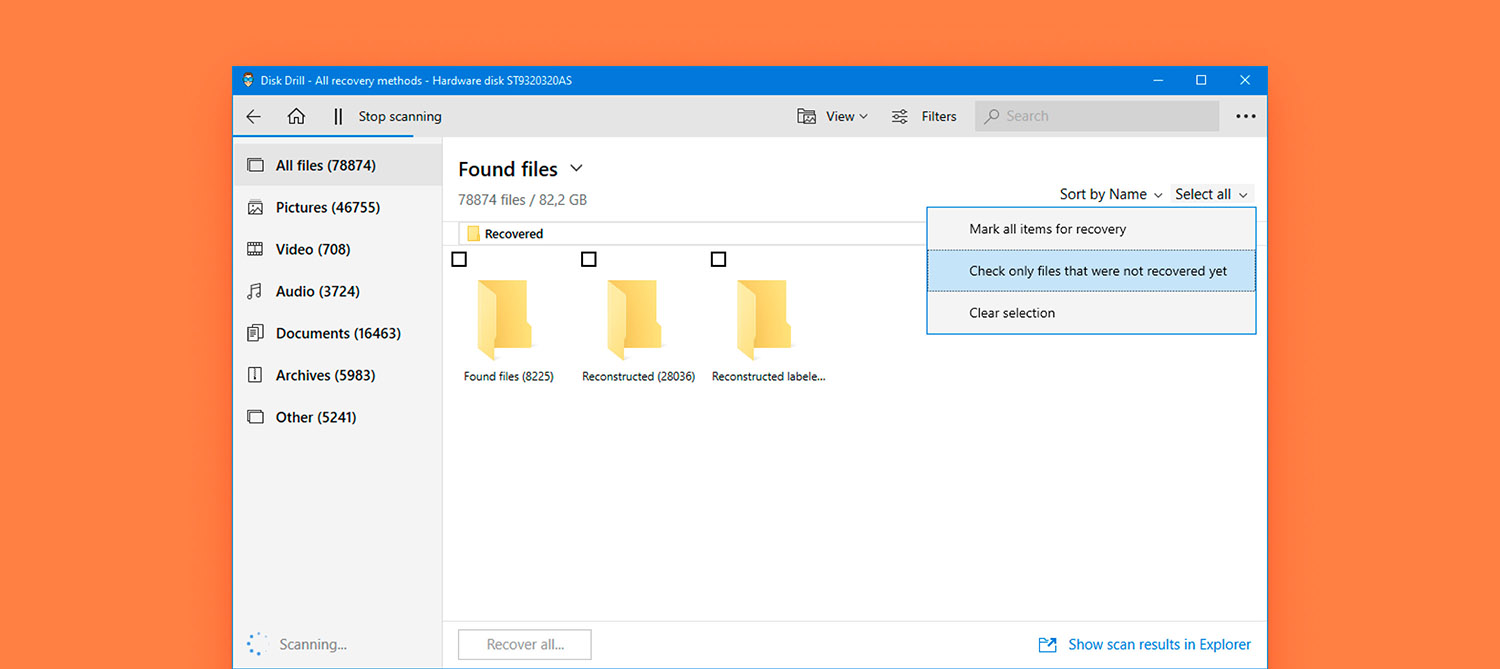
New
- Extended selection controls in the recovery tree
- New option to “Select only files that were not recovered yet” in the recovery tree
- Auto-resuming scans of frequently disconnecting devices
- Disk Drill’s Deep Scan learns new file formats for Ichitaro Word Processor – .JTD, .JTDC, .JTT, and .JTTC, as well as .PUB (MS Publisher documents)
Improvements
- NTFS scanning stability
- FAT32 recovery stability enhancements
- Window size saving and restoring
- Device status and other notifications design
- Saving and resuming scans
- MS Office DOC/DOCX file format detection while deep-scanning
- ZIP and RAR archives recovery and file naming
- Detection and recovery of TTF, ICNS and PDF file formats
- Recovery speed and memory footprint
- Updated sequence of scanning methods for improved recoverability and bad sectors detection
- After-scan file postprocessing now shows in GUI as “Reconstructing files and folders”
- File previews and hex viewer properly disabled for offline scanning sessions
- Refreshed visuals and next steps in the final recovery screen
- Disk Drill now properly handles recovery attempts to read-only devices
- Preview pane controls consistency
- Disk Drill can now save interrupted scanning sessions for disconnected storage devices
- Quick Scans on NTFS partitions with cluster size bigger than 64 KB
- Recovery destination selection dialog
- Undelete Protected Data now properly handles read-only devices
- More consistent app window dimensions in various screen configurations
- Multiple improvements in “Select All” functionality throughout Disk Drill’s modules
- Disk status updates could overlap scanning messages and other messaging improvements
- Multiple in-app search improvements
Fixes
- A bunch of random crashes related to scanning and loading saved sessions
- Disk switched into read-only status after partial session loading
- Random crashes related to Disk Drill’s system tray menu
- Crash when detecting TIFF file signature as part of deep scans
- Crashes related to non-accessible session files
- Offline license activation on Windows 7
- Data Protection can no longer be enabled on read-only devices
- Crashes when EXT partitions were created while Disk Drill was active in the background
- Occasional crash when scanning HFS+ partitions
- Error messages when quitting Disk Drill right after starting the app
- Session autosaving on device disconnection
- Rare crashes when restoring Disk Drill after PC’s sleep mode
- Visual fixes when searching for long file names in Disk Drill’s scanning results
- Occasional freeze when loading saved session files
- Session auto-saving on multiple device disconnects
- Continue button could be truncated due to long device name
- Glitchy sorting by name in some UI modes
- Save session button disappeared after file recovery
Here’s what we were busy with. More to come.
Download Disk Drill data recovery app
Download now
.updated: June 3, 2021 author: