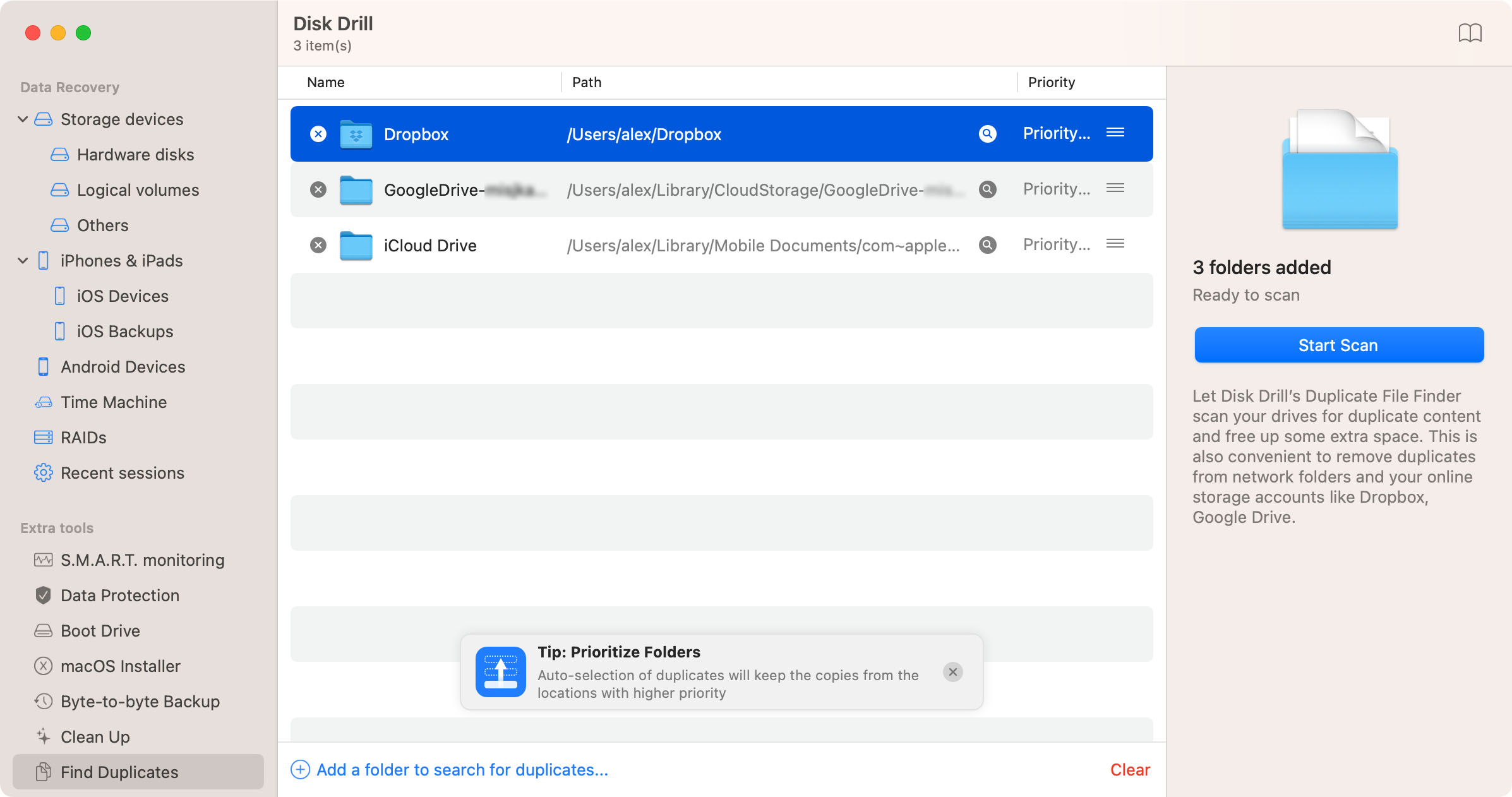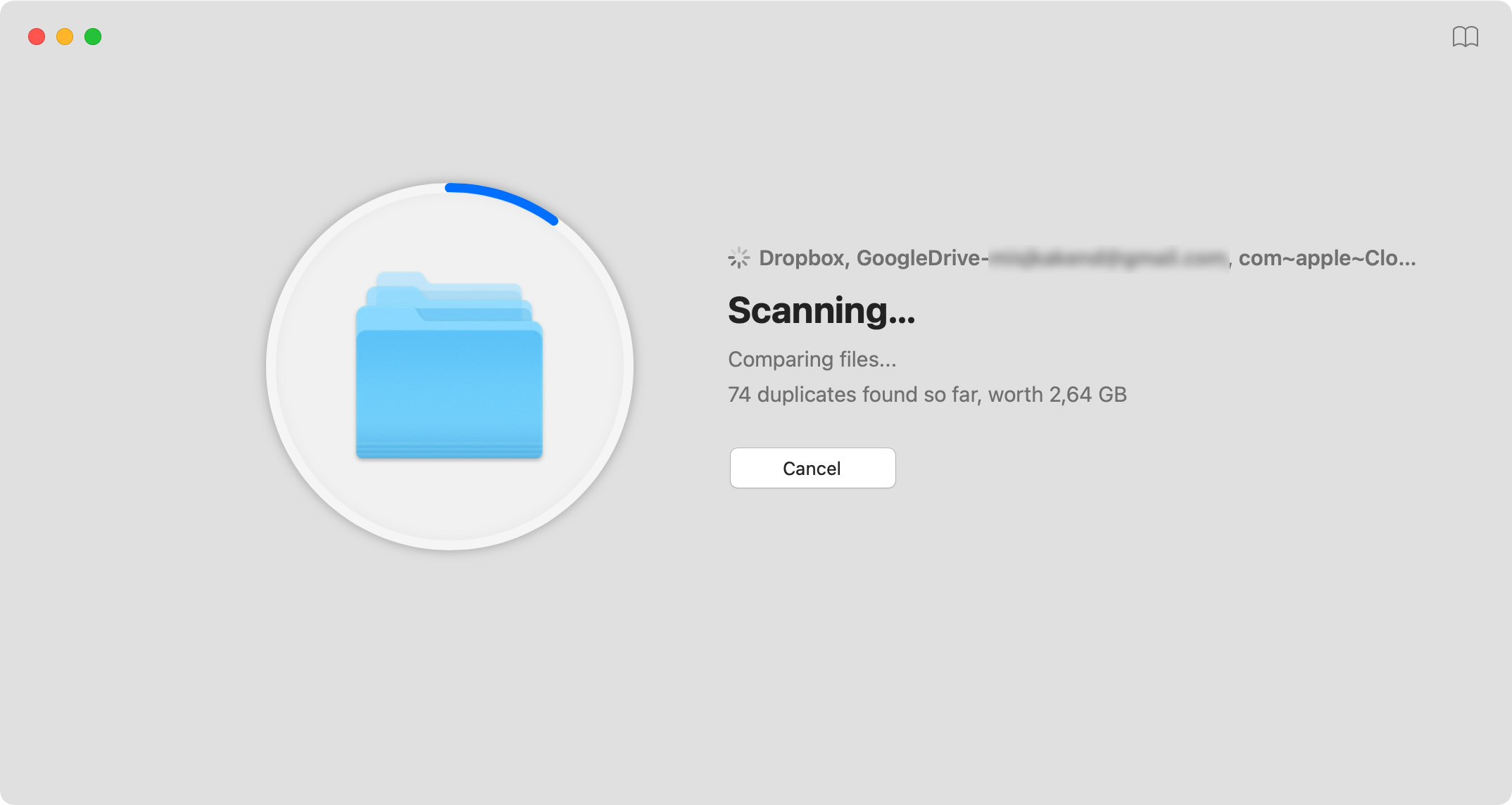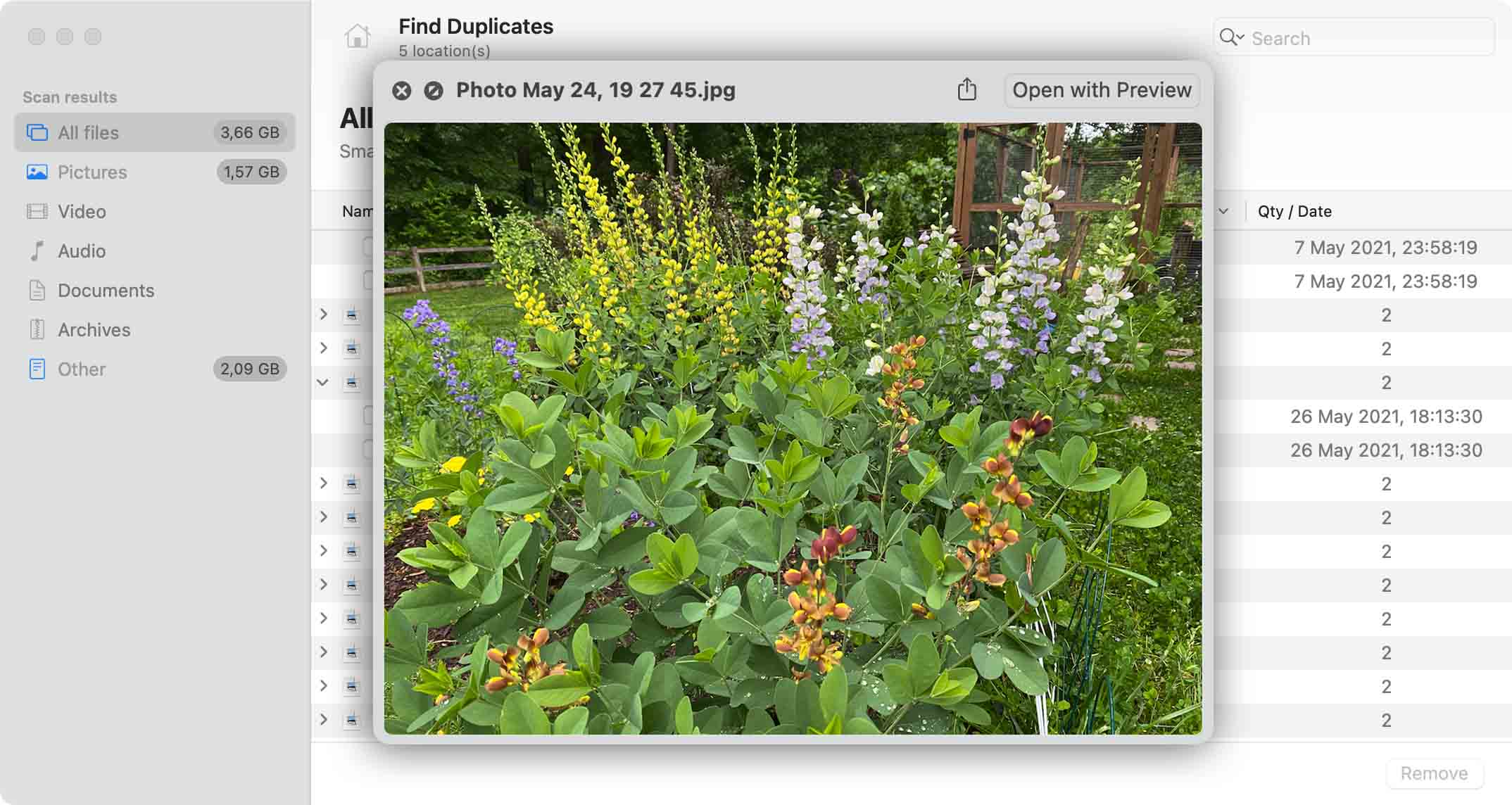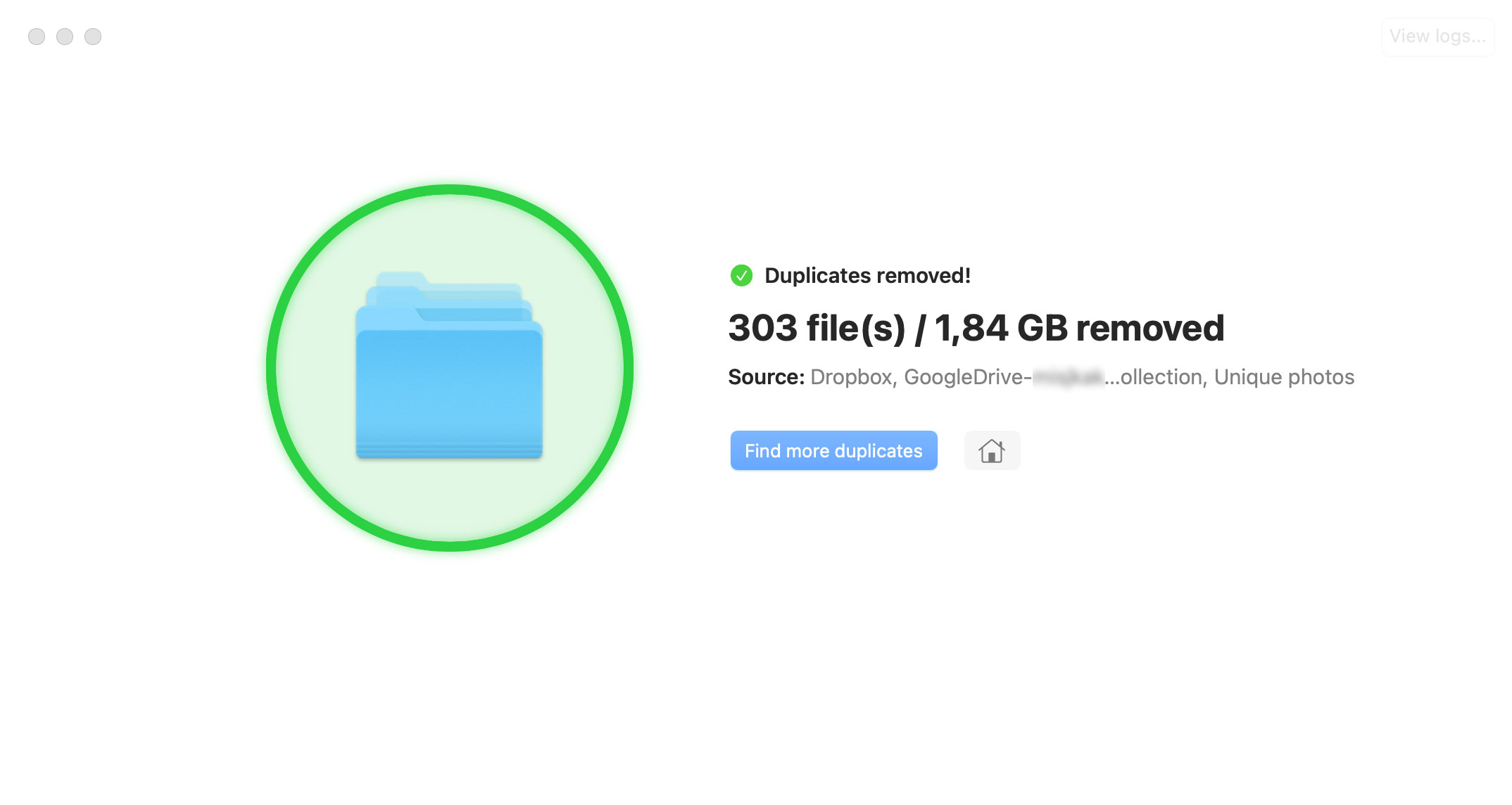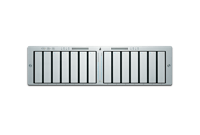The scanning results may be displayed in less than a minute and you can see how much Dropbox free storage you can get.
How to get more Dropbox free storage
Disk Drill is a data recovery app packed with multiple extra tools that help you manage your data more wisely. One of these perks is a free duplicate file finder, which helps free disk space by eliminating useless file and folder copies. macOS Sequoia Ready!