Downloading Disk Drill for macOS…
Version 5.7.1706 • macOS 10.15.7–15.x
Thank you for choosing Disk Drill. Download the disk image, double-click it, drag the Disk Drill app to Applications folder and launch it from there. If your download didn't start, please click here.
...or if you need a direct link
Disk Drill 5.x • macOS 10.15.7-15.x
Disk Drill 4.7 • Mac OS X 10.11.6–macOS 12.6
Disk Drill 3.8 • Mac OS X 10.9.5–macOS 10.15.6
Disk Drill 3.7 • Mac OS X 10.8.5–10.9.4
Disk Drill 2.4 • Mac OS X 10.6.8–10.8.4
Disk Drill 1.8 • Mac OS X 10.5–10.6.7
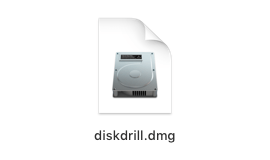
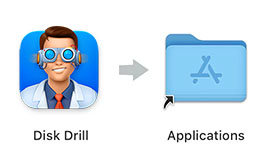

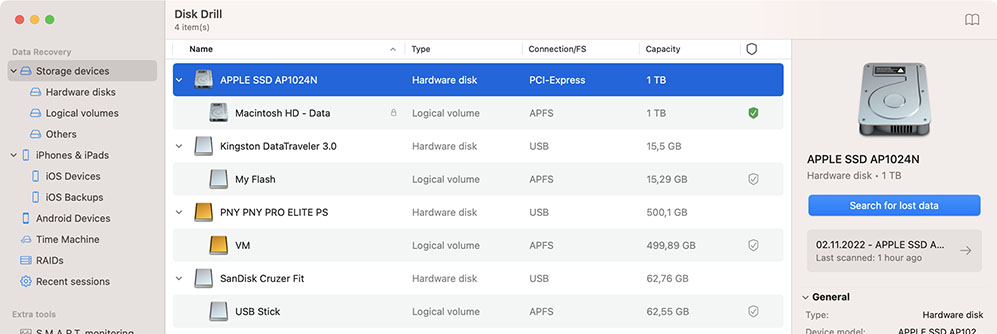
Where's Your Lost Data?
Choose the storage device where your deleted data was located.

Search for Lost Data
Let Disk Drill scan your storage device for any recoverable files and folders. It usually takes just a few minutes.
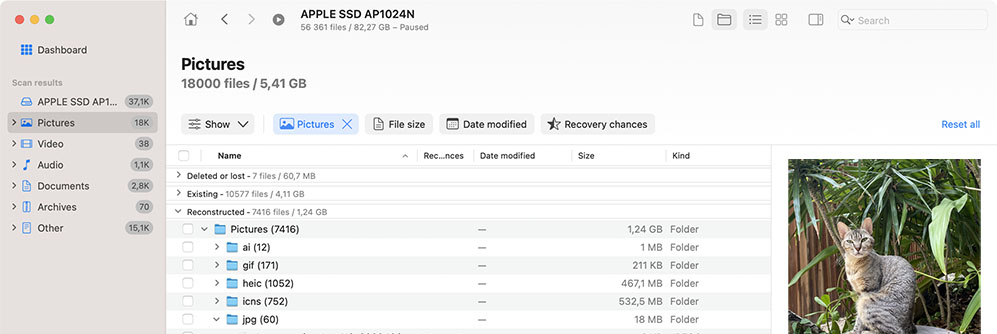
Restore Your Deleted Data
Review your recoverable data and restore it to another media.
Customers and reviewers say
-
Bravo! I just did the high level scan. Unbelievable! You are the only one capable of recovering from a CF 16GB. Every program I tried so far failed miserably. My hat to you.Read more
-
Nice application! Much, much faster than “PC Inspector Smart Recovery” application using VMWareRead more
-
You throw away a folder without checking its contents, or prematurely decide you won't need a certain file anymore. That's why you should consider using an application like Disk Drill; to protect you against yourself and the fancies of technology. Simon SlangerRead more
The latest Disk Drill news sent to your inbox.
Looking for Windows edition?
Get it now →