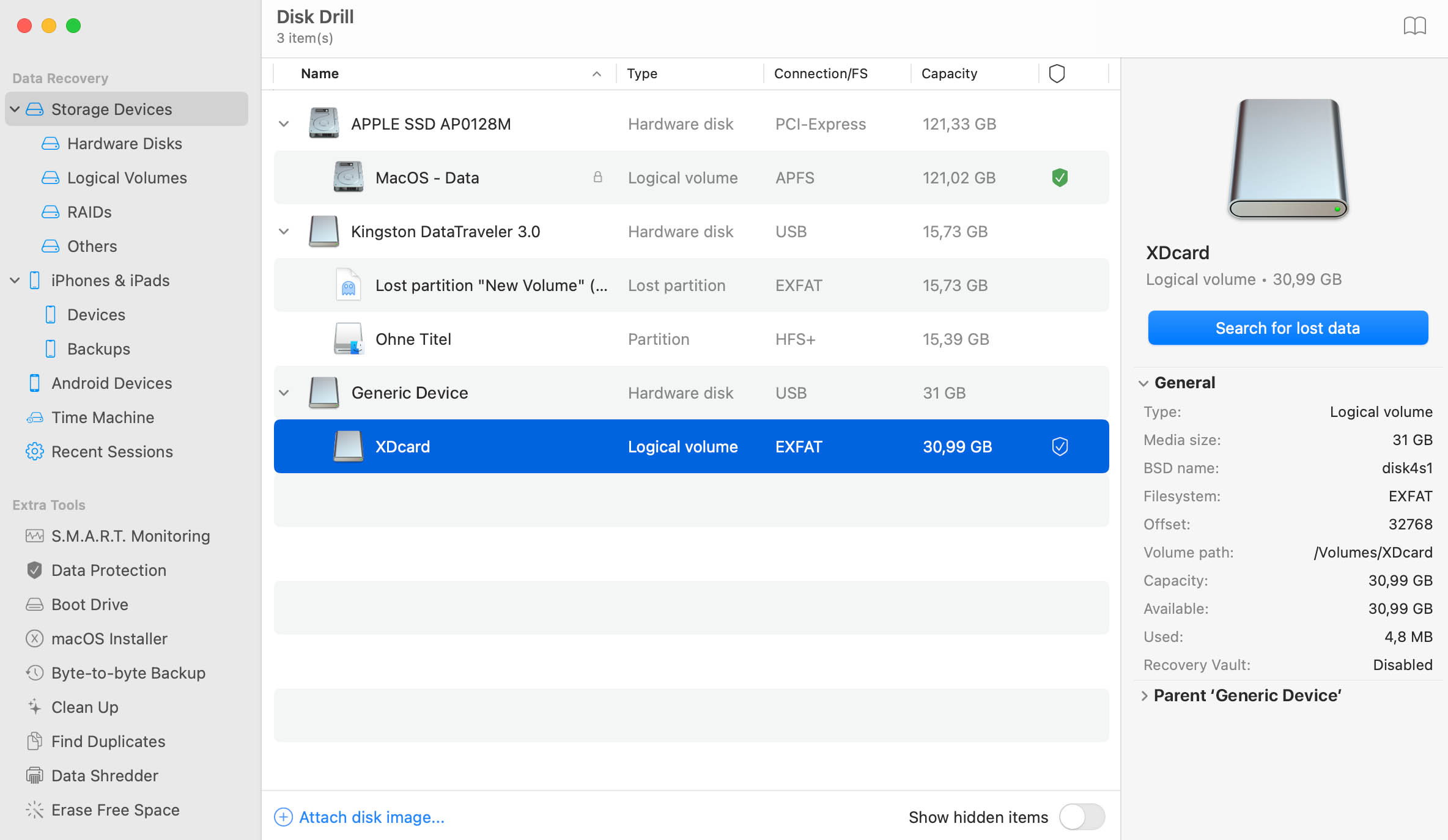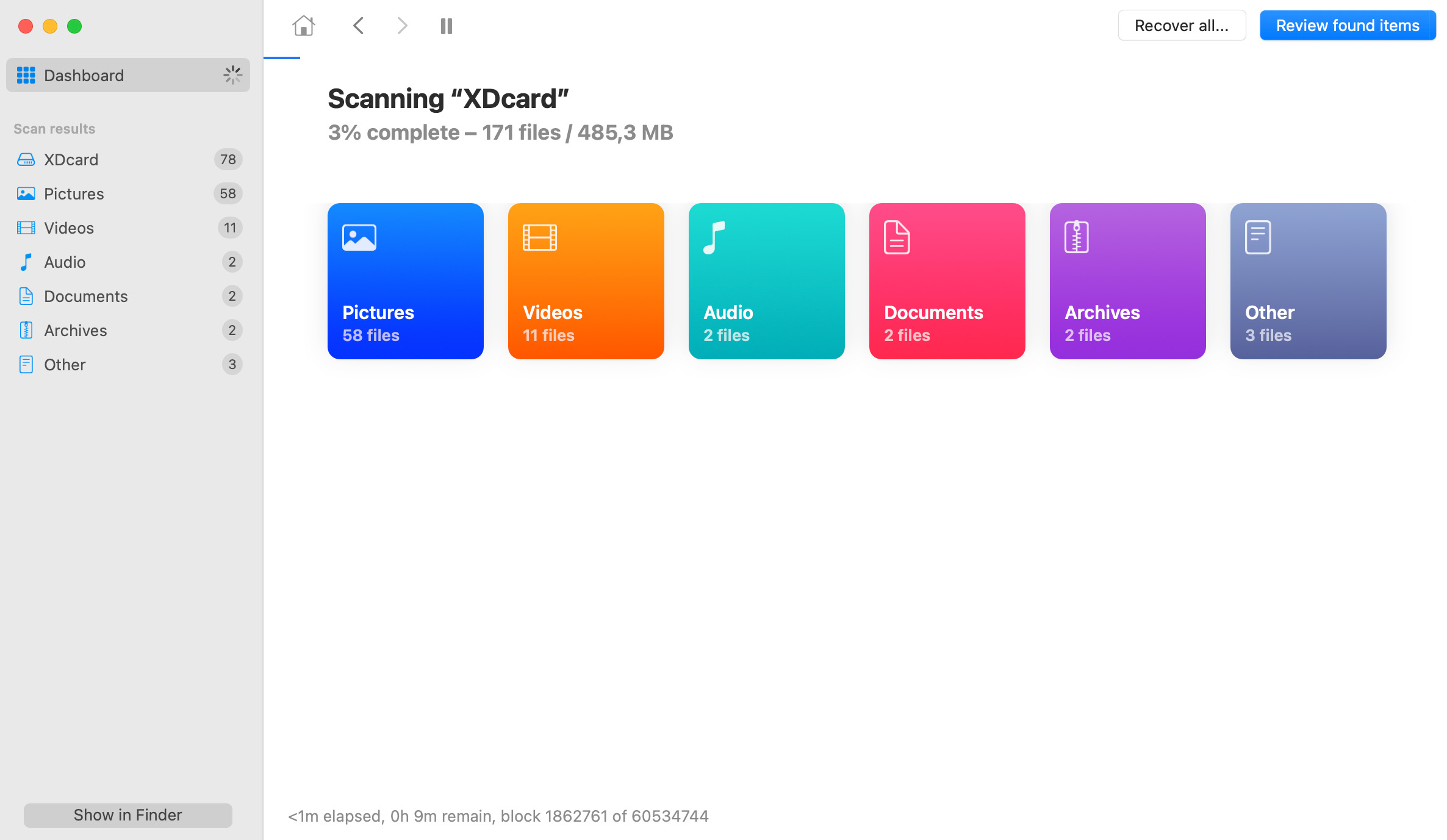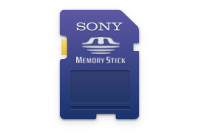Once the scan is done, you will be able to view a list of found files. Preview the files one at a time. If you see the ones you need, click the "Recover" button, follow the instructions, and you are done!
To recover files from an XD card using the following steps:
- Download and install Disk Drill XD Card Recovery Software;
- Connect the xD Card to Your Computer;
- Launch Disk Drill and select the xD card from the disk list;
- Click the Search for lost data button to start scanning;
- Preview the found files and select those you want to restore.
- Click the Recover button to complete the recovery.