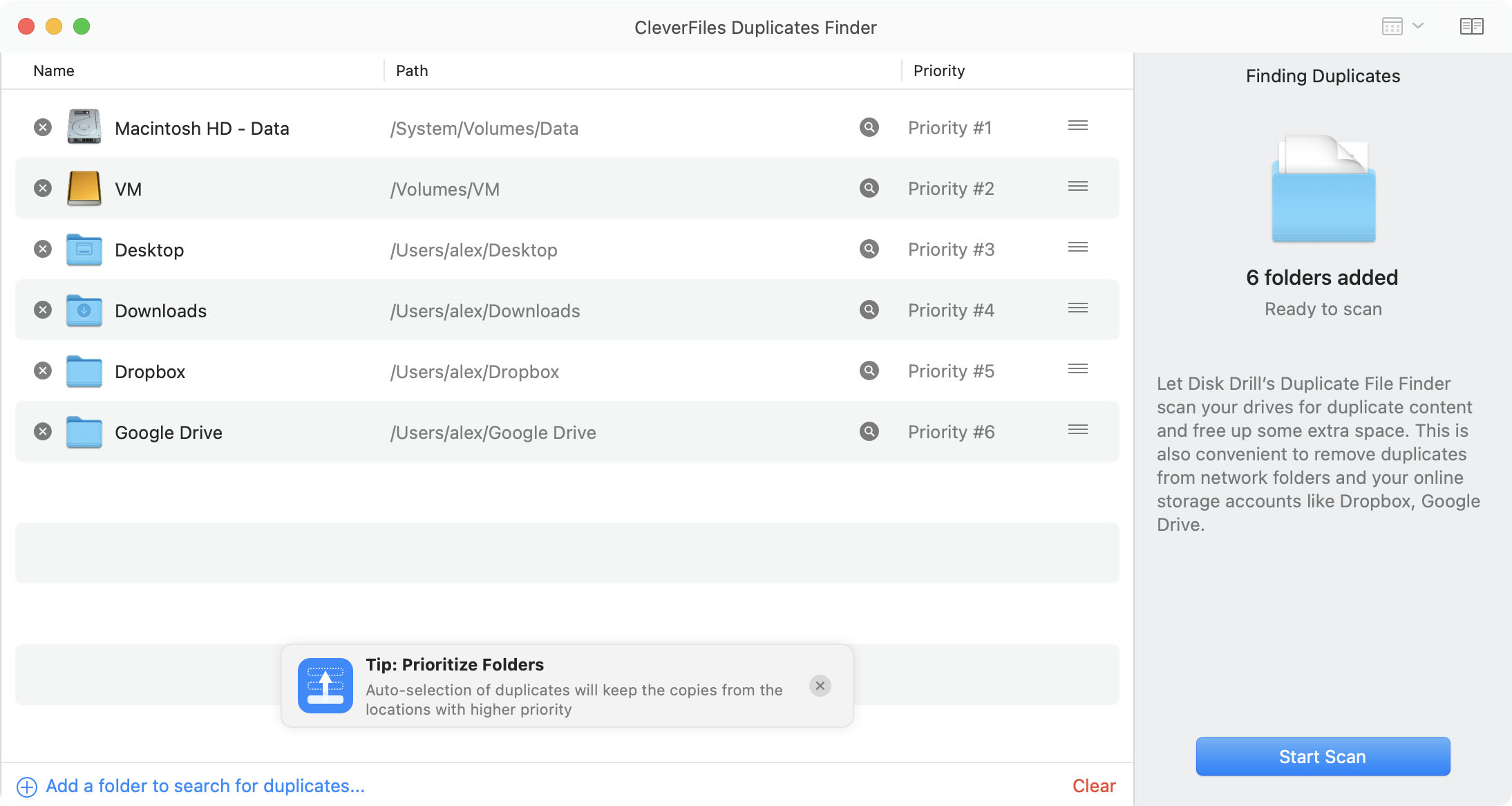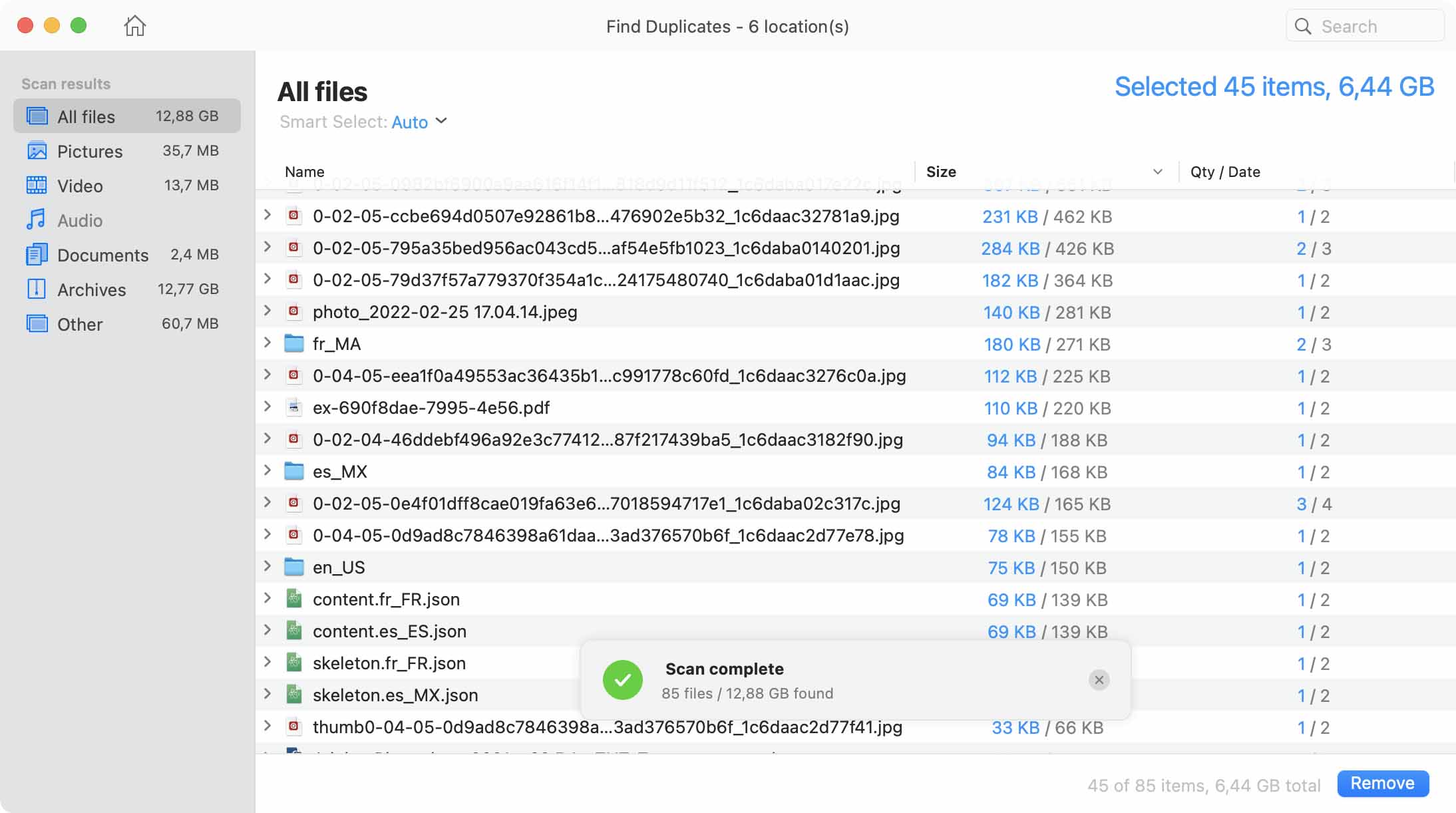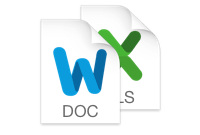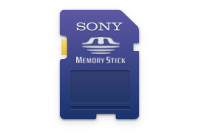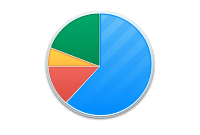One of the difficulties of deleting files — duplicate or otherwise — is that you may not know that a file is vital to a program. Duplicate Remover will handle that. It will recognize and maintain configurable exclusion lists. It also will create symlinks to deleted files to ensure that any dependency is not destroyed and the files will still run.
So give yourself a break and put this annoying problem behind you. Get the potential out of your system by removing duplicates and creating an efficient directory of all your files. The space you get back, the ease of search, and the expense you save on additional storage will make it worth it.