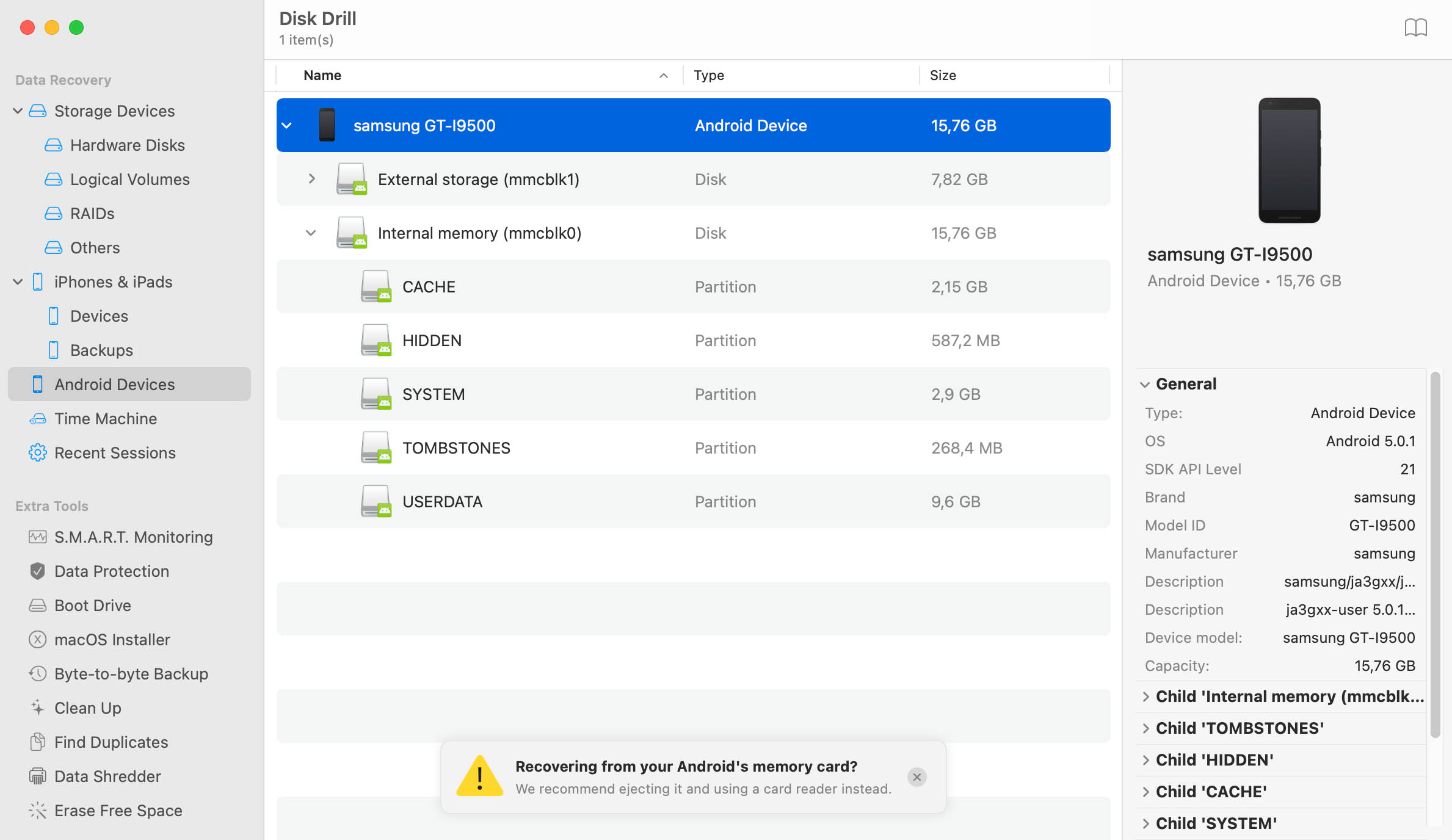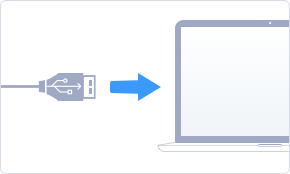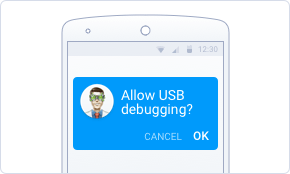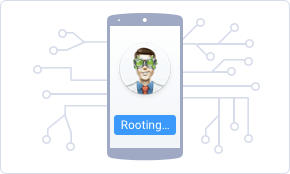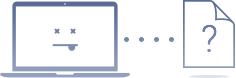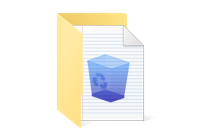TOTAL DOWNLOADS
Yes, and the process isn’t nearly as complicated as you may think, at least if you pick an easy-to-use Android data recovery solution like Disk Drill:
- Make sure your Android device is rooted.
- Turn on USB Debugging on your Android device.
- Connect it to your Mac and launch Disk Drill.
- Grant Disk Drill the necessary permissions to scan your device.
- Go to the Android Devices section and scan your device.
- Wait for the scan to finish and select deleted files for recovery.
- Click the Recover button and pick a suitable recovery destination.